Updating Resource Utilization Data
To update resource utilization data for reporting, use the Utilization and Capacity Engines component (RS_AGG_AEP).
|
Page Name |
Definition Name |
Usage |
|---|---|---|
|
RS_AGG_AEP |
Update Utilization and Capacity data. Note: The Utilization Interactive Reports are only as current as the most recent time you refreshed the Utilization and Capacity data. |
Use the Utilization and Capacity Engines page (RS_AGG_AEP) to run the Utilization and Capacity process.
Navigation:
This example illustrates the fields and controls on the Utilization and Capacity Engines page. You can find definitions for the fields and controls later on this page.
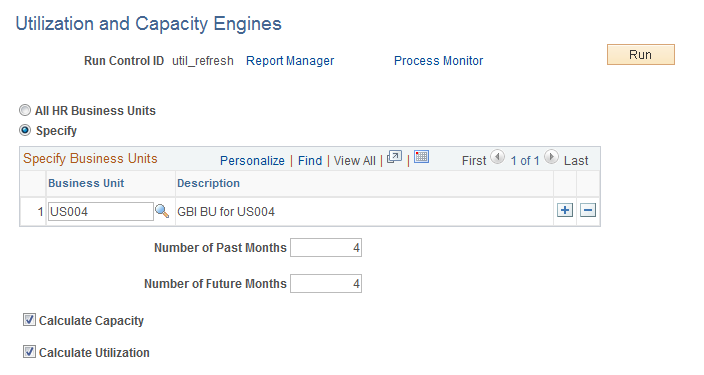
Use this page to run the Utilization and Capacity process by HR business unit. You can schedule the processes for any HR business units for which a utilization definition exists. For example, you can group the units by time zone so that the processes refresh utilization and capacity data at a time of day that is convenient for the majority of users in the region, or you can run the processes for all HR business units at once.
You can analyze forecasted utilization, actual utilization, and capacity data with the data generated by the Utilization and Capacity engine.
Field or Control |
Description |
|---|---|
All HR Business Units |
Select this option to run the Utilization and Capacity process for all HR business units that have a utilization definition. |
Specify |
Select to run the process for a subset of HR business units. |
Business Unit |
Enter the HR business units to include in this run control of the Utilization and Capacity process. |
Number of Past Months |
Enter the number of months prior to the current date for which the Capacity or Utilization process calculates weekly capacity and utilized hours statistics. The process counts back from the current date by the number of months that are entered in this field, and it calculates capacity or utilized hours for all of the calendar weeks that fall within that range. When past weeks are recalculated by a subsequent Capacity or Utilization process, weekly data in the Utilization and Capacity Cache record (RS_AGG_CACHE) is updated if the week's data already exists for a resource. If a week's data does not exist for a resource, the data is added to the record. The process does not delete historical data. Note: A week is defined as Sunday through Saturday. |
Number of Future Months |
Enter the number of months following the current date for which the capacity or utilization process calculates weekly capacity and utilized hours statistics. The process counts forward from the current date by the number of months that are entered in this field and calculates capacity or utilized hours for all of the calendar weeks that fall within that range. When future weeks are recalculated by a subsequent Capacity or Utilization process, weekly data in the Utilization and Capacity Cache record (RS_AGG_CACHE) is updated if the week's data already exists for a resource. If a week's data does not exist for a resource, the data is added to the record. The process does not delete historical data. |
Calculate Capacity |
Select to refresh capacity data. The capacity calculations in this Application Engine process determine each resource's weekly capacity by calendar week, based on the rules that you specify on the Utilization Definition page. Capacity is defined as a resource's standard hours per calendar week minus company holidays. For the purposes of the Utilization and Capacity process and utilization interactive reports, calendar weeks begin on Sunday and end on Saturday. You can calculate capacity without calculating utilization, and vice versa. |
Calculate Utilization |
Select to refresh utilization data. The utilization calculations in this process use the rules that you specify on the Utilization Definition page to calculate each resource's actual and forecasted utilized time by calendar week. It calculates actual utilized project hours, actual utilized personal hours, forecasted utilized project hours, and forecasted utilized personal hours. |
Run |
Click to initiate the process. The results are written to the Utilization and Capacity Cache record and used by PeopleSoft Analytic Calculation Engine to generate the utilization interactive reports. Note: The Utilization and Capacity Cache record grows over time because the Utilization and Capacity process does not delete rows. Monitor the record and delete unnecessary rows based on the amount of history that you want to maintain. |