Analyzing Budgets
This topic discusses how to compare budget amounts to actual costs and revenues.
|
Page Name |
Definition Name |
Usage |
|---|---|---|
|
PC_BUD_SUM |
Compare costs to budgeted amounts for cost budgets. Compare actual revenue to projected revenue for revenue budgets. |
|
|
Refresh Budget Summary Tables Page |
PC_BUD_SUM_RFSH |
Run the Refresh Budget Summary Application Engine process (PC_BUD_SUM) to refresh the Budget Summary tables that are used for reporting purposes. You can schedule this process to run periodically, or you can run it as needed before creating reports, such as the Budgets vs. Actual report. This page can be accessed by selecting. |
|
Budget Item Page |
PC_BUD_ITM_SUM |
View budget amount versus actual cost by budget item. Click the Detail icon to view information at the summary activity level. This page can be accessed by selecting . |
Use the Budget vs. Actual page (PC_BUD_SUM) to compare costs to budgeted amounts for cost budgets.
Compare actual revenue to projected revenue for revenue budgets.
Navigation:
. Click the Budget vs Actual icon on the Budget Plan page.
. Click the Budget vs. Actual link on the Budget Detail page.
This example illustrates the fields and controls on the Budget vs. Actual page (1 of 2). You can find definitions for the fields and controls later on this page.
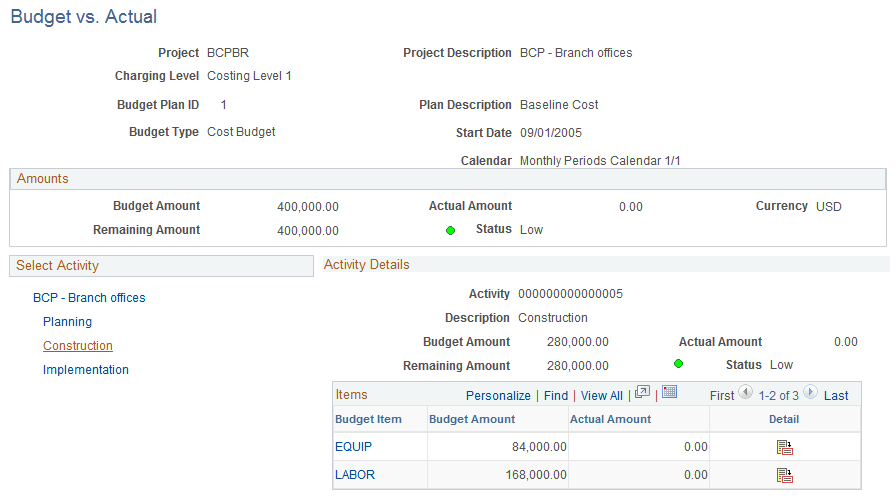
This example illustrates the fields and controls on the Budget vs. Actual page (2 of 2). You can find definitions for the fields and controls later on this page.
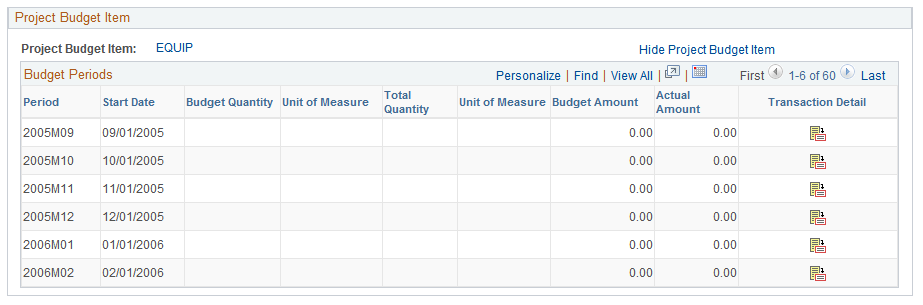
The currency code for the Budget vs. Actual report is based on the currency code of the project business unit.
Field or Control |
Description |
|---|---|
Select Activity |
Displays the WBS of the project. Select an activity node for the activity details to appear in the Activity Details group box. |
Budget Item |
Click to access the Budget Items component in a new browser window to view or create new budget items. Actual costs or revenue that are posted to Project Costing against an unbudgeted ChartField combination appear with a (NON-ALLOCATED) budget item. Click the (NON-ALLOCATED) link to access the Transaction List for the specific project and activity. Note: To determine the ChartField information for a specific budget item, the Budget vs. Actual report uses the budget item setup information in the Budget Items component. The Budget vs. Actual report does not reflect changes that occur to ChartField information on the Project Budget Items - Adjust Budget Items page. See Budget Items Page. |
|
Click the Detail icon for the Project Budget Item group box to appear at the bottom of the page for the specific budget item. |
Project Budget Item
Use the Project Budget Item group box to view budgeted amounts for the selected activity node by budget item and budget period. Every budget period has a budget row even if a budget amount does not exist for the period. The number of rows that the system inserts is based on the start and end dates of the project.
Field or Control |
Description |
|---|---|
|
Click the Transaction Detail icon to access the Transaction List for the specific project and activity. |

