Deleting Project Data
|
Page Name |
Definition Name |
Usage |
|---|---|---|
|
PC_DEL_OPTN_PAGE |
Delete projects, activities, and transactions. This page operates in deferred processing mode. |
|
|
PC_DEL_RESL_PAGE |
View the result of the Project Delete utility run on this page. View deletion activity for a specified business unit and project. |
|
|
Delete Utility Exceptions |
PC_DEL_EXC_PAGE |
View details of project deletions that were not completed as specified on the Project Delete page. To access this page, click Exceptions on the Review Project Delete Log page. |
You must establish business unit parameters on the Delete Utility Tables Pagebefore using the Project Delete utility.
Use the Project Delete Utility page (PC_DEL_OPTN_PAGE) to delete projects, activities, and transactions.
This page operates in deferred processing mode.
Navigation:
Warning! Deleted project data, including transaction rows, are not copied or saved anywhere. Because project deletions are permanent and irreversible, use caution when using the Project Delete utility.
This example illustrates the fields and controls on the Project Delete Utility page. You can find definitions for the fields and controls later on this page.
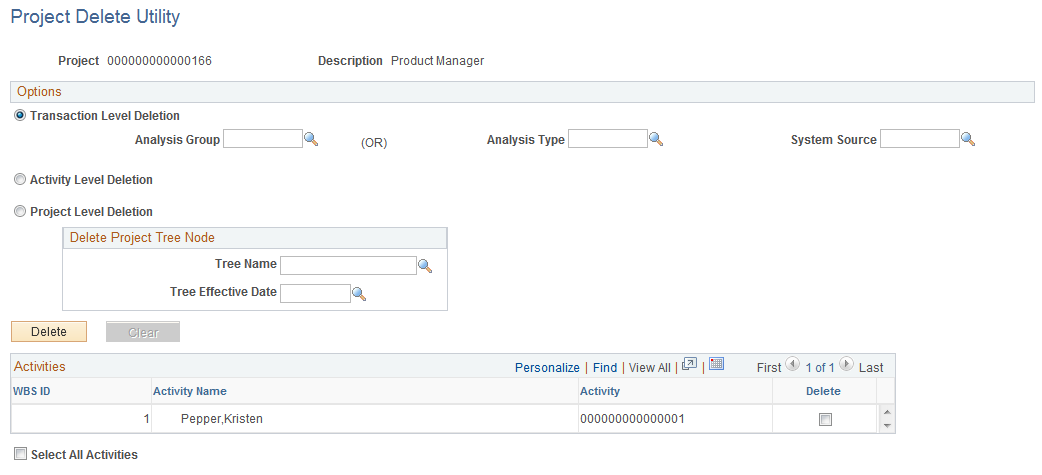
Note: Data that you delete from the Project Transaction table in the FMS database is not deleted from the HCM database. This ensures that time and labor transactions are still accessible in HCM for projects that you delete from the Project Transaction table.
Transaction-Level Deletions
To delete transactions:
Select Transaction Level Deletion.
To delete transactions based on an analysis group, select a group that contains the analysis types that identify the kind of transactions to delete from the Project Transaction table.
The available analysis groups are defined on the Delete Utility Tables page for the business unit.
Select an analysis type to delete transactions based on a single analysis type.
You must enter a value in the Analysis Group field or in the Analysis Type field for transaction-level deletions. After selecting an analysis group or analysis type, optionally use the System Source field to further define the rows to delete.
In the Activities grid, select the Delete check box for each activity that has transactions of the specified analysis group that you want to delete.
To delete all transactions of the specified analysis group from all of the project's activities, select Delete in all activity rows, or Select All Activities.
Click the Delete button to delete transactions that belong to the specified analysis group and are assigned to the selected project activities.
Note: You can use the Project Delete utility to delete all transactions belonging to an analysis group or an analysis type. You cannot use the utility to delete an individual transaction. To delete an individual transaction, use the Transaction Adjustment page to create another transaction that offsets the amount of the transaction that you want to delete.
You can purge transactions from the Project Transaction table without purging the corresponding projects-related data from feeder systems, such as PeopleSoft Asset Management, Contracts, and Payables.
Activity-Level Deletions
To delete activities from a project:
Select Activity Level Deletion.
In the Activities grid, select the Delete check box for each activity that you want to delete.
To delete all activities, select the Select All Activities check box. When you delete an activity, the system also deletes all transactions that are assigned to the activity.
Click the Delete button.
A warning message appears if a transaction row exists for any of the activities that you want to delete. The project delete options on the Delete Utility Tables page determine whether you can delete the activity and transactions.
Project-Level Deletions
To delete a project:
Select Project Level Deletion.
Click Delete.
A warning message appears if a transaction row exists for any of the activities that you want to delete. When you delete a project, the system also deletes all activities and subsequent transactions that are assigned to the project. The project delete options on the Delete Utility Tables page determine whether you can delete the project, activities, and transactions. The system deletes corresponding rows from the tables that are specified in the Project Records grid on the Delete Utility Tables page.
Projects that you delete no longer appear on your My Projects page.
Project Tree Node Deletions
You can delete a project tree node if the Delete Project Tree Node option is selected on the Delete Utility Tables page for the business unit.
To simultaneously delete a project and its corresponding project tree node:
Select Project Level Deletion.
Enter the tree name and tree effective date in the Delete Project Tree Node group box.
Click Delete.
Use the Review Project Delete Log page (PC_DEL_RESL_PAGE) to View the result of the Project Delete utility run on this page. View deletion activity for a specified business unit and project.
This page operates in deferred processing mode.
Navigation:
Field or Control |
Description |
|---|---|
Delete |
Select this check box and click Refresh to remove the corresponding row from the Run Results grid. |
Instance |
Displays the process instance number assigned by PeopleSoft Process Scheduler if the deletion request is triggered as a part of finalizing budgets or integrating with Microsoft Project. A blank Instance field indicates that the deletion request was processed in real time by using online pages. |
Proj Cnt (project count), Act Cnt (activity count), and Trans Cnt (transaction count) |
Displays the number of projects, activities, and transactions, respectively, that were deleted based on your delete request. |
Exceptions |
Click to access the Delete Utility Exceptions page to view a list of objects that were not deleted in the request due to the existence of transaction rows that you cannot delete based on project delete options for the business unit. |