Reviewing Period of Performance Project Transactions
|
Page Name |
Definition Name |
Usage |
|---|---|---|
|
PC_PM_REVIEW |
Review detailed or summarized period of performance transactions. |
Use the Period of Performance Review page to review period of performance project transactions.
Navigation:
This example illustrates the fields and controls on the Period of Performance Review Page. You can find definitions for the fields and controls later on this page.
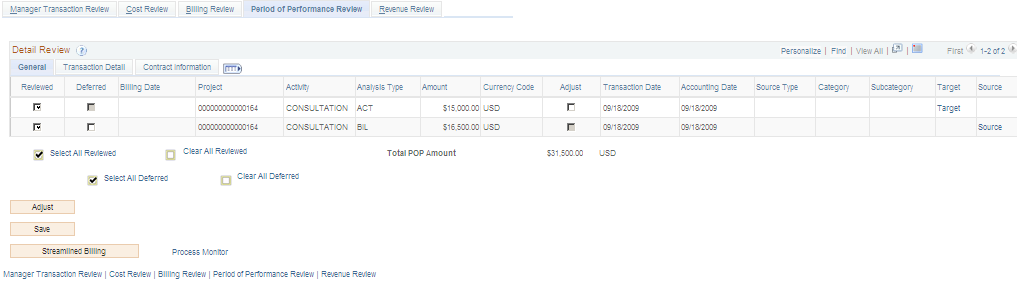
This page displays the transactions that do not fall in the period of performance start and end dates. The system selects data for the Period of Performance Review page by using the Manager Transaction Review - Period of Performance analysis group (PMPOP). You can review each exception in the page and approve it for processing. You can also defer the processing of required transactions for a later date. Both detailed and summary view is available for the transaction review. In this page all transactions are displayed as it combines the cost and billing data together for transactions outside the period of performance interval. Transactions appear in three views - General, Transaction Detail, and Contract Information.
Field or Control |
Description |
|---|---|
Adjust |
Select required transactions for cost adjustment. Click the Adjust button after selecting transactions for adjustment to populate the source transaction. Note: Only transactions in Manager Transaction Review - Cost analysis group (PMCST) are eligible for adjustment. |