Understanding Feeder and Pricing Summarization
This topic discusses:
The Feeder Transaction Summary process.
The Pricing Summary process.
An example to feeder transaction summarization.
The Feeder and Pricing Summarization feature is an optional feature. It reduces the amount of transactions that are written to the Project Costing transaction table (PROJ_RESOURCE) using summarization templates that are specific to various product interface processes and the Project Costing Pricing process.
Feeder and pricing summarization is defined at the installation level. You determine whether you are going to summarize transactions from feeder products such as PeopleSoft Expenses, PeopleSoft General Ledger, Time and Labor, and so on. You also determine whether you are going to summarize transactions during the Project Costing Pricing and Variance Pricing processes.
After you determine the areas in which you want to summarize your data, you must set up summarization templates. Summarization templates must be defined for each area defined on the Project Costing Integration page. You determine the fields in which the system uses for summarization and the level that the data is summarized.
When you run the integration and pricing processes, the system uses the summarization templates to reduce the number of transaction rows that are written to PROJ_RESOURCE.
The Feeder Transaction Summary Process
When running an integration process, such as PC_EX_TO_PC, the data is added to a new staging table PC_xx_DETAIL, where xx is the product abbreviation, such as PC_EX_DETAIL. The integration process looks for a transaction summarization template to determine the summarization rules. If a transaction summarization template is found, the integration process uses the rules to summarize the data that is inserted into the project transaction table (PROJ_RESOURCE).
A benefit of the detail table is that you can drill back to the detail when viewing transactions on the Transaction List page.
Note: When running the third-party integration process, there are no corresponding detail tables. Summarized transactions are loaded directly into the project transaction table and there is no drill back capability because the detail exists on another system.
This diagram illustrates the process flow of the PeopleSoft Expenses, Time and Labor, General Ledger, and Third-Party interface processes:
This diagram illustrates that each application engine process for the corresponding feeder application, sends detailed information to the corresponding detail table. If summarization is being used (the application check box is selected in the Summarization Options section on the Installation Options – Project Costing Integrations page), then the detailed data is summarized and then added to the Project Costing transaction table (PROJ_RESOURCE).
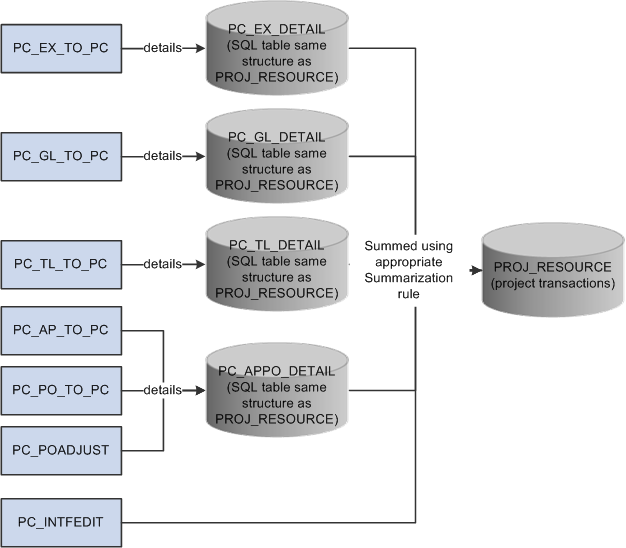
|
Application Engine Process |
Detail Table |
|---|---|
|
PC_EX_TO_PC |
PC_EX_DETAIL |
|
PC_GL_TO_PC |
PC_GL_DETAIL |
|
PC_TL_TO_PC |
PC_TL_DETAIL |
|
PC_AP_TO_PC, PC_PO_TO_PC, and PC_POADJUST |
PC_APPO_DETAIL |
|
PC_INTFEDIT |
This process loads detail directly to PROJ_RESOURCE |
The Pricing Summary Process
When the Pricing process (PC_PRICING) runs, the process takes transactions from the project transaction table (PROJ_RESOURCE) and identifies source rows that are eligible for pricing. The process then generates target rows and looks for a pricing summarization template. If a pricing summarization template is found, the process uses the pricing summarization rule to summarize the data, create target rows, and update the project transaction table (PROJ_RESOURCE).
This diagram illustrates the process flow of the Project Costing pricing summarization process when pricing is called separately from the feeder interface process.
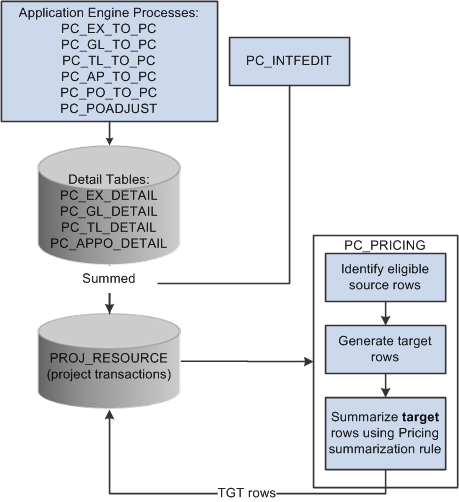
This diagram illustrates the process flow of the Project Costing pricing summarization process when the Pricing process is called with an individual feeder interface process.
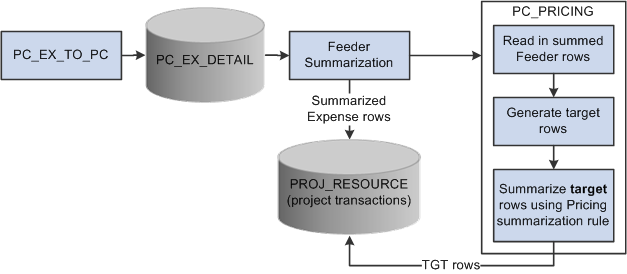
Note: The Pricing Options group box, on the Project Costing Options page, determines if the Pricing process runs directly from the feeder interface processes.
The Purchasing and Payables to Project Costing Process
When the Purchasing to Project Costing process (PC_PO_TO_PC) is run, the summarization application engine process is called to summarize requisitions, purchase orders, and reversals. The rows are summarized based on the Payables/Purchasing summarization template.
It is important to understand that there are differences in the way the process handles these two tasks:
Updates:
When not using summarization, the PC_PO_TO_PC and the PC_POADJUST processes automatically update PROJ_RESOURCE.
If an update comes from a requisition or a purchase order, the processes delete the existing (original) transaction from PROJ_RESOURCE and insert the new transaction.
When using summarization, updates are generated off of the detail row in PC_APPO_DETAIL and sent to PROJ_RESOURCE.
The system creates a new resource ID, a negative amount, and a negative quantity from the original row, which reverses the old row. The system then adds the new transaction to summarized rows.
The original row of the update cannot be deleted from PROJ_RESOURCE because the PROJ_RESOURCE row is the result of summarizing more than one row together.
Resource IDs:
When not using summarization for Purchasing, the resource ID is assigned using SQL objects PC_COM_RESID_PO and PC_COM_RESID_REQ.
For purchase orders, the system concatenates the Purchasing business unit, purchase order ID, line number, schedule number, distribution account type, and distribution line number.
For requisitions, the system concatenates the Purchasing business unit, requisition ID, line number, schedule number, and distribution line number.
Concatenated resource IDs can be found by clicking the Drill to Source button from the Transaction List page, or on the Maintain Requisitions page.
When using summarization for Payables and Purchasing, the system automatically generates resource IDs using auto-numbering for RESOURCE_ID.
Example of Feeder Transaction Summarization
This example shows the difference in the amount of rows that are written to the Project Transaction table when not using transaction summarization templates versus when using transaction summarization templates. The actual level of summarization and the number of transactions that are written to the Project Transaction table is determined by the applicable summarization template.
Note: Field names have been abbreviated in these examples.
When not using transaction summarization templates, these three transactions are written to the Project Transaction table (PROJ_RESOURCE):
|
ACTIVITY |
RES_ID |
RES_ID_FROM |
CONT |
AN_TYPE |
SHEET_ID |
LINE_NBR |
AMOUNT |
FEEDER_SUM_ID |
|---|---|---|---|---|---|---|---|---|
|
A1 |
201 |
201 |
CN1 |
ACT |
EX1 |
1 |
100.00 |
|
|
A1 |
202 |
202 |
CN1 |
ACT |
EX1 |
2 |
100.00 |
|
|
A1 |
203 |
203 |
CN1 |
ACT |
EX2 |
1 |
100.00 |
When using transaction summary templates for expense transactions, these transactions are written to the Expense Detail table (PC_EX_DETAIL):
|
ACTIVITY |
RES_ID |
RES_ID_FROM |
CONT |
AN_TYPE |
SHEET_ID |
LINE_NBR |
AMOUNT |
FEEDER_SUM_ID |
|---|---|---|---|---|---|---|---|---|
|
A1 |
201 |
201 |
CN1 |
ACT |
EX1 |
1 |
100.00 |
100 |
|
A1 |
202 |
202 |
CN1 |
ACT |
EX1 |
2 |
100.00 |
100 |
|
A1 |
203 |
203 |
CN1 |
ACT |
EX2 |
1 |
100.00 |
101 |
When using transaction summary templates for expense transactions, these transactions are written to the Project Transaction table (PROJ_RESOURCE):
|
ACTIVITY |
RES_ID |
RES_ID_FROM |
CONT |
AN_TYPE |
SHEET_ID |
LINE_NBR |
AMOUNT |
FEEDER_SUM_ID |
|---|---|---|---|---|---|---|---|---|
|
A1 |
201 |
201 |
CN1 |
ACT |
EX1 |
0 |
200.00 |
100 |
|
A1 |
203 |
203 |
CN1 |
ACT |
EX2 |
0 |
100.00 |
101 |