Defining Lease Abstract Sections to Print
To define the lease abstract sections to print, use the lease abstract sections component (RE_ABST_SECT).
This topic provides an overview of lease abstract sections and discusses how to define the lease abstract sections to print.
|
Page Name |
Definition Name |
Usage |
|---|---|---|
|
RE_ABST_SECT |
Specify the lease sections that you want to view or print. |
PeopleSoft Lease Administration enables you to use a lease abstract worksheet to assist in quick entry of the terms and conditions of the lease. You can also print the lease abstract when you have completed lease entry to provide you with a summary.
The lease sections on the Lease Abstract page are specific pages from the Maintain Lease pages. You can specify all sections or only the sections that you choose to use.
Use the Lease Abstract page (RE_ABST_SECT) to specify the lease sections that you want to view or print.
Navigation:
This example illustrates the fields and controls on the Lease Abstract page (1 of 2). You can find definitions for the fields and controls later on this page.
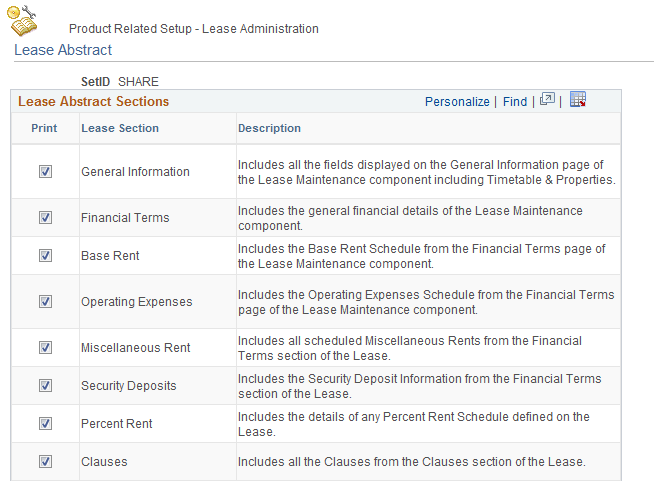
This example illustrates the fields and controls on the Lease Abstract page (2 of 2). You can find definitions for the fields and controls later on this page.
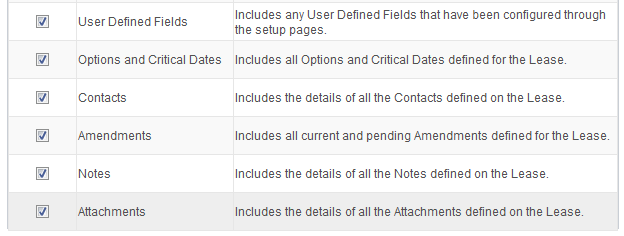
Field or Control |
Description |
|---|---|
|
Select the check box to enable printing of a section. You cannot view or print sections if you do not select the check box. |
|
Lease Section |
Displays the sections within a lease that you can view or print on the lease abstract worksheet. |
Description |
Describes the content to be printed within the lease section. |