Setting Up Attributes
You must set up site types before you can define site attributes.
For each site type and business unit combination, users can access a setup page where they can select among the delivered site acquisition fields for inclusion in the SAR Comparison Matrix chart.
This topic discusses how to set up attributes.
|
Page Name |
Definition Name |
Usage |
|---|---|---|
|
RE_SITE_ATTR |
Define attributes for sites and assign weightings to be used to display values on the comparison matrix. |
|
|
RE_SITE_ATTR_UOM |
Define the units of measures to be used when defining sites. |
Use the Site Attributes page (RE_SITE_ATTR) to define attributes for sites and assign weightings to be used to display values on the comparison matrix.
Navigation:
This example illustrates the fields and controls on the Site Attributes page (1 of 6). You can find definitions for the fields and controls later on this page.
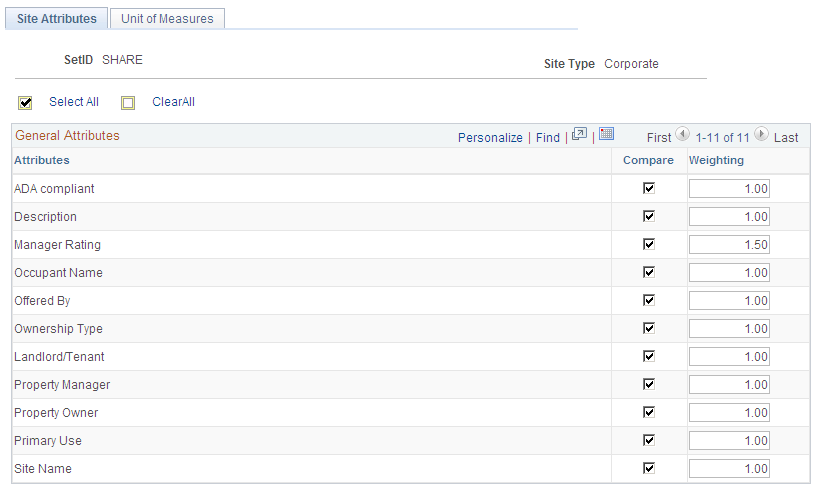
This example illustrates the fields and controls on the Site Attributes page (2 of 6). You can find definitions for the fields and controls later on this page.
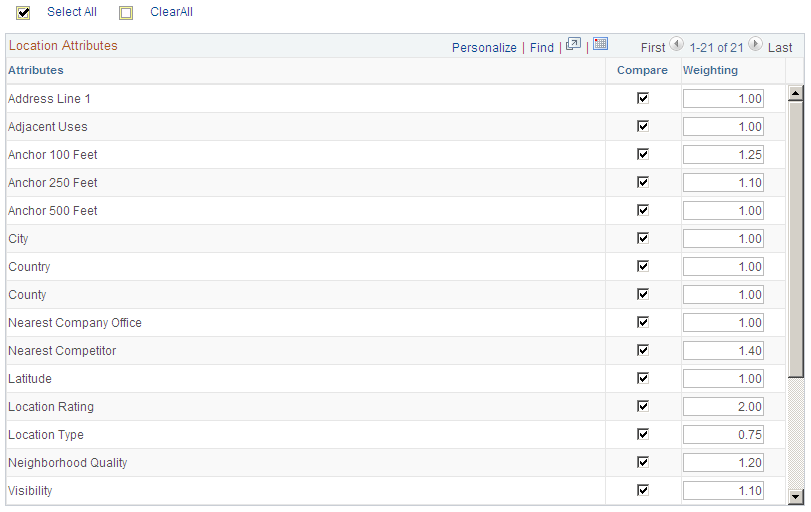
This example illustrates the fields and controls on the Site Attributes page (3 of 6). You can find definitions for the fields and controls later on this page.
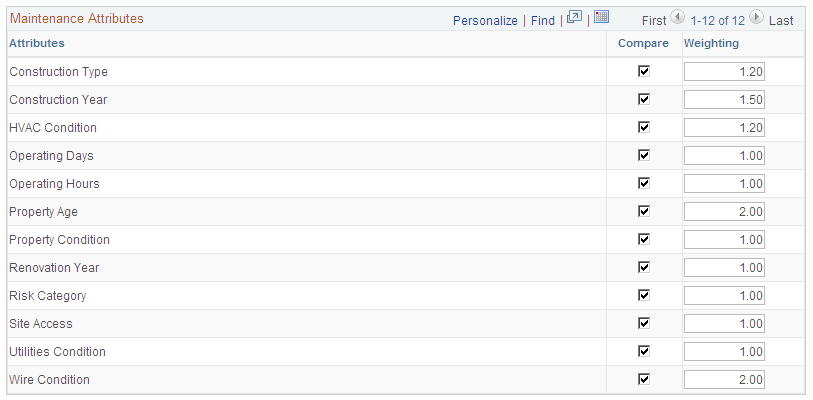
This example illustrates the fields and controls on the Site Attributes page (4 of 6). You can find definitions for the fields and controls later on this page.
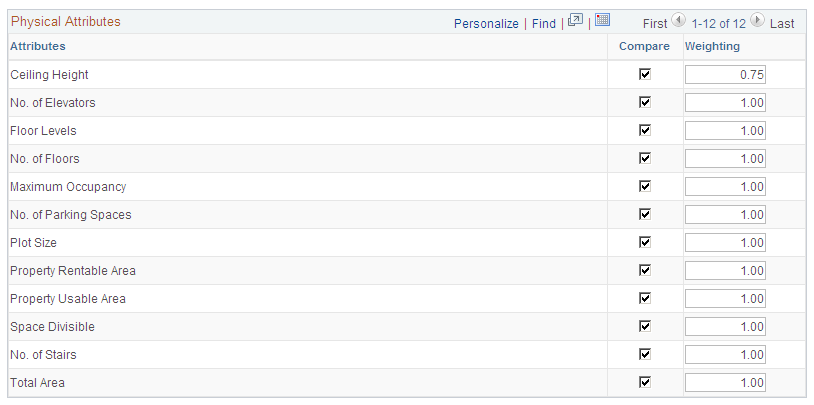
This example illustrates the fields and controls on the Site Attributes page (5 of 6). You can find definitions for the fields and controls later on this page.
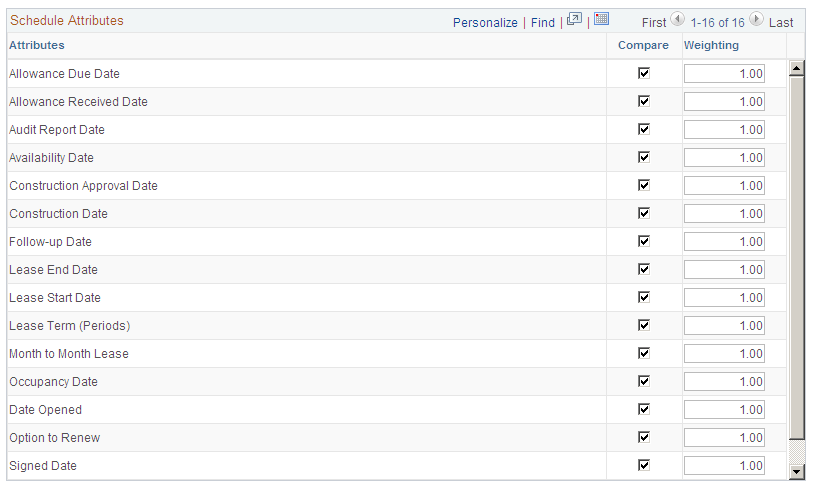
This example illustrates the fields and controls on the Site Attributes page (6 of 6). You can find definitions for the fields and controls later on this page.
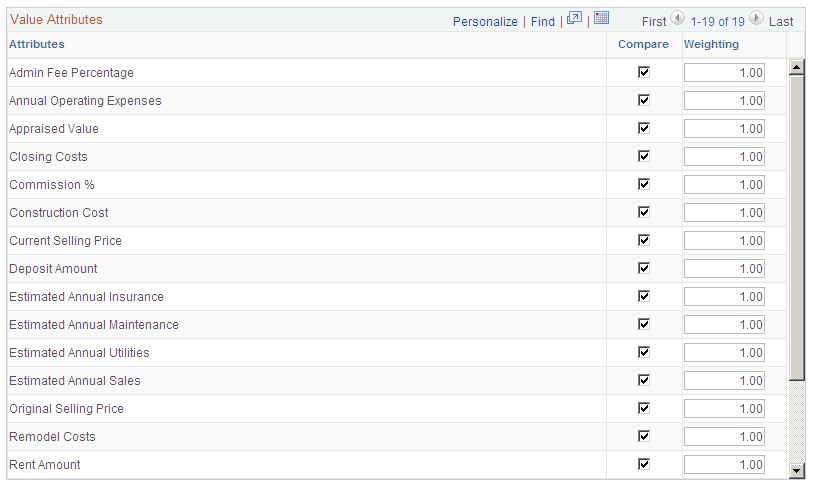
By default, all fields are selected. When selected, the weighting field enables users to assign a numerical value, which will be used in the calculations for the total weighted score of each site.
The page is broken into grids that match the Site Repository pages and the SAR Comparison Matrix grids. The page contains a status field and has three fields per row:
Field or Control |
Description |
|---|---|
Attribute |
The particular field attribute (location type, manager rating, and so on) |
Compare |
Select to include this attribute on the Comparison Matrix |
Weighting |
Entering a weighting is required if you select the Compare check box. The weightings defined here will be entered by default in the grids on the SAR Comparison Matrix page, based on business unit and site type. |
The general attributes are listed here:
Manager Rating
Occupant Name
Landlord/Tenant
Name
Description
Property Owner
Property Manager
Ownership Type
Priority Use
Offered By
ADA Compliant
The location attributes are listed here:
Location Rating
Visibility
Neighborhood Quality
Adjacent Uses
Address Line 1
Latitude
Longitude
Region Code
County
Country
Postal Code
Tax Authority
Tax Group
Parcel Number
Location Type
Anchor 100 Feet
Anchor 250 Feet
Anchor 500 Feet
Nearest Company Office
Nearest Competitor
City
The maintenance attributes are listed here:
Property Age
Property Condition
Risk Category
Site Access
Construction Type
Construction Year
Operating Days
Operating Hours
HVAC Condition
Utilities Condition
Wire Condition
Renovation Year
The physical attributes are listed here:
Maximum Occupancy
No. of Stairs
No. of Elevators
Floor Levels
No. of Floors
Plot Size
Ceiling Height
Total Area
Property Rentable Area
Property Usable Area
No. of Parking Spaces
Space Divisible
The schedule attributes are listed here:
Availability Date
Signed Date
Lease Start Date
Lease End Date
Lease Term (Periods)
Occupancy Date
Date Opened
Audit Report Date
Option to Renew
Surrender Date
Construction Date
Follow-up Date
Allowance Due Date
Allowance Received Date
Construction Approval Date
Month to Month Lease
The value attributes are listed here:
Construction Cost
Current Selling Price
Closing Costs
Remodel Costs
Original Selling Price
Unit Price
Rent Amount
Annual Operating Expenses
Deposit Amount
Estimated Annual Sales
Tax Amount
Estimated Annual Utilities
Estimated Annual Maintenance
Estimated Annual Insurance
Tenant Allowance
Commission %
Sale Price (Clean)
Appraised Value
Admin Fee Percentage
Use the Unit of Measures page (RE_SITE_ATTR_UOM) to define the units of measures to be used when defining sites.
Navigation:
This example illustrates the fields and controls on the Unit of Measures page. You can find definitions for the fields and controls later on this page.
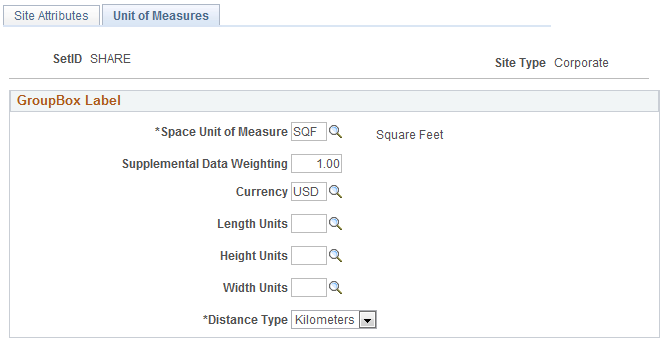
Field or Control |
Description |
|---|---|
Space Unit Of Measure |
The UOMs set here will be entered on the site page based on the business unit and site type. Select a unit of measure from the list of options available. |
Length Units |
Enter the number of units in length. |
Height Units |
Enter the number of units in height. |
Width Units |
Enter the number of units in width. |
Distance Type |
Select a distance type:
|