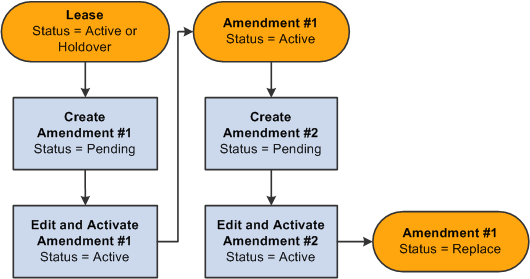Understanding Amendment Status
The amendment status controls when you can enter data into the system for an amendment, when the system can process an amendment, and when an amendment becomes active. These are the status values for an amendment:
Pending: Default status when you first create an amendment.
You can edit many fields on a lease for amendment processing. A lease can have only one pending amendment at any given time. You can edit and save pending amendments until you activate or delete the amendment.
Active: The system processes only active amendments.
After you activate an amendment, the system incorporates the changes that you specified within that amendment to the lease. The system sets the status of any previous active amendment to Replaced because this new active lease is the latest record. When you activate the amendment, the system also validates the amendment to ensure that all required fields are populated.
Replaced: After you activate an amendment, the system changes the existing active amendment status to Replaced.
Note: When the amendment status is Replaced, you can no longer edit that amendment.
Amendment Status Flow
This diagram shows the flow between amendment status values and the functionality for each value.