Viewing Posted Straightline Accounting Entries
This topic provides an overview of posted straightline accounting entries and discusses how to view posted straightline accounting entries.
|
Page Name |
Definition Name |
Usage |
|---|---|---|
|
RE_STGL_VIEW |
View transactions posted to the staging tables and also transactions posted to the general ledger through the Journal Generator. |
|
|
RE_GL_DRILL |
Inquire about the details of each journal entry after you've run the Post Straightline Entries process and your accounting entries have gone through the Journal Generator process and have posted to the general ledger. |
|
|
Journal Lines Page |
JOURNAL_LN_FS |
View the details of the journal. |
PeopleSoft Lease Administration enables you to view all transactions posted to the RE_STLINE_GL table, which is a staging table. When PeopleSoft General Ledger runs the Journal Generator process, the system picks up the transactions on the RE_STLINE_GL table and sends the transactions to PeopleSoft General Ledger.
Although transactions are posted to the staging table, not all transactions are generated to the general ledger until PeopleSoft General Ledger runs the Journal Generator process. You can view the transaction status as well as the general ledger distribution status. The transaction status displays whether the transaction has been picked up by the Journal Generator in PeopleSoft General Ledger and any outstanding transactions that is still in pending status. You can also view the accounting distribution information related to the transaction.
Use the Posted Straightline Accounting page (RE_STGL_VIEW) to view transactions posted to the staging tables and also transactions posted to the general ledger through the Journal Generator.
Navigation:
This example illustrates the fields and controls on the Posted Straightline Accounting page. You can find definitions for the fields and controls later on this page.
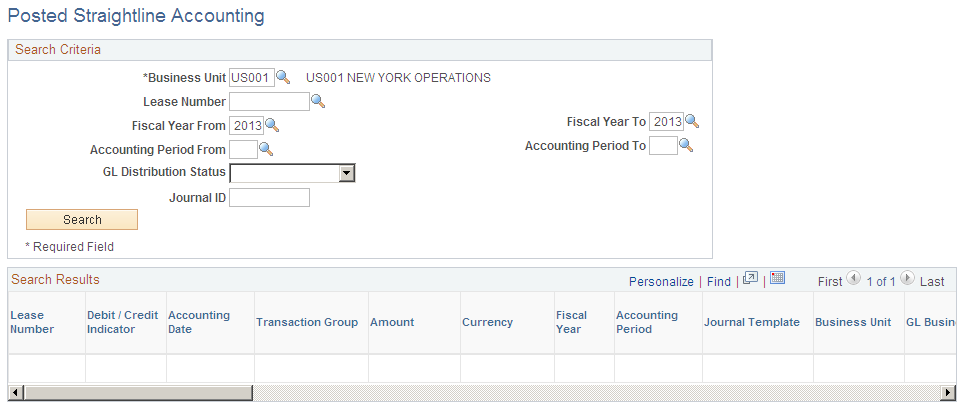
Field or Control |
Description |
|---|---|
Fiscal Year From and Fiscal Year To |
Select the fiscal year range for transactions that you want to view. The Journal Generator process populates the fiscal year after it distributes the accounting entry to a general ledger journal based on the journal date. |
Accounting Period From and Accounting Period To |
Enter the range for the accounting period you want to view. The Journal Generator process populates the accounting period after it distributes the accounting entry to a general ledger journal based on the journal date. |
GL Distribution Status (general ledger distribution status) |
Select the status of transaction you want to view. Values are: Creating Journals, Distributed, Generated, Hold, Ignored, Modified, None, and To Be Processed. |
Journal ID |
Enter the journal ID for the entries that you want to view. |
Debit/Credit Indicator |
Displays whether the transaction is a debit or a credit. |
Accounting Date |
Displays the date of the accounting entry recognized in general ledger (system date or the run date). |
Amount |
Displays the transaction currency amount (straightlined amount from the lease). |
Journal Template |
Displays the journal generator template ID. Identifies the journal defaults and summarization options for the accounting entry. |
GL Business Unit (general ledger business unit) |
Displays the general ledger business unit for the entry. |
Distribution Status |
Displays the status of the straightline entry. |
Journal ID |
Displays the journal ID which is populated by the Journal Generator process after it distributes the accounting entry to a general ledger journal. |
GL Journal Line Number (general ledger journal line number) |
Displays the general ledger journal line number which is populated by the Journal Generator process after it distributes the accounting entry to a general ledger journal. |
Journal Date |
Displays the journal date which is populated by the Journal Generator process after it distributes the accounting entry to a general ledger journal. |
Journal Line Reference |
Displays the journal line reference used to track the source of the transaction. This reference line is populated by the Journal Generator after distribution of the accounting entries to a general ledger. |
Journal Line Description |
Displays the description populated by the Journal Generator after distribution of the accounting entry to a general ledger journal. |
Use the Review Journal Entries page (RE_GL_DRILL) to inquire about the details of each journal entry after you've run the Post Straightline Entries process and your accounting entries have gone through the Journal Generator process and have posted to the general ledger.
Navigation:
This example illustrates the fields and controls on the Review Journal Entries page. You can find definitions for the fields and controls later on this page.
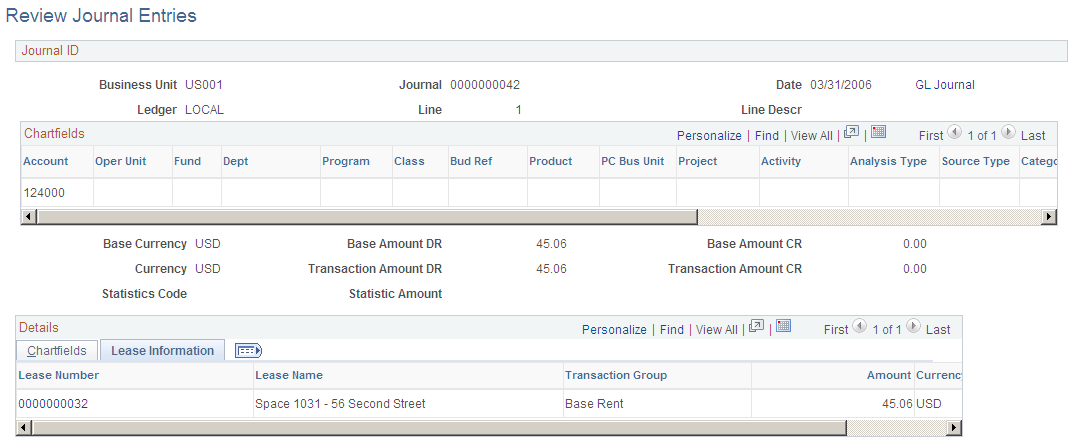
Field or Control |
Description |
|---|---|
Unit |
Displays the general ledger business unit. |
Journal |
Displays the general ledger journal ID. |
Line Descr (line description) |
Displays the journal line description, if you entered a line description when you created the line. |
GL Journal |
Click to access the Journal Lines page to view the details of the journal for this accounting line. |
Statistic Amount and Stat |
Displays the statistical amount and statistical code if you created statistical entries for the line. |
Base Amount DR (base amount debit) or Base Amount CR (base amount credit) |
Displays the debit or credit amount for the journal in the base currency of the ledger. |
Transaction Amount DR (transaction debit amount) or Transaction Amount CR (transaction credit amount) |
Displays the debit or credit amount in the transaction currency. |
Lease Number |
Click to access the Posted Straightline Accounting page on which you can view the transactions posted to the general ledger for this lease. |