Defining PeopleSoft Resource Management Business Units
To define PeopleSoft Resource Management business units, use the Business Unit Definition component (RS_BU_OPTIONS) and Business Unit Options component (RS_BUS_UNIT_OPT).
This topic lists prerequisites and discusses how to create PeopleSoft Resource Management business units.
|
Page Name |
Definition Name |
Usage |
|---|---|---|
|
RS_BU_OPTIONS |
Define a PeopleSoft Resource Management business unit and specify the default project integration template. |
|
|
RS_BUS_UNIT_OPT |
Specify the PeopleSoft Resource Management business unit options for service order workflow, assignment approval, and generic resource approval. |
|
|
RS_BUS_UNIT_NF_ASG |
Specify the PeopleSoft Resource Management business unit options for assignment email notifications. |
|
|
RS_BUS_UNIT_NF_GRR |
Specify the PeopleSoft Resource Management business unit options for generic resource request email notifications. |
Complete these tasks before you define a PeopleSoft Resource Management business unit:
Create a project integration template.
Create a project business unit.
Note: You complete these tasks during the implementation of PeopleSoft Project Costing or Program Management if you use those applications.
You must create at least one PeopleSoft Resource Management business unit with the same business unit name as a corresponding project business unit.
Use the Resource Management Definition page (RS_BU_OPTIONS) to define a PeopleSoft Resource Management business unit and specify the default project integration template.
Navigation:
Service Order Options
Field or Control |
Description |
|---|---|
Integration |
Enter a valid project integration template that the system uses when you create a project from PeopleSoft Resource Management. |
Use the Resource Management Options page (RS_BUS_UNIT_OPT) to specify the PeopleSoft Resource Management business unit options for service order workflow, assignment approval, and generic resource approval.
Navigation:
This example illustrates the fields and controls on the Resource Management Options page. You can find definitions for the fields and controls later on this page.
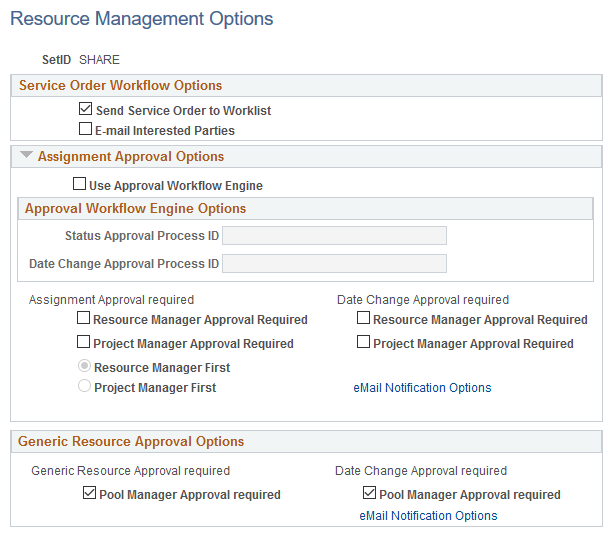
Assign the SetID used to specify business unit defaults and options when you enter the Business Unit Options component.
Service Order Workflow Options
Field or Control |
Description |
|---|---|
Send Service Order to Worklist |
Select to activate automatic routing of a worklist item when a user saves and submits a service order. The item is sent to the person designated as responsible for staffing on the service order. The worklist item serves as a reminder that the order needs to be staffed. A new worklist item for a previously submitted service order is routed when the value in the Responsible for Staffing field changes on the service order. |
E-Mail Interested Parties |
Select to send an email notification each time the status of the service order changes to these users:
Activating this option also sends an email notification to these users each time the status of the resource request changes:
|
Assignment Approval Options
Field or Control |
Description |
|---|---|
Use Approval Workflow Engine |
Select to use Approval Workflow Engine (AWE) for assignment approvals. Selecting this check box enables the Approval Workflow Engine Options group box that allows you to select the delivered approval process ID for the Assignment Status approvals and Assignment Date changes. Once you choose to use AWE, you do not have the option to switch back to the traditional workflow. The traditional workflow options (the options under Assignment Approval required and Date Change Approval required) are removed from the Business Unit Options page. Note: You may switch to AWE only when all pending traditional workflow transactions are approved and completed. An error displays if you switch to AWE with pending approval transactions in the traditional workflow. |
Approval Workflow Engine Options
The Approval Workflow Engine has two workflow options:
Field or Control |
Description |
|---|---|
Status Approval Process ID |
This field is available when you select the Use Approval Workflow Engine check box. The default Process ID is set to AssignmentStatusApproval This option is used for Assignment Status approval. |
Date Change Approval Process ID |
This field is available when you select the Use Approval Workflow Engine check box. The default process ID is set to AssignmentDateApproval This option is used for modification or addition of new date in an assignment. |
The AWE allows you to define additional roles to the approval workflow to approve resource assignments. Use the Setup Process Definitions page to define an approval definition process. For more information, see Defining the Setup Process Definitions Component topic in PeopleSoft Enterprise Components, Approval Framework
Use the User List Definition page to define new users for the approval workflow. For more information, see Defining Users for Approval Framework topic in PeopleSoft Enterprise Components, Approval Framework
There are two roles for resource assignment approval — the supervisor (RS_SUPERVISOR) and the project manager (RS_MANAGER).
The RS_SUPERVISOR user list maps to the Supervisor ID of the resource on the Update Employee Data – Employee Job page. The RS_MANAGER user list maps to the Project Manager to which the resource is assigned (if PeopleSoft Program Management is installed).
All approval notification options, by default, is delivered via Email, Worklist and Push. For more information, see the Triggering Email Collaboration topic in PeopleSoft Enterprise Components, Approval Framework
Assignment Approval Options (when AWE is not selected)
Note: You use this method of approval when you do not use the Approval Workflow Engine Options.
When you select Resource Manager or Project Manager Approval Required in the Assignment Approval required section, PeopleSoft Resource Management automatically triggers workflow notification to the appropriate manager when you assign resources. When you select Resource Manager or Project Manager Approval required in the Date Change Approval required section, PeopleSoft Resource Management automatically triggers workflow notification to the appropriate manager when the assignment schedule changes.
Field or Control |
Description |
|---|---|
Resource Manager Approval Required |
Select to require that assignments in the business unit be approved by the resource's manager (his or her pool manager or supervisor), before the assignment status can change to Assigned. If you select this option, the Resource Manager Options group box appears on the page. If assignment approval is required, users other than the resource's required approvers cannot save an assignment with a status of Assigned. In this case, the status automatically changes to Pending Approval. When an assignment status changes to Pending Approval, the system sends a worklist item to the assigned approvers. The worklist item is a notification that the assignment needs to be approved. The resource's manager or project manager can save the resource's assignment with a status of Assigned. The system detects that the user is the resource's assigned approver and does not generate a worklist item. If both the resource manager and project manager must approve assignments, and either of the them creates an assignment, the assignment remains in a Pending Approval status and the system sends a worklist item to the other assigned approver. |
Project Manager Approval Required |
Select to require that assignments in the business unit be approved by the resource's project manager before the assignment status can change to Assigned. The project manager is defined on the Project Resources page in PeopleSoft Program Management. This option is available only if PeopleSoft Program Management is installed. Note: When project manager approval is enabled, users must assign a project manager to the project prior to assigning resources to the project. |
Resource Manager First and Project Manager First |
Select the order in which the system routes assignment and date changes for approval. You can choose to route the workflow to the resource manager first or project manager first. For example, assume that you select only the Resource Manager Approval Required option for assignment approval, and both Resource Manager Approval Required and Project Manager Approval Required for date change approval. You also select the Project Manager First option to specify the approval sequence for date changes. You create a new assignment that the system routes only to the resource manager for approval. Subsequently you change the assignment date, at which time the system sends the date change first to the project manager for approval, and then to the resource manager for approval. The Resource Manager First and Project Manager First options are available for selection only if both resource manager and project manager are required approvers for assignments, or date changes, or both. The system disregards these options if you require only one approver. Note: If the first approver rejects the assignment, the system does not route the assignment to the second approver. For example, assume that you designate that both the project manager and the resource manager must approve assignments, and the project manager is the first approver. If the project manager rejects the assignment, the resource manager will not receive any workflow notification regarding the rejected assignment. |
Resource Manager Approval Required |
Select to require that assignment schedule changes be approved by the resource's manager. If you select this option, the Resource Manager Options group box appears on the page. If date change approval is required, assignment date changes for a resource with an assignment status of Assigned require approval by the designated resource's approver. The system routes a worklist item to the approver. Until the date change is approved by the required approver, the new or changed assignment date rows have a status of Pending, and the pending dates appear on the assignment and the resource's schedule. The pending dates also carry over to the project team if you integrate with PeopleSoft Program Management. If an assignment date change is rejected, the dates for the assignment, resource schedule, and project team revert back to the pre-change assignment schedule. If the person making the date change is the approver, the system does not generate workflow. |
Project Manager Approval Required |
Select to require that assignment schedule changes be approved by the resource's project manager. |
eMail Notification Options |
Click to access the Assignments eMail Notification Options page and specify assignment notification options. |
Resource Manager Options
This group box appears if you select the Resource Manager Approval Required check box.
Note: The system uses your selection for workflow routing. If resources are managed with resource pools, select Pool Manager instead of Supervisor.
Field or Control |
Description |
|---|---|
Pool Manager |
Select if you want the pool manager to approve resource assignments. |
Supervisor |
Select if you want the resource's supervisor to approve resource assignments. |
Generic Resource Approval Options
Field or Control |
Description |
|---|---|
Generic Resource Approval required |
Select Pool Manager Approval required to require that generic resource requests be approved by the resource's pool manager when the project manager requests a new generic resource from PeopleSoft Program Management. Until such approval occurs, the resource's status in Program Management cannot change to Allocated. Until the pool manager approves the generic resource request, the project manager cannot allocate generic resource capacity from that pool. |
Date Change Approval required |
Select Pool Manager Approval required to require that the resource's pool manager approve date changes when the project manager changes assignment dates in PeopleSoft Program Management for an allocated generic resource request. Until such approval occurs, the resource's status in Program Management cannot change to Allocated. |
eMail Notification Options |
Click to access the Generic Resource eMail Notification Options page and specify generic resource notification options. |
Note: If you inactivate a resource pool, all pending and approved-pending fulfillment generic resource requests are canceled.
Use the Assignments eMail Notification Options page (RS_BUS_UNIT_NF_ASG) to specify the PeopleSoft Resource Management business unit options for assignment email notifications.
Navigation:
Click the eMail Notification Options link in the Assignment Approval Options group box on the Resource Management Options page.
This example illustrates the fields and controls on the Assignments eMail Notification Options page. You can find definitions for the fields and controls later on this page.
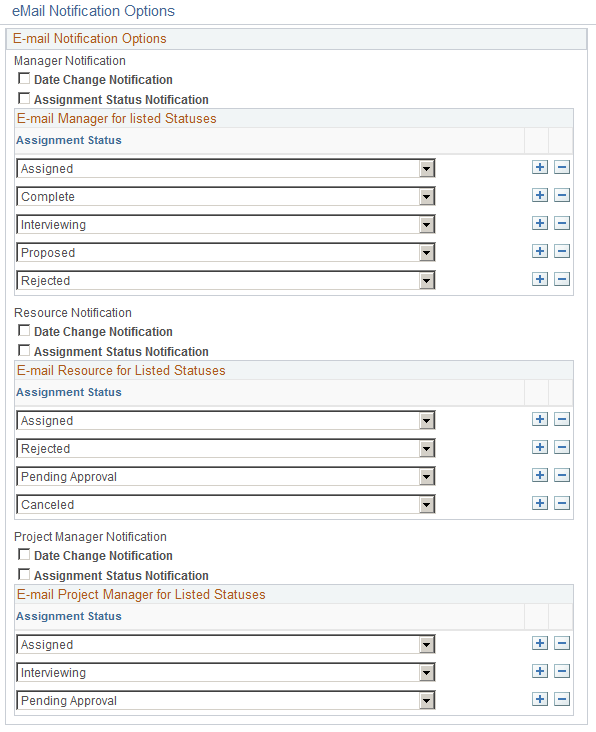
eMail Notification Options
Field or Control |
Description |
|---|---|
Date Change Notification |
Click to enable email notification to the resource's manager, the resource, and the project manager if a resource's assignment schedule changes. |
Assignment Status Notification |
Click to enable email notification to the resource's manager, the resource, and the project manager if a resource's assignment status changes. |
E-mail Manager for listed Statuses |
Add the assignment statuses for which the system sends email notifications to the resource's manager, the resource, and the project manager indicating that a resource's assignment status has changed. |
This example illustrates the fields and controls on the Generic Resource eMail Notification Options page. You can find definitions for the fields and controls later on this page.
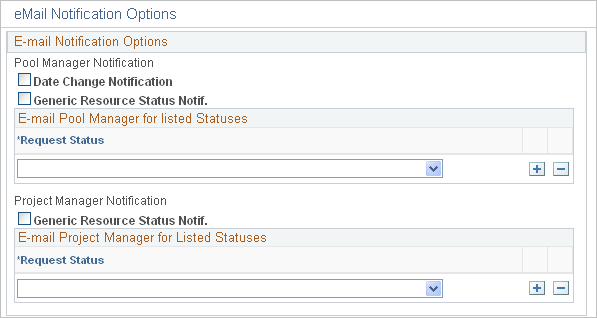
eMail Notification Options
Field or Control |
Description |
|---|---|
Date Change Notification |
Click to enable email notification to the pool manager if the generic resource request dates change. |
Generic Resource Status Notif (generic resource status notification) |
Click to enable email notification to the pool manager and project manager if the generic resource's status changes. |
E-mail Pool Manager for listed Statuses and E-mail Project Manager for listed Statuses |
Add the generic resource statuses for which the system sends email notifications to the pool manager and project manager indicating that a generic resource request's status has changed. |