Defining Task Categories and Mapping to TRCs
To define task categories and map to TRCs, use the Task Type component (RS_TASK_TYPE).
This topic discusses how to create or update task categories and map to TRCs.
|
Page Name |
Definition Name |
Usage |
|---|---|---|
|
RS_TASK_TYPE |
Create or update task categories, map task categories to TRCs, view and modify the values for delivered task categories. Rename and modify user-defined task categories or the delivered PeopleSoft OTHER and OTHER2 task categories. |
Use the Task Categories page (RS_TASK_TYPE) to create or update task categories, map task categories to TRCs, view and modify the values for delivered task categories.
Rename and modify user-defined task categories or the delivered PeopleSoft OTHER and OTHER2 task categories.
Navigation:
Note: You can map task categories to TRCs if you use the Services Forecasting feature that is available with PeopleSoft Program Management.
This example illustrates the fields and controls on the Task Categories Page. You can find definitions for the fields and controls later on this page.
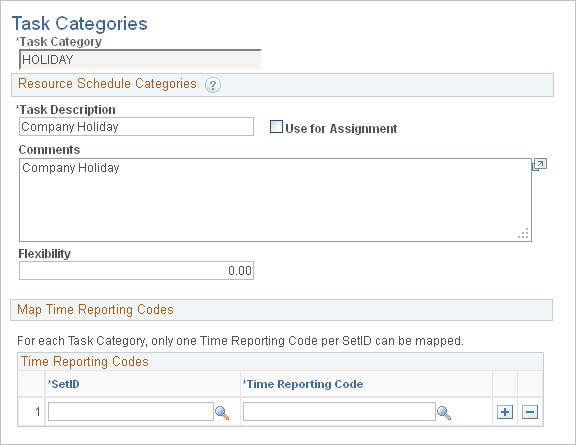
Resource Schedule Categories
Field or Control |
Description |
|---|---|
Task Description and Comments |
Enter or modify information for task categories that you create, modify information for OTHER or OTHER2 task categories, or view PeopleSoft task category information. |
Use for Assignment |
Select this check box to make the task category available for assignments; deselect it to make the task category available for appointments. |
Flexibility |
Enter the percentage that represents flexibility of tasks in this category. For assignment type tasks, this applies to the Assigned or Pending Approval status. The higher the value, the more flexible the task. Tasks that are in a category with a high flexibility percentage are considered more likely to be rescheduled. |
Reserved Status Flexibility |
For assignment type tasks, enter the percentage that represents the flexibility of the task in this category with a status of Reserved. The higher the value, the more flexible the task. This field is available when you select the Use for Assignment check box. Note: This field only displays if the Use for Assignment check box is selected. If you select this check box, you must then save the page in order for the Reserved Status Flexibility field to display. |
Map Time Reporting Codes
This group box appears if you use the Services Forecasting feature that is available with PeopleSoft Program Management.
Field or Control |
Description |
|---|---|
SetID |
Enter the SetID for this task category. The system uses the SetID according to the resource's general ledger business unit to determine which task-category-and-TRC map to follow. This field is required if you want to map the task category to a TRC for use in the Services Forecasting feature in PeopleSoft Program Management. |
Time Reporting Code |
Enter the TRC for this task category. For each category, enter only one TRC per SetID. This field is required if you want to map the task category to a TRC for use in the Services Forecasting feature in PeopleSoft Program Management. |