Understanding PeopleSoft Resource Management and PeopleSoft HCM
PeopleSoft Resource Management integrates with the Manage Profiles business processes in PeopleSoft HCM. The integration between the HCM database and the Financials database requires careful planning before you design and implement configurations in both databases. Key data records exist in both databases, and they are maintained asynchronously using application messages.
This section lists prerequisites and discusses:
PeopleSoft HCM content catalog.
Resource profiles.
Data synchronization with the employee source database.
The Competency tree.
This section lists prerequisites for integrating with PeopleSoft HCM:
Install PeopleSoft HCM 8 or later.
On the Resource Setup - Common Installation Options page, select one of these options as the employee source database:
PeopleSoft HCM 8.0+
Select this option to maintain employee and non-employee source data only in PeopleSoft HCM.
PeopleSoft HCM 8.0+ and Financials Database
Select this option to maintain employee data records in PeopleSoft HCM, and non-employee data records in HCM and Financials databases.
Activate the Publication and Subscription services on the Financials database and HCM application servers.
Activate the data synchronization application messages.
If you use PeopleSoft HCM Profile Management:
Add content items for these content types in PeopleSoft HCM if they are not already defined in the HCM database:
Competencies
Degrees
Languages
Licenses and certificates
Professional memberships
Honors and awards
Test results
Establish resource setup data in PeopleSoft HCM if it is not already defined in the HCM database.
Grant users access to the HCM database to maintain resource setup data.
Note: If you maintain non-employee data in either PeopleSoft HCM or PeopleSoft Resource Management, any new non-employee record that is created in Resource Management must be maintained in Resource Management. Any new non-employee record that is created in PeopleSoft HCM must be maintained in PeopleSoft HCM.
See the product documentation forPeopleTools: System and Server Administration and PeopleTools: Application Designer Developer's Guide
In PeopleSoft HCM, the content catalog is the source of competencies and other qualifications. In the content catalog, you define different types of information as content types, and set up the data for each content type as content items. PeopleSoft HCM delivers a set of common content types such as competencies, language skills, degrees, licenses, and memberships.
Resource profiles are derived in part from information maintained in the employee source database. The HCM database tables that store resource profile values are discussed in a subsequent topic in this documentation.
When you update competencies, degrees, languages, licenses, professional memberships, honors, and tests that are stored in PeopleSoft HCM from the resource profile in PeopleSoft Resource Management, access to the HCM database is achieved through the Single Sign-on feature.
If you maintain employee and non-employee data in PeopleSoft HCM only, the full synchronization process updates the resource setup data in PeopleSoft Resource Management with information from PeopleSoft HCM.
If you maintain non-employees in the HCM and Financials databases, the full synchronization process does not update non-employee data for employee IDs that originate in PeopleSoft Resource Management. In this case, the process updates only employee and non-employee data that originates in PeopleSoft HCM.
This diagram illustrates the source of employee and non-employee data if you maintain non-employees in the HCM and Financials databases:
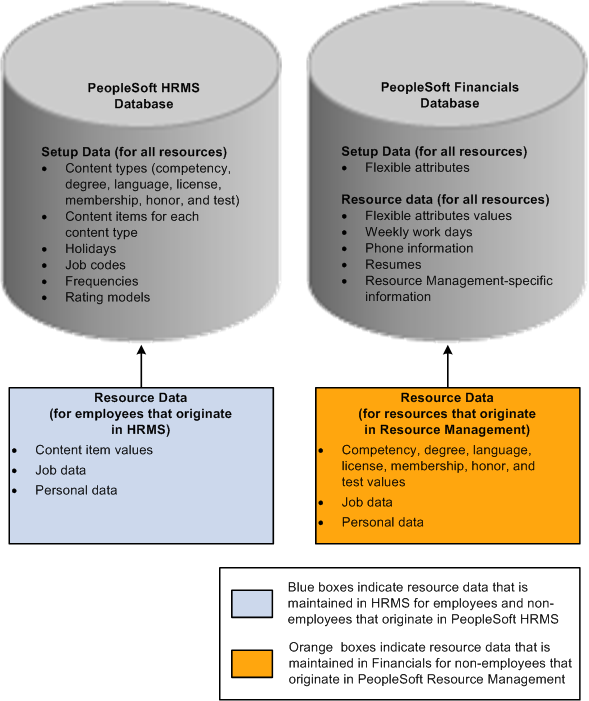
You can perform these tasks in PeopleSoft Resource Management for all resources:
View and modify resource setup data.
For employees and non-employees who originate in PeopleSoft HCM, the system transfers you to the HCM database to modify the data. You can update and save qualification data in the Person Profile component (JPM_PERSON_PROFILE) in the PeopleSoft HCM system and return to the resource profile in PeopleSoft Resource Management.
For non-employees who originate in PeopleSoft Resource Management, you remain in the Financials database to modify the data.
Establish resources and maintain eligibility.
View and modify Resource Management-specific resource profile data and flexible attribute values.
View job and personal data.
For non-employees who originate in PeopleSoft Resource Management, you can modify job and personal data.
Note: You must use the PeopleSoft HCM system to modify job and personal data for employees and non-employees who originate in PeopleSoft HCM.
An organization can have many competencies, which is why the Competency tree exists in PeopleSoft HCM. The Competency tree facilitates the location and classification of competencies in PeopleSoft HCM and PeopleSoft Resource Management.
Competency types are created as nodes on the Competency tree. Competencies are detailed values that are associated with nodes. You can select competencies or competency types from the tree to associate with resources.
The Competency tree that is delivered with the PeopleSoft system has multiple nodes. Each node represents a competency type, and the detail values (or competencies) are dynamically identified. Each time that you create a new competency, it automatically appears on the tree—as long as you associate the competency with a competency type that exists on the tree.
Important! You can export the Competency tree that exists in the HCM database and import it into the Financials database. Alternatively, you can create your own Competency tree in the Financials database. The tree must be named COMPETENCY and use the structure ID named COMPETENCY.
The TreeMover Application Engine process (TREEMOVER) exports the Competency tree from PeopleSoft HCM and imports it into PeopleSoft Resource Management. Trees are not synchronized using application messages because trees are maintained in PeopleTools tables, and there are different portions of trees that can be synchronized between databases.
During PeopleSoft Resource Management implementation, export the Competency tree from the HCM database by using TreeMover, which exports the blueprint for the tree to a file. Then import the Competency tree in the Financials database using the TreeMover process to extract the tree from the PeopleSoft HCM export file and load it into the Financials database. After the initial synchronization of the tree, periodically perform the export and import steps to update the PeopleSoft Resource Management Competency tree with the latest changes from the PeopleSoft HCM Competency tree.
To determine how frequently to update the tree:
Determine how frequently you add new competency types.
Determine how up-to-date the competency type information must be in the PeopleSoft Resource Management tree.
Most organizations don't need to update the Competency tree in PeopleSoft Resource Management more than a few times per year because adding a new competency type typically occurs only when an organization offers a new product or provides a new service.
See the product documentation for PeopleTools: Tree Manager