Processing Bank Statement Addenda
This topic describes how to process the bank statement addenda after creating a map definition to parse data.
|
Page Name |
Definition Name |
Usage |
|---|---|---|
|
BNK_STMT_MAP_ID |
Associate a specific map ID with one or more bank accounts. |
|
|
ADDENDA_PARSE_REQ |
Run processing to parse the bank statement addenda by bank and bank account. |
Use the Assign Addenda Parse ID page (BNK_STMT_MAP_ID) to associate a specific map ID with one or more bank accounts.
Navigation:
This example illustrates the fields and controls on the Assign Addenda Parse ID page. The fields populated here show setup to parse bank statements for the entered bank and bank account, using the assigned map ID.
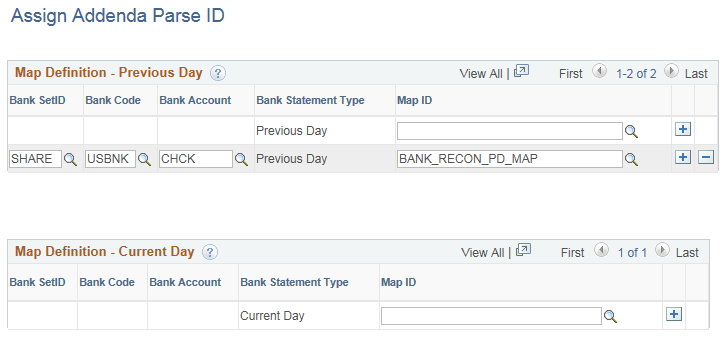
You can parse addenda on bank statements for these bank and bank account combinations:
Field or Control |
Description |
|---|---|
All Banks |
To parse addenda on bank statements for all banks, enter a map ID in the first row of the Map Definition grid and leave the bank information fields blank. The system uses the assigned map ID to parse bank statements for all bank accounts across all banks. |
All Bank Accounts of One Bank |
To parse addenda on bank statements for all bank accounts of a given bank, add a row in the Map Definition grid and populate the Bank SetID, Bank Code, and Map ID fields. The system uses the assigned map ID to parse bank statements for all bank accounts of the specified bank. |
One Bank Account |
To parse addenda on bank statements for one bank account of a specific bank, add a row in the Map Definition grid and populate the Bank SetID, Bank Code, Bank Account, and Map ID fields. The system uses the assigned map ID to parse bank statements for that bank account. |
Leave field values on this page blank if you do not want to parse addenda on bank statements.
Use the Parse Statement Addenda page (ADDENDA_PARSE_REQ) to run processing to parse the bank statement addenda by bank and bank account.
Navigation:
This example illustrates the fields and controls on the Parse Statement Addenda page. You can find definitions for the fields and controls later on this page.
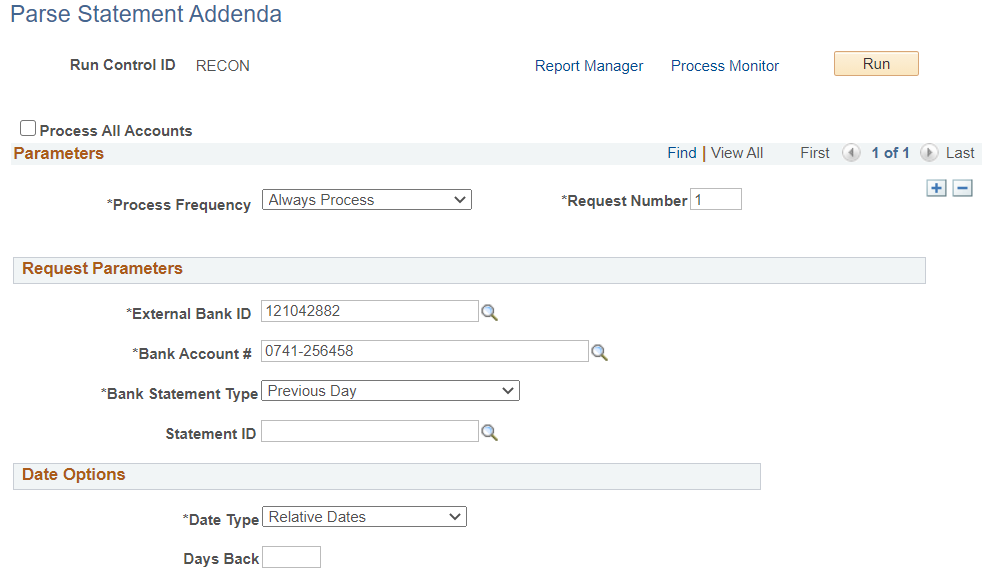
Field or Control |
Description |
|---|---|
Process All Accounts |
Select the check box to submit the Parse Statement Addenda process for all bank accounts to which the user has access. The access to bank accounts can be granted using the Financial Gateway security feature. |
External Bank ID |
Enter the external bank ID. |
Bank Account # (bank account number) |
Enter the bank account number. |
Bank Statement Type |
Select from Current Day or Previous Day. |
Statement ID |
Enter a statement ID for this bank and bank account. |
Date Type |
Select from Relative Dates or Specific Dates. Date options are available when the Statement ID field is not populated. The date type allows users to specify a dynamic or static date range. For a static date range, provide the from date and to date. For a dynamic date range, specify a Days Back value. |