Understanding the Bank Statement Import Infrastructure
This chapter discusses bank statement processing and setup.
Important! If you have installed Cash Management, you have more options for importing bank statements by taking advantage of its Financial Gateway functionality. You can import a variety of bank formats by using Flat File Import, FTP, HTTP, or PeopleSoft Integration Broker. See the product documentation for PeopleTools: Integration Broker and PeopleTools: Integration Broker Testing Utilities and Tools.
If you do not have Cash Management installed, use the delivered generic electronic banking functionality described in this topic to load bank statements.
See the following diagram to understand basic statement import processing.
This diagram illustrates the generic bank import process: from transforming bank statements from files that the bank provides into the PSBD1 or PSBD2 document layouts, to running the Bank Statement Import process and the Bank Statement Load process to populate the application tables so that the bank statements can be viewed or edited from within the PeopleSoft components
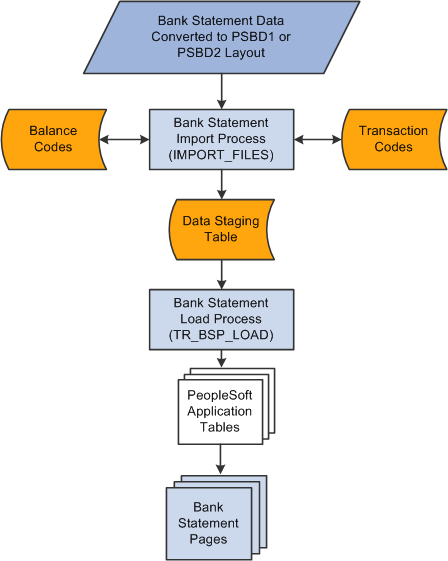
To load bank statement data without Cash Management's Financial Gateway functionality:
Transform bank statements from a file that the bank provides, such as a BAI file, into the PeopleSoft Business Document layout (PSBD1 or PSBD2).
Note: You are responsible for implementing functionality that transforms the organization's bank statement files to the PSBD1 or PSBD2 layout. PeopleSoft does not provide this functionality.
Use the Import Bank Statements page to run the Bank Statement Import Application Engine process (IMPORT_FILES) to stage and load bank statement data.
When the process is complete, the status for the bank statement on the Review Bank Statement Files page is Ready.
Once the data are staged in the staging tables, the system loads the bank statement by using the Bank Statement Load Application Engine process (TR_BSP_LOAD). This process transfers the data from the staging tables to the application tables. The process scrubs the data to ensure that there are no duplicate statements being loaded and that the data will load into the application tables properly. Once the data are in the applications tables, they are available to view and edit on the various bank statement pages.
Note: Bank statement amounts are signed.