Defining and Validating Budget Closing Sets
|
Page Name |
Definition Name |
Usage |
|---|---|---|
|
KK_CLOSING_SET |
Tie budget period sets to budget closing rules and Commitment Control ledger groups. Specify which ledger amounts apply toward calculating the remaining budget balance. Also used to reduce budgets without closing for unobligated balances. |
|
|
RUN_GLS1210 |
Request the Validate Budget Closing Set SQR report (GLS1210) , which validates the closing set, displaying error or warning messages for conditions that could cause errors in the Budget Close or reduction process. |
Use the Budget Closing Set page (KK_CLOSING_SET) to tie budget period sets to budget closing rules and Commitment Control ledger groups.
Specify which ledger amounts apply toward calculating the remaining budget balance. Also used to reduce budgets without closing for unobligated balances.
Navigation:
Commitment Control, Close Budget, Define Closing Set, Budget Closing Set
This example illustrates the fields and controls on the Commitment Control Budget Closing Set page. You can find definitions for the fields and controls later on this page.
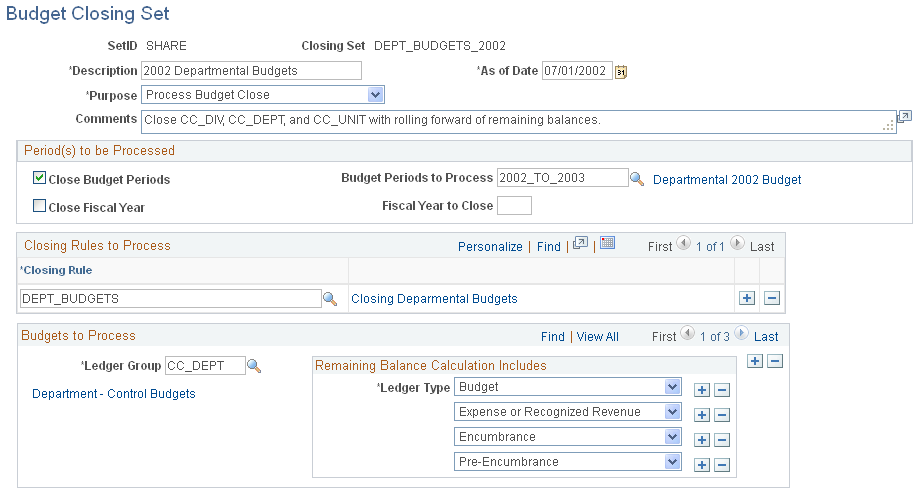
Closing or Reducing Budgets
Field or Control |
Description |
|---|---|
Purpose |
Process Budget Close: Select this value if you are closing a budget. Reduce Budget Without Closing: Select if you are reducing or withdrawing unobligated funding for a budget. See Withdrawing or Reducing Commitment Control Budgets Without Closing. |
Period(s) to be Processed
You can select Close Budget or Close Fiscal Year without closing budgets, or both:
Field or Control |
Description |
|---|---|
Close Budget |
Select to close budgets. |
Budget Periods to Process |
If one or more of the budget ledgers to be closed contain a budget period, you must specify a budget period set. The description of this budget displays and functions as a link to the Budget Period Transfer Set page, where you can view and update the budget period transfer set. |
See Defining Budget Closing Rules.
See Defining Budget Period Sets.
Field or Control |
Description |
|---|---|
Close Fiscal Year |
Select to perform a fiscal year-end close on a multiyear budget without closing the budget to future transactions. |
Fiscal Year to Close |
Enter a fiscal year. You perform this type of close to enable year-end reporting while keeping a multiyear budget open through to the end of its appropriation period. The Budget Close process zeroes out the budget balance for the closing fiscal year and rolls it forward to period 0 in the new fiscal year. |
See Fiscal Year Close.
Closing Rules to Process
Field or Control |
Description |
|---|---|
Closing Rule |
Enter the closing rules that apply to this closing set. The description of the closing rule functions as a link to the Closing Rules component, where you can view the rule definition. |
See Defining Budget Closing Rules.
Note: Do not enter closing rules with overlapping ChartField value sets. A budget must not be covered by more than one closing rule.
Budgets to Process
Field or Control |
Description |
|---|---|
Ledger Group |
Enter the Commitment Control ledger groups containing the budgets that you want to close. The description of the Commitment Control ledger group functions as a link to the Budget Definitions component for the ledger group. |
Remaining Balance Calculation Includes |
Specify the Ledger Type that applies toward calculating the remaining budget balance for the budget closing adjustment entry and the roll forward entry. The ledger types available for selection are those associated with the ledger group you entered. Only the ledger types that you defined as affecting the available budget amount when you established the ledger group are available. For example, if you select Budget, Expense, and Encumbrance, then the budget closing adjustment amount and roll forward amount is the budget amount reduced by the expense and encumbrance amounts. Note: Oracle recommends that you include all of the ledger types in the ledger group in your remaining budget balance. If, however, you elected to exclude pre-encumbrance amounts in the remaining available budget balance on the Ledgers for a Unit - Commitment Control Options page, you should also exclude the pre-encumbrance ledger here. |
Note: Take care that your budget closing sets meet your parent to child requirements. Usually, if you close a parent budget, you must close its children. Therefore you must ensure that the closing sets you create cover all parents and children. Although you can close and roll forward a parent while only closing its children, you must roll forward a parent if its children are set to roll forward. Some parents include children from more than one Commitment Control ledger group (control budget definition). If you want all parents and children to be closed together, be sure that your closing sets either singly or together cover all child Commitment Control ledger groups for all parents. The Run Control Validation report (GLS1211) validates that no parents or children are missing from a closing process, that parents roll forward if children do, and that children roll forward if parents do. You can select whether or not to require that these conditions be met.
Use the Validate Budget Closing Set page (RUN_GLS1210) to request the Validate Budget Closing Set SQR report (GLS1210) , which validates the closing set, displaying error or warning messages for conditions that could cause errors in the Budget Close or reduction process.
Navigation:
Commitment Control, Close Budget, Validate Closing Set, Validate Budget Closing Set
For most of the conditions that the process validates, you can select the following validation options:
Field or Control |
Description |
|---|---|
Fail the Validation |
The condition causes the closing set to fail the validation. |
Ignore |
The condition is ignored. When you select this, the condition does not appear on the report. |
Report as a Warning |
The condition is reported as a warning. |
The following conditions are checked against the closing set:
Field or Control |
Description |
|---|---|
'Remaining Balance Calculation' ledgers do not match the 'Affect Spending Authority' ledgers |
The ledgers included in the remaining balance calculation do not match those set up for calculating available balance for the Commitment Control ledger definition. You select Affect Spending Authority on the Ledger Group - Definition page. |
See Establishing Commitment Control Ledger Groups.
Field or Control |
Description |
|---|---|
Child Budgets are not in the Closing Set |
Closing set does not include all children of parent budgets being closed. |
Parent Budgets are not in the Closing Set |
Closing set does not include all parents of child budgets being closed. |
Field or Control |
Description |
|---|---|
Budgets covered by multiple Closing Rules |
There are budgets that appear in more than one closing rule in the closing set. |
Entry Event is required for the budget ledger, but is not specified in the rule |
Entry events are required for the Commitment Control ledger group, but you did not enter them in a budget closing rule. You can disable or require entry events for the Commitment Control ledger group on the Ledgers for a Unit - Commitment Control Options page. |