Deleting Budget Journals Not Yet Posted Using Mass Delete
This section discusses how to delete one or multiple budget journals that have not been posted.
|
Page Name |
Definition Name |
Usage |
|---|---|---|
|
KK_JRNL_DELETE |
Select and delete multiple budget journals in a business unit and Commitment Control ledger group. Journals cannot be posted. You can search for journals that have not been posted by journal ID, range of journal dates, and ChartField value. |
Use the Mass Delete Commitment Control Budget Journals page (KK_JRNL_DELETE) to select and delete multiple budget journals in a business unit and Commitment Control ledger group that have not yet been posted.
Journals cannot be posted. You can search for journals that have not been posted by journal ID, range of journal dates, and ChartField value.
Navigation:
This example illustrates the fields and controls on the Mass Delete Commitment Control Budget Journals page.
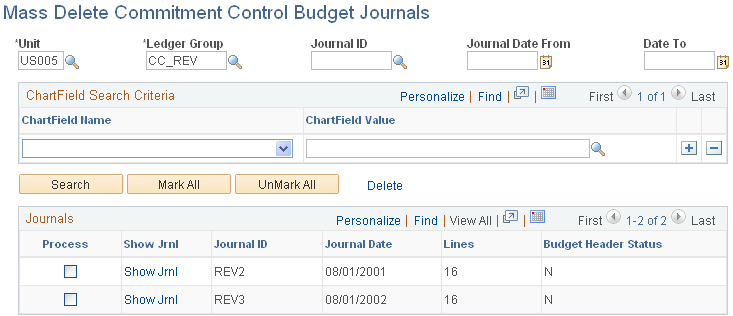
To delete multiple budget journals that have not been posted:
Enter your search criteria.
Leaving a field blank retrieves all budget journals with values for that field that fit your other search criteria. You must, however, enter a business unit and Commitment Control ledger group. The page retrieves only journals that have not yet been posted.
Click the Search button to display the journals that match your search criteria in the Journals grid.
Use the check box to select each budget journal you want to delete.
Click Mark All to select all budget journals in the Journals grid.
Click UnMark All to deselect all check boxes.
Click Show Jrnl (show journal) to open the Enter Budget Journals or Enter Budget Transfer component, where you can view journal detail.
Click the Delete link to delete all budget journals marked for deletion.
Note: Deleting budget journals that are in error status and having failed to post cleans up the assorted commitment control tables (exceptions are source header and line, and so forth).