Handling Budget Journal Exceptions
This section provides an overview of handling budget journal exceptions and discusses how to view budget journal exceptions at the header level and to view budget journal exceptions at the journal line level. It also discusses how to view commitment control details and to view exception details.
|
Page Name |
Definition Name |
Usage |
|---|---|---|
|
KK_XCP_HDR_GL2 |
Edit and budget checking errors at the header level are displayed on this page. Commitment control security errors, balancing errors when an unbalanced transfer is saved, and combination editing errors are displayed on the Budget Errors page of the journal entry component. |
|
|
KK_XCP_LN_GL2 |
Edit and budget checking errors at the journal line level are displayed on this page. Commitment control security errors, balancing errors when an unbalanced transfer is saved, and combination editing errors are displayed on the Budget Errors page of the journal entry component. |
|
|
KK_XCP_TRAN_SEC |
Shows budget check details (such as process instance, errors exist, or only warnings ). |
|
|
Refine Inquiry Criteria Page |
KK_XCP_TR_ADV_SEC |
Use to change the budget criteria and to refine the inquiry. Click the Advanced Budget Criteria link on the Budget Journal Exceptions page. |
|
Budget Journal Line Drill Down Page |
KK_DRL_GL2_SEC |
View budget journal line identifiers, source information, and transaction line detail Click the View Exceptions Detail button on the Budget Journal Exceptions page. |
|
KK_XCP_TRAN_SEC3 |
View the budget exception details for the various budgets generated by a particular budget journal line after it is budget checked. |
If budget journal entries fail edits or receive warnings, you can use the budget journal exceptions pages to view the exceptions and derive more detailed information about the budget journals, journal lines, and the associated exceptions. If exceptions are overridable, you can override errors using elements of these pages. However, if the error cannot be overridden due to your lack of security access or because of other restrictions, you can access the original invoice or other options and after determining the nature of the errors, make necessary corrections before running journal posting again.
These types of errors can be viewed and you can drill down to further details using the links and elements of the Budget Journal Exceptions pages:
Budget checking errors.
Editing errors.
Combination editing errors.
Entry event errors.
Generated parent impact resulting from originating child budget journal errors.
Combination editing errors are viewed using both the budget journal exceptions page and using the budget errors tab on the budget journal pages.
The budget journal exceptions pages display at a high-level indicating that ChartField errors exist. If you call combination editing directly using the Edit ChartFields option, information about the errors is only available using the Budget Error tab of the budget journal entry page.
The budget journal Budget Errors page displays exceptions only for commitment control security errors, balancing errors, such as when an unbalanced transfer is saved, and for combination editing errors.
Edit and budget checking errors are not displayed on the budget journal entry Budget Errors page. They are logged on the commitment control exception table. They can be viewed using the menu navigation or by clicking the Budget Header Status value link of Error on the budget lines page that is a link, which gives access to the Budget Journal Exceptions page when the budget checking status is error.
Use the Budget Journal Exceptions page (KK_XCP_HDR_GL2) to Edit and budget checking errors at the header level are displayed on this page.
Commitment control security errors, balancing errors when an unbalanced transfer is saved, and combination editing errors are displayed on the Budget Errors page of the journal entry component.
Navigation:
. Click the Budget Header Status field value on the Budget Journal Lines page to access the Budget Journal Exceptions page.
This example illustrates the fields and controls on the Budget Journal Exceptions page. You can find definitions for the fields and controls later on this page.
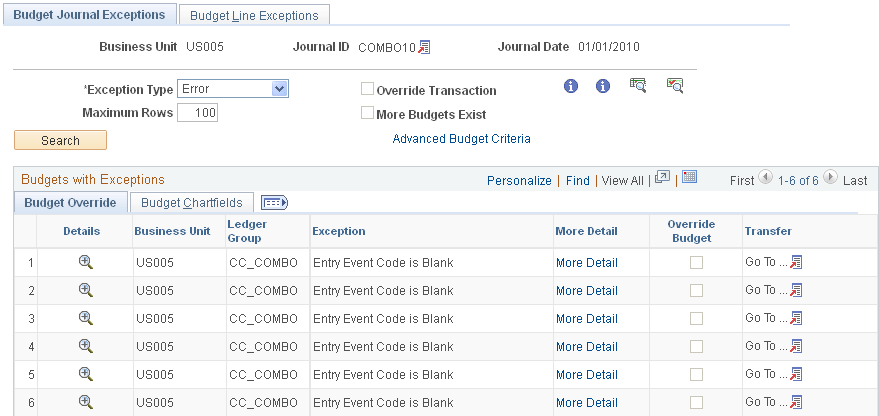
Field or Control |
Description |
|---|---|
|
Click this button that is located next to the journal ID to access the original budget journal. |
Exception Type |
You can limit information returned for this budget journal to either errors or warnings and when you click the Search button the system populates the scroll up to the number of rows that you specify in the Maximum Rows field. |
Override Transactions |
If you have been given the super user level of security, and if the nature of the transaction type and budget setup permits it, you can select this check box and rerun the budget process from this page to budget check a budget journal that is in error. This check box is not available if the journal is valid, if you do not have the necessary security permission, if the source transaction definition does not permit an error override, or if one or more journal lines has an error that cannot be overridden. This check box is also not available for warning exceptions because it is not necessary to override warnings. |
Maximum Rows |
Enter the maximum number of budget journals lines with exceptions that you want to retrieve to the budgets with exceptions grid at the bottom of the page. The default value is 100. If the number of rows retrieved by the system exceeds the default value or the number of rows that you specify for the Maximum Rows field when you click the Search button, you are prompted by a message to increase the number to display the additional rows. However, you can also click the OK button on the message to continue to display less than the total rows retrieved and the More Budgets Exist check box is selected by the system. |
More Budgets Exist |
The system selects this field when the Maximum Rows field value is less than the total number of budget rows retrieved by the system. |
Field or Control |
Description |
|---|---|
|
Click the Budget Check Document button after overriding errors to budget check the budget journal again. |
Advanced Budget Criteria |
Click this link to access the Refine Inquiry Criteria page where you can change the budget criteria to limit the rows you see. |
Budgets with Exceptions
Field or Control |
Description |
|---|---|
|
Click to view the Budget Journal Drill Down page for a budget journal row where you can view the line identifiers, source information, and transaction line detail. |
Override Budget |
If you have the security designation of super user, you can override errors for individual budget journal rows. The check box is not available if you are not a super user, and if an override is not allowed. |
|
Click this button under the Transfer column to access two links. One is the Go to Budget Exception link that enables you to go to the Commitment Control Budget Exceptions page. You can also click the link to access the Commitment Control Budget Details page. These pages enable you to access additional pages and inquiries used in managing budgets and transaction exceptions. |
Budget ChartFields
Select this tab to view the budget ChartFields for each of the budget journal lines listed.
Use the Budget Journal Line Exceptions page (KK_XCP_LN_GL2) to edit and budget checking errors at the journal line level are displayed on this page.
Commitment control security errors, balancing errors when an unbalanced transfer is saved, and combination editing errors are displayed on the Budget Errors page of the journal entry component.
Navigation:
This example illustrates the fields and controls on the Budget Journal Line Exceptions page. You can find definitions for the fields and controls later on this page.
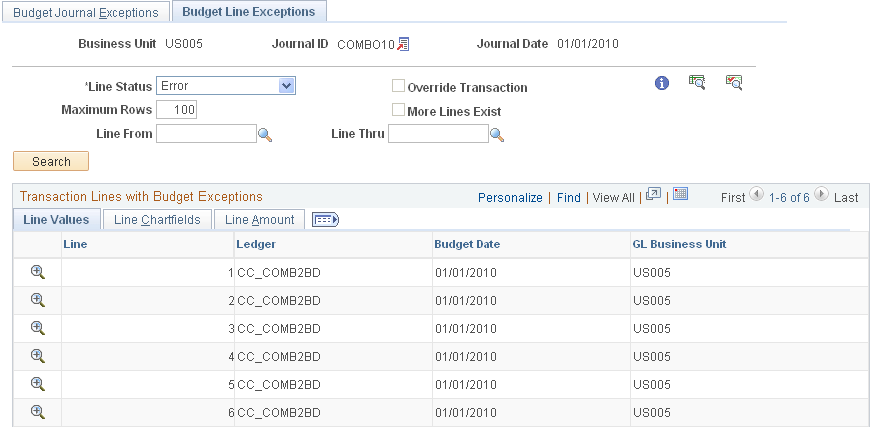
Many of the page element and the descriptions on this page are the same as those for the Budget Journal Line Exceptions page. Those that are different are described here.
Field or Control |
Description |
|---|---|
Line From and Line Thru |
Enter a consecutive block of line numbers and click the Search button to display those rows within the maximum rows constraints. If the number of rows populating the Transactions Lines with Budget Exceptions grid is less than the number retrieved given you criteria, the system will issue a message that more lines exist and you can either increase the lines or click the OK button on the message to display the block of numbers that you originally selected. |
Maximum Rows |
Enter the maximum number of budget journal transaction lines with budget exceptions that you want to retrieve to the Transaction Lines with Budget Exceptions grid at the bottom of the page. The default value is 100. If the number of transaction lines retrieved by the system exceeds the default value or the number of rows that you specify for the Maximum Rows field when you click the Search button, you are prompted by a message to increase the number to display the additional rows. However, you can also click the OK button on the message to continue to display less than the total transaction lines retrieved and the More Lines Exist check box is selected by the system. |
More Lines Exist |
The system selects this field when the Maximum Rows field value is less than the total number of transaction lines with budget exceptions retrieved by the system. |
Use the Commitment Control Details page (KK_XCP_TRAN_SEC) to shows budget check details (such as process instance, errors exist, or only warnings ).
Navigation:
Click the Budget Check Details button on the Budget Journal Exceptions page to access the Commitment Control Details page.
This example illustrates the fields and controls on the Commitment Control Details page. You can find definitions for the fields and controls later on this page.
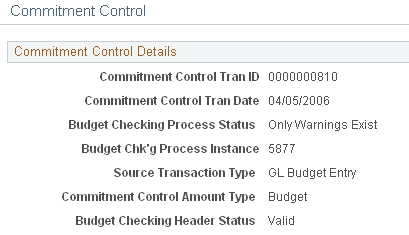
This page is accessed from the Budget Journal Exceptions page. It displays the details of the budget journal associated with the budget line exception.
Access the Exception Details page (click the magnifying glass with the plus sign for a particular line on the Budget Journal Line Exceptions page).
This example illustrates the fields and controls on the Exceptions Details page.
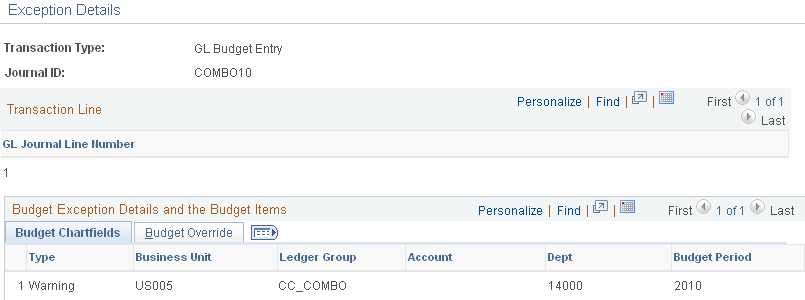
Accessed from the Budget Journal Line Exceptions page, this page displays the exceptions associated with a particular journal line and the associated exceptions with the budget ChartFields and any budget overrides applied.



