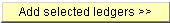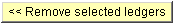Setting Up Ledger Inquiry Sets
This section discusses how to add ledgers to a ledger inquiry set.
|
Page Name |
Definition Name |
Usage |
|---|---|---|
|
LEDGER_INQUIRY_SET |
Add ledgers to a ledger inquiry set to enable inquiries across multiple ledger groups. Ledger inquiry sets are especially useful for inquiring on associated expenditure and revenue budgets and budgets with funding source tracking. |
Use the Commitment Control Ledger Inquiry Set page (LEDGER_INQUIRY_SET) to add ledgers to a ledger inquiry set to enable inquiries across multiple ledger groups.
Ledger inquiry sets are especially useful for inquiring on associated expenditure and revenue budgets and budgets with funding source tracking.
Navigation:
Field or Control |
Description |
|---|---|
Ledger Group |
Select a Commitment Control ledger group, which contains the ledgers that you want to include in the ledger inquiry set. |
|
Click to display the ledgers within the selected group that are candidates for this ledger inquiry set. |
Candidate ledgers |
Select the ledgers that you want to include in this ledger inquiry set. |
|
Click to add the selected candidate ledger to the list of selected ledgers. |
Selected ledgers |
You can display the amounts in these ledgers using the Budget Overview - Inquiry Results page. You can also select any of the ledgers that you want to remove from this list. |
|
Click to remove any selected ledgers from the selected ledgers list and move them to the candidate ledgers list. |
Note: To be useful as inquiry tools, your ledger inquiry sets must have functionally logical combinations of ledgers, such as related revenue and expenditure ledgers for project budgets with funding source tracking. Also, note that detail ledgers with parent and child relationships are not permitted within the same inquiry set.