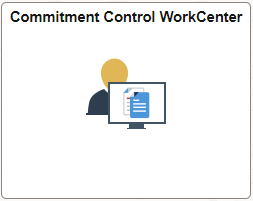Understanding the Fluid Commitment Control WorkCenter
The Fluid Commitment Control WorkCenter is a central navigational component that is designed for the end user. The goal of the WorkCenter is to help an end user become more efficient by accessing frequently used pages and pagelets, and by keeping multiple pages open while performing daily tasks.
The PeopleSoft Fluid WorkCenter Framework is an Enterprise Components feature. A Fluid WorkCenter is designed for specific roles and provides a central area for users to access key components within PeopleSoft applications.
PeopleTools 8.55 is required for PeopleSoft Fluid WorkCenters.
For additional information about understanding Fluid WorkCenters, see “Understanding PeopleSoft Fluid WorkCenters” (Application Fundamentals).
For information about setting up PeopleTools options for the WorkCenter, see PeopleTools: Global Technology “Understanding PeopleSoft Fluid WorkCenters ” (Application Fundamentals)
Personalizing PeopleSoft Fluid WorkCenters
To personalize PeopleSoft Fluid WorkCenters, see Setting Up and Personalizing PeopleSoft Fluid WorkCenters
Transaction Count
The number (or count) to the right of black text displays how many transactions fall into that category. This is a setup option and can be turned on or off for each link using the Personalize Page (Fluid).
Use the Commitment Control WorkCenter Tile to access the Commitment Control WorkCenter page in PeopleSoft Fluid.
Navigation:
This tile can be placed on any PeopleSoft Fluid Home page. For additional information about how to add a tile to a PeopleSoft Fluid Home page, see PeopleTools: Application User’s Guide, “Working With PeopleSoft Fluid User Interface”, Working With Fluid Homepages, Managing Tiles, Adding Tiles to a Fluid Homepage.
This example illustrates the Commitment Control WorkCenter tile.