Understanding Contact Information
Customer service representatives (CSRs) can set up and maintain contact information for internal and external contacts. Using the contact functionality, they can maintain contact information, link a contact to one or more customers, and control access to self-service transactions. How you use the Contact Information pages might vary, depending on whether you choose to interface contact information or perform contact maintenance online. You can enter or update information from an interface you write to an existing system containing contact information.
You can use the Contact enterprise integration point to publish contact information and interface with other packages that require synchronization of contact data. This PeopleSoft application supports the contact service operations used for inbound and outbound publishing.
If you are integrating with PeopleSoft CRM databases, Oracle recommends that you synchronize the contact table by performing a full batch publish to the subscribing system and provide updates to the subscribing system with incremental messages. Contacts may be maintained in both PeopleSoft SCM and CRM. When this situation occurs, contact ID autonumbering should be maintained in the SCM database.
The service operations in PeopleSoft Integration Broker are delivered with a default status of Inactive. You must activate each service operation before attempting to send or receive data from a third-party source or another PeopleSoft system, such as CRM.
Use the information in the following table and refer to the setup instructions in the PeopleSoft Supply Chain Management Integration documentation. See Setting Up Service Operations.
|
Service Operation |
Direction and Type |
Handlers |
Chunking Available? |
Integrates With |
|---|---|---|---|---|
|
CONTACT_FULLSYNC |
Inbound/Outbound Asynchronous |
ContactFullSync |
No |
CRM, Third-party |
|
CONTACT_FULLSYNC_EFF |
Outbound Asynchronous |
NA |
No |
CRM, Third-party |
|
CONTACT_SYNC |
Inbound/Outbound Asynchronous |
ContactSync ContactSyncEff |
No |
CRM, Third-party |
|
CONTACT_SYNC_REQ CONTACT_SYNC_REQ_CALLBACK |
Inbound/Outbound Asynchronous, Request/Response |
ContactSync |
No |
Customer Data Hub, Third-party |
|
CONTACT_SYNC_EFF |
Outbound Asynchronous |
NA |
No |
CRM, Third-party |
See also the product documentation for PeopleTools: Integration Broker.
External Contacts
External contacts can be consumers, customers, or business partners. Set up external contacts for those customer contacts who need to access self-service transactions and receive documents such as order acknowledgements. If the external contact requires access to self-service transactions, set up login security on the Contact User Profile page. To enable contacts to receive documents, select the documents and preferred communication on the Contact Additional Info page.
Internal Contacts
Internal contacts are the organization's employees. Currently, internal contacts are used only with email and workflow that are associated with PeopleSoft Conversations and PeopleSoft Contact Us to communicate with external contacts.
User ID and Role Assignment
Contacts need a user ID to access self-service transactions. The user ID is linked to a role that determines the transactions the contact can access. A role is an intermediate object between permission lists and the individuals who use the system. You can assign multiple permission lists to a role, and multiple roles to an individual. The role manages which self-service transactions an individual can access as well as the type of work to be routed to the individual if you are using the Workflow role. Set up roles on the Roles - General page.
Security Establishment
When you set up contacts, you select the roles that identify the self-service transactions they can access. Self-service data security for contacts is handled by controlling customer data. Contacts can only view data for their customers and their assigned customer types. For example, if a transaction requires a bill-to customer type, then the contact must be assigned to the customer and the customer must be defined as a bill-to customer type.
CSRs can enter information about contacts in the Contact Info component. CSRs assign customers to contacts and establish login security. Login information is necessary only for those contacts who need external access to the system.
When you save a contact, the system creates a contact ID and updates the contact tables. In addition, if you enter the appropriate security information, the system creates a user ID to enable the contact to access self-service transactions.
Note: When setting up access to the CONTACT_INFO component pages, equivalent access to component interfaces USER_PROFILE and CUSTOMER_CONTACT is also required.
Important! The Maintain Contact functionality updates the contact tables, links customers to the contact, and updates the security tables. The PeopleTools pages you use to maintain user profile information update only the security tables. If you are using contacts, to avoid incomplete or incorrect data, you should use only the Maintain Contact component to create user IDs and to update contact information.
Important! The contact table is not a child record of the customer. The system updates contact information in both the contact and customer tables. You can enter contact information only in the Maintain Contact component.
Contact Structure Example
As an example of a typical customer contact structure, suppose that a corporate, bill-to, and remit-from customer was set up in the system. The customer ID is 5001, and it represents the headquarters for a customer in Texas. Within the corporate structure is a product division or branch location. The branch is identified as customer 6001 and is defined as a bill-to, ship-to, and sold-to customer; as such, it places orders, receives shipments, and is billed for the orders.
The customer has another branch location, identified as customer 7001, that is only a bill-to and ship-to location. Branch 5001 (headquarters) handles purchasing for 7001, but customer 7001 is billed for the purchases and is the ship-to location for the purchases.
The following diagram illustrates how the Business to Business (B2B) customer contacts are set up for this example:
Example setup for Business to Business customer contacts
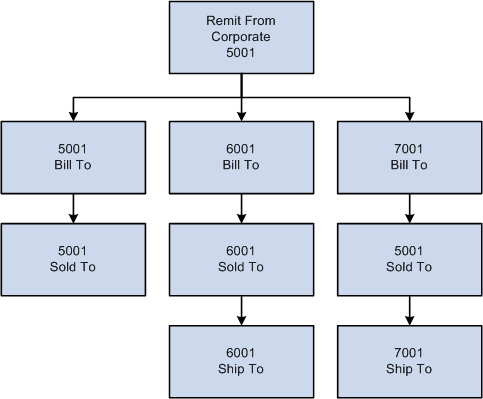
A CSR sets up the five external contacts who need external access to their customer data using the PeopleSoft self-service transactions:
Sally is an accounts payable (AP) clerk who pays bills for 5001 and 6001.
Ed is an AP clerk who pays bills for 7001.
Tim is a purchasing (PO) agent who orders for 6001.
Brian is a PO agent who orders for 5001.
Mary is a PO manager who can view and create orders for 5001 and 6001.
This table lists the data security needs for the different contacts:
|
User |
Role |
Accessible Customer IDs |
Customer Type |
Transaction |
|---|---|---|---|---|
|
Sally |
AP Clerk |
5001, 6001 |
Bill To |
View Bills. |
|
|
|
|
|
Pay Bills. |
|
|
|
|
|
Account Balance Inquiry. |
|
|
|
|
|
Payment Summary. |
|
Ed |
AP Clerk |
7001 |
Bill To |
View Bills. |
|
|
|
|
|
Pay Bills. |
|
|
|
|
|
Account Balance Inquiry. |
|
|
|
|
|
Payment Summary. |
|
Tim |
PO Agent |
6001 |
Sold To |
Create Orders. |
|
|
|
|
|
Order Tracking. |
|
|
|
|
|
Order Summary. |
|
Brian |
PO Agent |
5001 |
Sold To |
Create Orders or possibly only Create Quotes, and manager copies quote to order after approval. |
|
|
|
|
|
Order Tracking. |
|
|
|
|
|
Order Summary. |
|
Mary |
PO Manager |
5001, 6001 |
Sold To |
Create Orders. |
|
|
|
|
|
Order Tracking. |
|
|
|
|
|
Order Summary. |
|
|
|
|
|
View Bills. |
The security architect must define the roles for this business scenario:
Customer AP clerk who has access to these self-service transactions:
View Bills
Pay Bills
Account Balance Inquiry
Payment Summary
Customer PO agent who has access to these self-service transactions:
Create Quotes
Order Tracking
Quote/Order Summary
Customer PO manager who has access to these self-service transactions:
Create Orders
Order Tracking
Order Summary
View Bill
Internal CSR who has access to the internal Contact Information pages and can grant access to the external contacts.
For example, suppose a CSR assigns Sally a user ID and password and grants her access to the role of AP clerk. These actions occur at save time:
The system creates a new contact ID for Sally and updates the contact tables.
The system updates the security tables and creates a link between Sally's contact ID and user ID.
The system updates the Contact/Customer table to contain both the customers to whom a contact is assigned and the customer types to which the contact has access:
User
Customer ID
Bill To
Sold To
Ship To
Correspondence
Sally
5001
Y
N
NA
Y
6001
Y
N
N
Y
When the CSR sets up the other external contacts, the customer data security is as follows:
|
User |
Customer ID |
Bill To |
Sold To |
Ship To |
Correspondence |
|---|---|---|---|---|---|
|
Ed |
7001 |
Y |
NA |
N |
Y |
|
Tim |
6001 |
N |
Y |
N |
N |
|
Brian |
5001 |
N |
Y |
NA |
N |
|
Mary |
5001 |
N (if Mary needs to View Bills, this is Y) |
Y |
NA |
N |
|
|
6001 |
Y |
Y |
N |
N |
When an external contact accesses a self-service transaction, the system checks the customer IDs that are available for the contact and for the self-service transaction customer type, and verifies access rights to that customer's data.
The self-service transaction View Bills accessed through PeopleSoft eBill Payment uses the bill-to customer type. Each contact who has access to the Bills transaction should also have permission to use the bill-to customer type for the customers to which they are assigned.