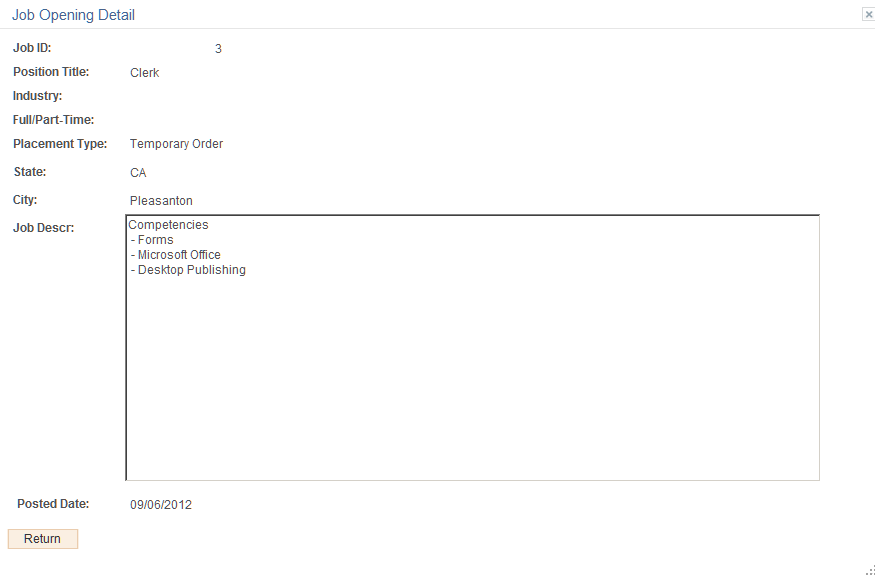Applying to Internal Job Postings
Use the Apply Online: Job Opening page (FO_APP_SS_JOBBOARD) to search for and view a summary of job openings that are posted to the internal job board. This page is intended for internal employees who want to review job openings. Only job openings that have a status of Active are displayed. Users can select the job openings for which they want to apply and continue to the next page in the process.
The internal Staffing Job Opening page allows you to display your organizational job board over the internet so that internal candidates can access them.
Navigation:
From the Job Board webpage, click the button to access the Apply Online page.
From the Apply Online component, navigate through the train stops by clicking the Next button until the system takes you to the Job Openings page.
This example illustrates the fields and controls on the Apply Online: Job Opening Page. You can find definitions for the fields and controls later on this page.
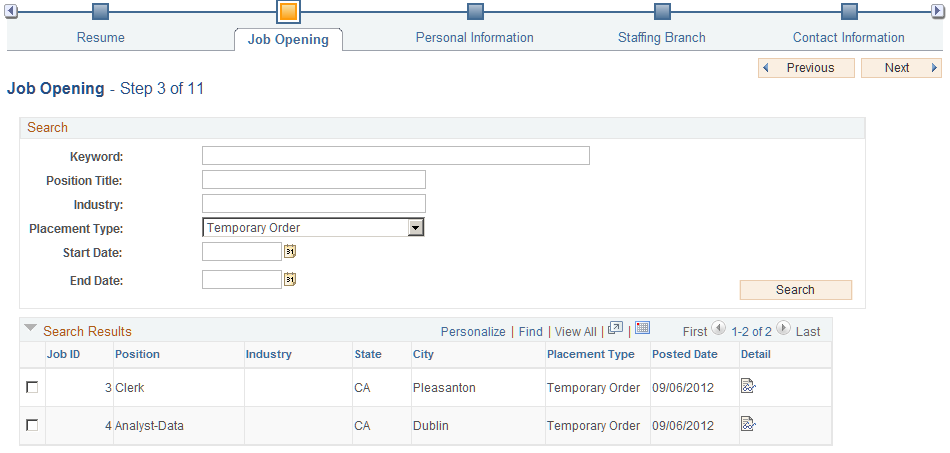
Results
Field or Control |
Description |
|---|---|
Select |
Select this check box to indicate that you want to apply for this position. |
Details |
Click this link to access the Job Opening Detail page.Job Opening Detail Page |
Apply Now |
Click to apply to the selected positions. |
Use the Job Opening Detail page (FO_APP_SS_JOB_DTL) to view internal job details.
Navigation:
From the Apply Online component, navigate through the train stops by clicking the Nextbutton until the system takes you to the Job Opening page. In the Search Results section, click the Detail icon.
This example illustrates the fields and controls on the Job Opening Detail Page. You can find definitions for the fields and controls later on this page.