Understanding the Job Posting Publication Process
This diagram illustrates the flow of the job posting publication process:
Diagram of the Job Posting Publication Process
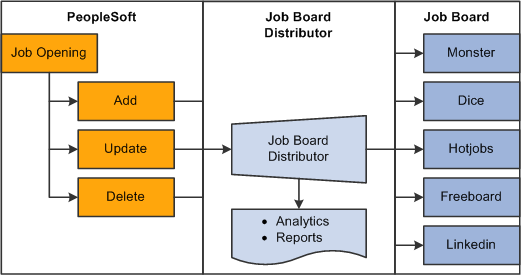
The steps to the job posting publication process flow are:
A recruiter creates a job opening, which is loaded to the Staffing – Order: Job Opening page when you select the Load Default Values button.
When you click the Publish button, the xml file is sent to the Job Board Distributor.
The PeopleSoft user accesses the job board distributor interface and selects the job boards to which they want to post the job opening. The PeopleSoft user can also add or change information if needed depending on the job board distributor being used.
Some job boards may require additional information, therefore, the PeopleSoft user will have to access these pages, in the job board distributor interface, and complete these fields.
The job board distributor sends the job information to the job boards.
This information can be an Add, Update, or Delete message.