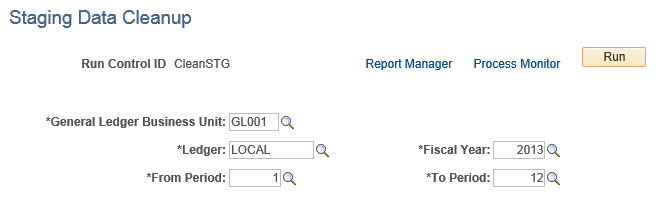Processing CNAO2 Audit Files
|
Page Name |
Definition Name |
Usage |
|---|---|---|
|
CNAO_PRE_LOAD |
Add a run control or use an existing run control for the CNAO Data Import process. |
|
|
CNAO_EXT_RQST |
Add a run control or use an existing run control for the CNAO Data Extract process. |
|
|
CNAO_XML_GEN_PG |
Add a run control or use an existing run control for the CNAO XML File Generation process. |
|
|
CNAO_STG_CLN_PG |
Add a run control or use an existing run control for the CNAO Staging Data Cleanup process. |
Use the Data Import page (CNAO_PRE_LOAD) to add a run control or use an existing run control for the CNAO Data Import process.
Navigation:
This example illustrates the fields and controls on the Data Import Page. You can find definitions for the fields and controls later on this page.
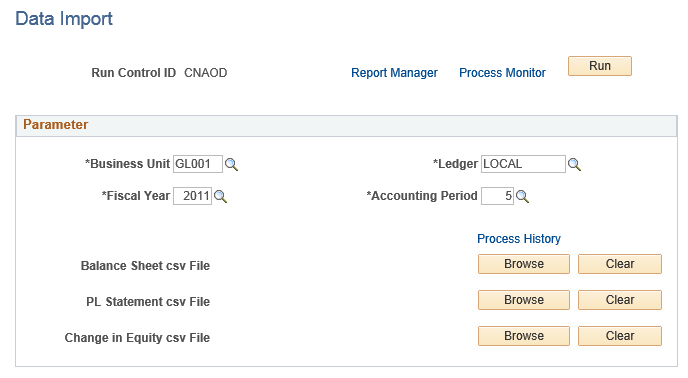
Field or Control |
Description |
|---|---|
Balance Sheet csv File |
Browse and select the Balance Sheet in .csv format. |
PL Statement csv File |
Browse and select the Profit and Loss statement in .csv format. |
Change in Equity csv File |
Browse and select the Change in Equity statement in .csv format. |
Use the Data Extract page (CNAO_EXT_RQST) to add a run control or use an existing run control for the CNAO Data Extract process.
Navigation:
This example illustrates the fields and controls on the Data Extract Page. You can find definitions for the fields and controls later on this page.
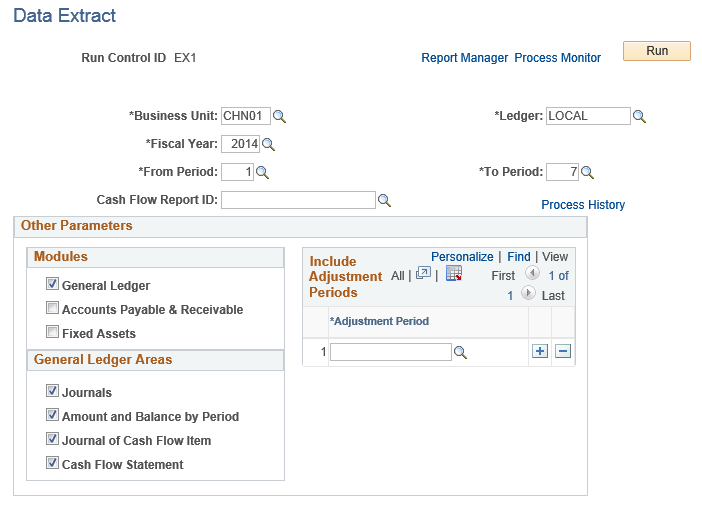
Use the XML File Generation page (CNAO_XML_GEN_PG) to add a run control or use an existing run control for the CNAO XML File Generation process.
Navigation:
This example illustrates the fields and controls on the XML File Generation Page. You can find definitions for the fields and controls later on this page.
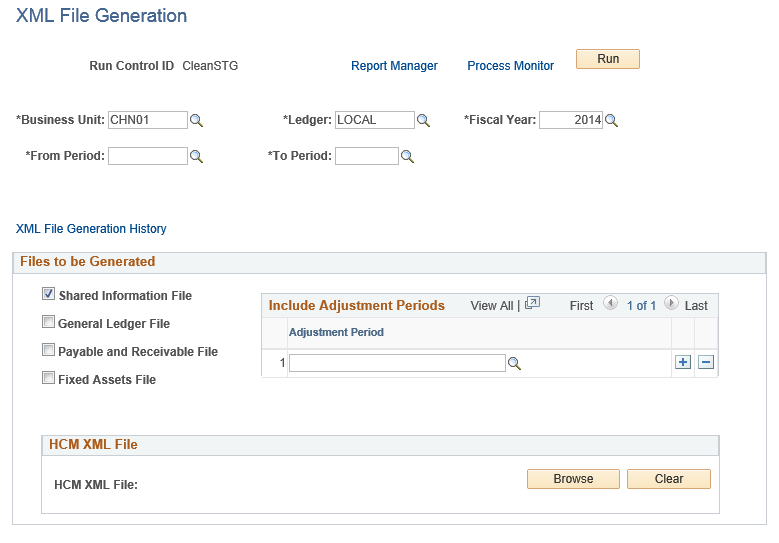
Note: You must locate and select the HCM XML file if you use the Shared Information File option.
Use the Staging Data Cleanup page (CNAO_STG_CLN_PG) to add a run control or use an existing run control for the CNAO Staging Data Cleanup process.
Navigation:
This example illustrates the fields and controls on the Staging Data Cleanup Page. You can find definitions for the fields and controls later on this page.