Using the IDEP
You can report on the physical movement of goods by interfacing with IDEP. This software package produces an electronic Intrastat declaration of goods. Created by Eurostat (statistical office of the European Commission), IDEP makes it possible to electronically create trading transaction report lines for dispatch or arrival flows during a specific time period.
By using PeopleTools, you generate a flat file to import transactional data into IDEP and send it as an attached email file or by electronic transmission to the customs authority. Before generating the file, use the Intrastat Reporting Details page in the VAT Entity component to assign the following values:
Process Type: Application Engine
Process Name: IDEP_INT
File Layout ID: IDEP
Then, run the Intrastat Report Extract process with the required parameters, use the Application Engine to generate the flat file, and import the file into the IDEP Software.
You have to provide the EC commodity code in the flat file, not an internal item ID. The system creates the name of the IDEP file by using the following convention: IDEP_ReportDate_ProcessInstance_Flow.csv. An example of a name might be IDEP_2002-01-17_109_A.CSV.
Note: The IDEP software is typically provided to you by the customs organization. PeopleSoft supports the comma-separated file type (CSV) for IDEP import. To install the IDEP software, you must use an operating system that is supported by IDEP.
Use the following steps to create and use IDEP files:
Load Intrastat information into the Intrastat table by using the Intrastat Transaction Loader, or maintain or adjust Intrastat transactions manually by using the Intrastat Transaction Entry pages.
Extract Intrastat transactions into reporting tables by using the Intrastat Report Extract page.
Generate a text file (type.CSV) by using the Intrastat Reports page. On the Process Scheduler Request page, run the IDEP Intrastat Flat File application engine process (IDEP_INT).
Set up customer header information such as VAT registration address, contact person, and obligation level by using the IDEP software package.
Set up two import file formats in IDEP for CSV text file (dispatch and arrival flow) with the following specifications:
The EC Commodity Code/Item Reference is equal to NC8.
Separator equal to ',' (default).
Define an ANSI character set, depending on the system.
Ignore a column header that is equal to Yes.
Use the field order as mapped in the New Order column in the following table.
Import the Interface text file into the IDEP software.
The following example shows how you generate a text file (type.CSV) by selecting the IDEP Intrastat Flat File application engine process (IDEP_INT) on the Process Scheduler Request page.
This example illustrates the fields and controls on the Example of Process Scheduler request showing IDEP Intrastat Flat File selected. You can find definitions for the fields and controls later on this page.
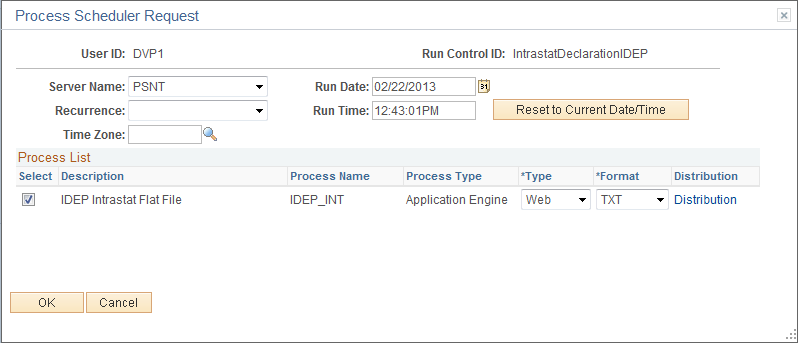
The following table defines the IDEP file for import and its mapping to PeopleSoft fields:
|
Customer IDEP - CSV Text File for Import |
PeopleSoft Mapping |
|||||||
|---|---|---|---|---|---|---|---|---|
|
Default Order |
IDEP Field Names |
Format |
Comment |
New Order |
IST Table |
IST Field |
Size |
Comment |
|
1 |
Commodity Code NC8 |
A(8) |
|
1 |
IST_RPT_INST2 |
COMMODITY_CD_EU |
Char9 |
First eight characters |
|
2 |
Additional Commodity Code |
A(1) |
|
2 |
IST_RPT_INST2 |
COMMODITY_CD_EU |
Char9 |
Ninth character |
|
3 |
Nature of transaction A |
A(1) |
|
3 |
IST_RPT_INST2 |
NATURE_OF_TXN1 |
Char1 |
|
|
4 |
Nature of transaction B |
A(1) |
|
4 |
IST_RPT_INST2 |
NATURE_OF_TXN2 |
Char1 |
|
|
5 |
Regime |
A(5) |
|
5 |
IST_RPT_INST2 |
FISCAL_REGIME |
Char2 |
|
|
7 |
Country of Consignment/Destination |
A(3) |
|
6 |
IST_RPT_INST2 |
IST_MEMBER_STATE |
Char3 |
|
|
8 |
Country of origin |
A(3) |
|
7 |
IST_RPT_INST2 |
COUNTRY_IST_ORIGIN |
Char3 |
|
|
9 |
Department (State Code) |
A(2) |
|
8 |
IST_RPT_INST2 |
IST_REGION |
Char4 |
|
|
11 |
Net Mass |
N(12)+2 decimals |
Max 15 Char (12 Um + 2 Dec) Zero Value Accepted |
9 |
IST_RPT_INST2 |
NET_MASS |
Num6.0 |
|
|
12 |
Supplementary Units |
N(13) |
|
10 |
IST_RPT_INST2 |
SUPPLMNTRY_UNITS |
Num6.0 |
|
|
13 |
VAT Registration Id - Partner |
A(20) |
|
11 |
IST_RPT_INST2
IST_RPT_INST2 |
COUNTRY_VAT_TPRTNR
VAT_RGSTRN_TPRTNR |
Char2
Char12 |
Concatenation of these 2 fields - From Left to Right |
|
14 |
Transport Mode |
A(1) |
|
12 |
IST_RPT_INST2 |
IST_TRANSPORT_MODE |
Char1 |
|
|
15 |
Fiscal Value |
N(13) |
|
13 |
IST_RPT_INST2 |
IST_INV_AMT_RPTG |
SNm28.3 |
|
|
16 |
Statistical Value |
N(13) |
|
14 |
IST_RPT_INST2 |
IST_STAT_VAL_RPTG |
SNm17.2 |
|
|
19 |
Freight Terms |
A(3) |
|
15 |
IST_RPT_INST2 |
IST_DELIVERY_TRM1 |
Char3 |
|
|
22 |
Location Id (Freight Terms) |
A(1) |
|
16 |
IST_RPT_INST2 |
IST_DELIVERY_TRM2 |
Char1 |
|