Defining Item Templates for Value Groups
The second step in setting up configurable item templates is to create value group templates. Value groups assign default values for the item attributes chosen in your field group templates. The item attributes available on the value group template are the fields where you selected the Display on Template check box on the field group template.
When an existing value group template appears on a value group component, the system checks to see if the value group template still matches the corresponding field group template and the base tables. If fields have been added to or deleted from the item tables since the creation of the value group template, then the template can be out of synchronization with the base tables and even the field group template. In this case, you need to adjust your value group template.
Note: Special rules exist for the fields; SetID, Item ID, and Description (DESCR60). These three fields are required, but are not modifiable or displayed on the template groups. The field values are obtained during data-entry of the new item.
Each page within the value group components has the same fields in the header section.
The Master Item Values page in Add Mode (partial page shot)
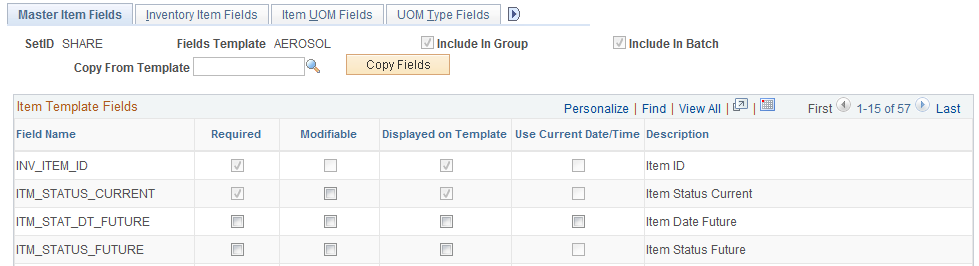
|
Page Name |
Definition Name |
Usage |
|---|---|---|
|
MASTER_ITM_TML4 |
Enter default values for the fields selected on the Master Item Fields page. |
|
|
Inventory Item Values Page |
INV_ITEMS_TML4 |
Enter default values for the fields selected on the Inventory Item Fields page. |
|
Item UOM Values Page |
IN_ITMUM_TML4 |
Enter default values for the fields selected on the Item UOM Fields page and the UOM Type Fields page. |
|
Substitute Item Values Page |
SUB_ITEM_TML4 |
Enter default values for the fields selected on the Substitute Item Fields page. Substitutes entered on the Substitute Item Values page can only be used for online pages. The Item Loader process cannot use substitutes from the configurable item template. |
|
PO_ITM_ATR_TML4 |
Enter default values for the fields selected on the following field group pages; Purchasing Attribute Fields, Asset Attribute Fields, and Item Specification Fields. |
|
|
PO BU Item Attribute Values Page |
PO_ITM_BU_TML4 |
Enter default values for the fields selected on the PO BU Item Attribute Fields page. |
|
PROD_ITEM_TML4 |
Enter default values for the fields selected on the following field group pages; Product Definition Fields, Margin Amount Fields, Attributes By UOM Fields, and Price By UOM Fields. |
|
|
ITEM_MFG_TML4 |
Enter default values for the fields selected on the following field group pages; Manufactured Item, UPN Attributes, and GPO Attributes. |
|
|
ITM_VENDOR_TML4 |
Enter default values for the fields selected on the following field group pages; Item Supplier Fields, Item Supplier Location Fields, Return to Vendor Fees Fields, and Supplier Item MFG Fields. |
|
|
Item Supplier UOM Values Page |
ITMVND_UOM_TML4 |
Enter default values for the fields selected on the following field group pages; Item Supplier UOM Fields and Item Supplier UOM Price Fields. |
|
BU_ITM_INV_TML4 |
Enter default values for the fields selected on the Inventory Fields page. |
|
|
Configuration Values Page |
BU_ITM_CFG_TML4 |
Enter default values for the fields selected on the Configuration Fields page. |
|
Utilization Code Values Page |
BU_ITM_UTL_TML4 |
Enter default values for the fields selected on the Utilization Code Fields page. |
|
Weight Volume Values Page |
BU_ITM_WTV_TML4 |
Enter default values for the fields selected on the Weight/Volume Fields page. |
|
Replenishment Attr Values Page |
BU_ITM_RPLN_TML4 |
Enter default values for the inventory replenishment attributes defined at the item ID/inventory business unit combination. These fields are defined only at the business unit level. See the Define Business Unit Item - Inventory: Replenishment page for field definitions. |
|
Planning Attribute Values Page |
BU_ITM_PLN_TML4 |
Enter default values for the fields selected on the Planning Attribute Fields page. |
|
Manufacturing Attr Values Page |
BU_ITM_MFG_TML4 |
Enter default values for the fields selected on the Prdn Replenishment Loc Fields page. Define production control options and production replenishment locations in PeopleSoft Manufacturing. |
|
BU_ITM_ZONE_TML4 |
Enter default values for the fields selected on the Picking Zone Fields page and the Putaway Zone Fields page. |
|
|
Fixed Picking Location Values Page |
BU_ITM_FXDBIN_TML4 |
Enter default values for the fields selected on the Fixed Picking Location Fields page. |
|
Default Putaway Loc Values Page |
BUITM_DFLTLOC_TML4 |
Enter default values for the fields selected on the Default Putaway Loc Fields page. |
|
Putaway Rule Values Page |
BUIT_PTWYRULE_TML4 |
Enter default values for the fields selected on the Putaway Rule Fields page. |
|
SETUP_ITM_TML4 |
Enter default values for the fields selected on the Fulfillment Attribute Fields page. |
|
|
Auto Serial Numbering Values Page |
AUTO_NUM_TML4 |
Enter default values for the fields selected on the Auto Serial Numbering Fields page. |
Field or Control |
Description |
|---|---|
SetID |
Select the SetID used to build the configurable item template. |
Fields Template ID |
Select the name of the field group template that you want to use to build the value group template. |
Values Template ID |
Enter the name of your value group template. |
Copy From Template |
Select an existing value group template to be copied into your new value group template. This field is only available when adding a new template. |
Copy Fields |
Click this button to copy the fields from the template named in the Copy From Template field. This button is only available when adding a new template. |
Description |
Enter a description of your value group template. |
Use the Master Item Values page (MASTER_ITM_TML4) to enter default values for the fields selected on the Master Item Fields page.
Navigation:
This example illustrates the fields and controls on the Master Items Values page within the Master Item Value Group. You can find definitions for the fields and controls later on this page.
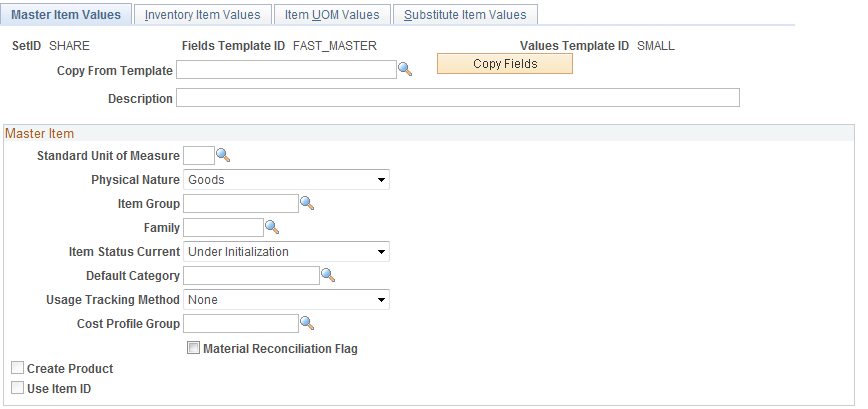
Enter default values for the fields selected on the Master Item fields group.
The Master Item template group includes basic item setup attributes, item codes, unit of measure setup, and substitute item information.
Substitutes entered on the Substitute Item Values page can only be used for online pages. The Item Loader process cannot use substitutes from the configurable item template.
For more information about the fields within the header of this component, see the "Common Elements Used in the Value Groups Components" section of this topic.
See Common Elements Used in the Value Groups Components.
For more information on the fields available within this template group, see the "Creating Item Templates for Field Groups" section of this topic.
Use the Purchasing Attribute Values page (PO_ITM_ATR_TML4) to enter default values for the fields selected on the following field group pages; Purchasing Attribute Fields, Asset Attribute Fields, and Item Specification Fields.
Navigation:
This example illustrates the fields and controls on the The Purchasing Attribute Values page within the Purchasing Item Attributes Value Group (partial). You can find definitions for the fields and controls later on this page.
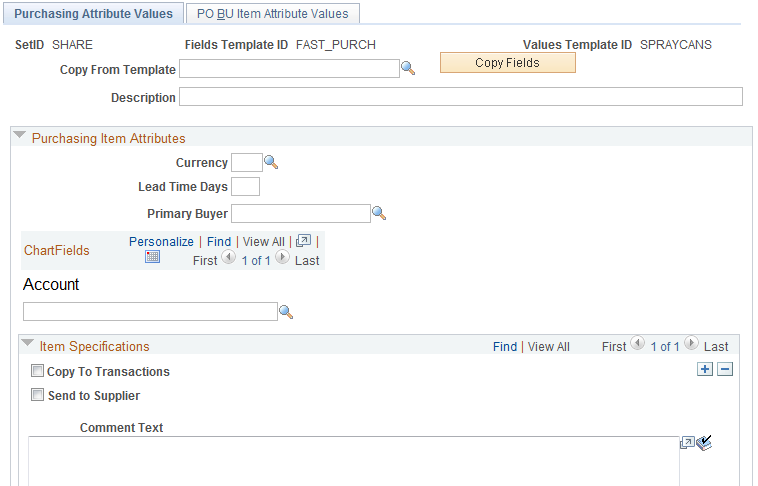
Enter default values for the fields selected on the Purchasing Item Attributes field group.
The Purchasing Item Attributes template group contains attributes needed to set up a purchased item within PeopleSoft Purchasing. The purchasing item attributes group includes basic purchasing item setup, ChartField definitions, asset information, and item specifications.
For more information about the fields within the header of this component, see the "Common Elements Used in the Value Groups Components" section of this topic.
See Common Elements Used in the Value Groups Components.
For more information about the fields available within this template group, see the "Creating Item Templates for Field Groups" section of this topic.
Use the Product Item Attributes page (PROD_ITEM_TML4) to enter default values for the fields selected on the following field group pages; Product Definition Fields, Margin Amount Fields, Attributes By UOM Fields, and Price By UOM Fields.
Navigation:
This example illustrates the fields and controls on the Product Item Attribute Values page within the Product Item Attributes Value Group (partial). You can find definitions for the fields and controls later on this page.
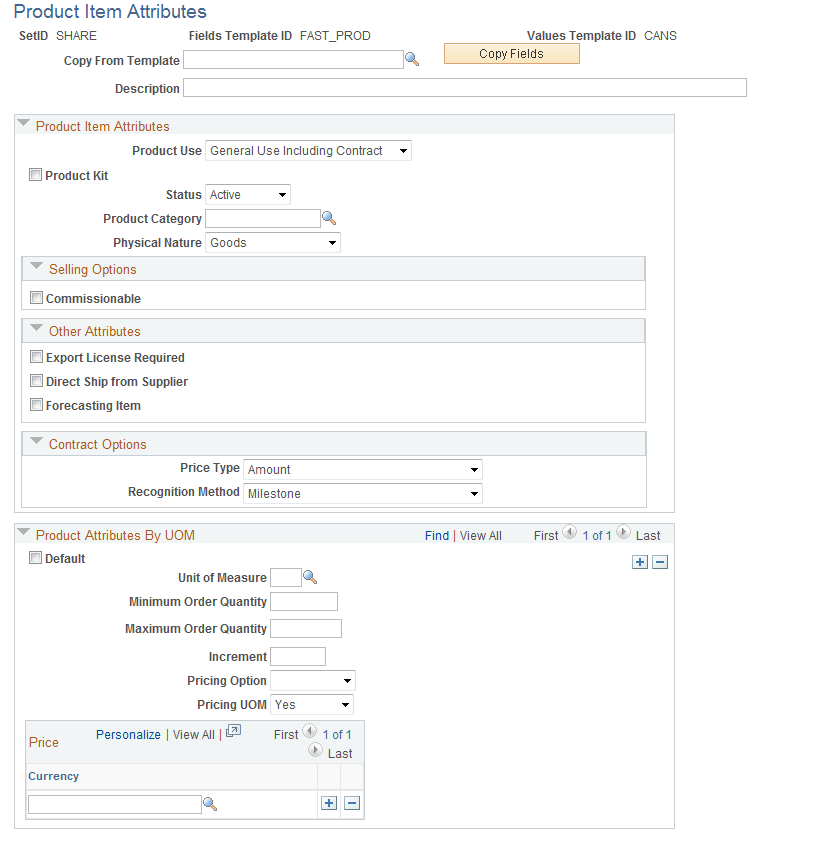
Enter default values for the fields selected on the Product Item Attributes field group.
The Product Item Attributes template group contains attributes needed to define items as products within PeopleSoft Order Management and Enterprise Pricer. The product item attributes group includes basic product setup, attributes by unit of measure, and product margin data.
For more information about the fields within the header of this component, see the "Common Elements Used in the Value Groups Components" section of this topic.
See Common Elements Used in the Value Groups Components.
For more information about the fields available within this template group, see the "Creating Item Templates for Field Groups" section of this topic.
Use the Manufacturer's Item Attributes page (ITEM_MFG_TML4) to enter default values for the fields selected on the following field group pages; Manufactured Item, UPN Attributes, and GPO Attributes.
Navigation:
This example illustrates the fields and controls on the Manufacturer's Item Attributes page. You can find definitions for the fields and controls later on this page.
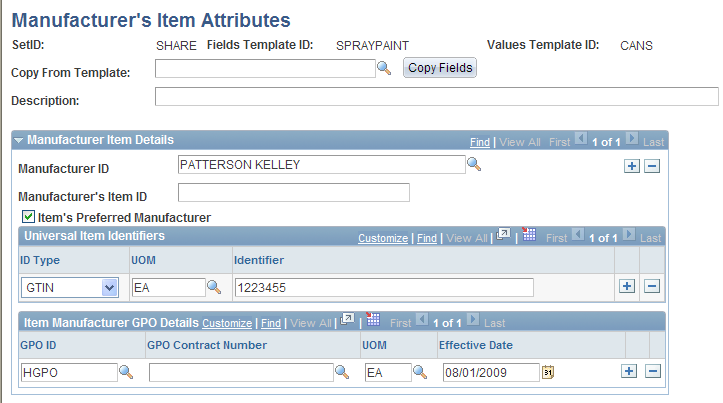
Enter default values for the fields selected on the Manufacturer's Item Attributes field group.
The Manufacturer's Item Attributes template group contains attributes needed to define manufactured items within PeopleSoft Manufacturing.
For more information about the fields within the header of this component, see the "Common Elements Used in the Value Groups Components" section of this topic.
See Common Elements Used in the Value Groups Components.
For more information about the fields available within this template group, see the "Creating Item Templates for Field Groups" section of this topic.
Use the Item Supplier Values page (ITM_VENDOR_TML4) to enter default values for the fields selected on the following field group pages; Item Supplier Fields, Item Supplier Location Fields, Return to Vendor Fees Fields, and Supplier Item MFG Fields.
Navigation:
Enter default values for the fields selected on the Item Supplier Attributes field group.
The Item Supplier Attributes template group contains attributes needed to set up the item-supplier combinations for a purchased item within PeopleSoft Purchasing. The item supplier attributes group includes the prioritized item-supplier combinations, vendor locations, acceptable units of measure, prices, return to vendor fees, and authorized manufacturers.
Field or Control |
Description |
|---|---|
Item Supplier UOM |
Click this link to access the Item Supplier UOM Values page where you can enter the default values for the fields selected on the following field group pages; Item Supplier UOM Fields and Item Supplier UOM Price Fields. |
For more information about the fields within the header of this component, see the "Common Elements Used in the Value Groups Components" section of this topic.
See Common Elements Used in the Value Groups Components.
For more information about the fields available within this template group, see the "Creating Item Templates for Field Groups" section of this topic.
Use the Inventory Values page (BU_ITM_INV_TML4) to enter default values for the fields selected on the Inventory Fields page.
Navigation:
This example illustrates the fields and controls on the The Inventory Values page within the Business Unit Item Value Group. You can find definitions for the fields and controls later on this page.
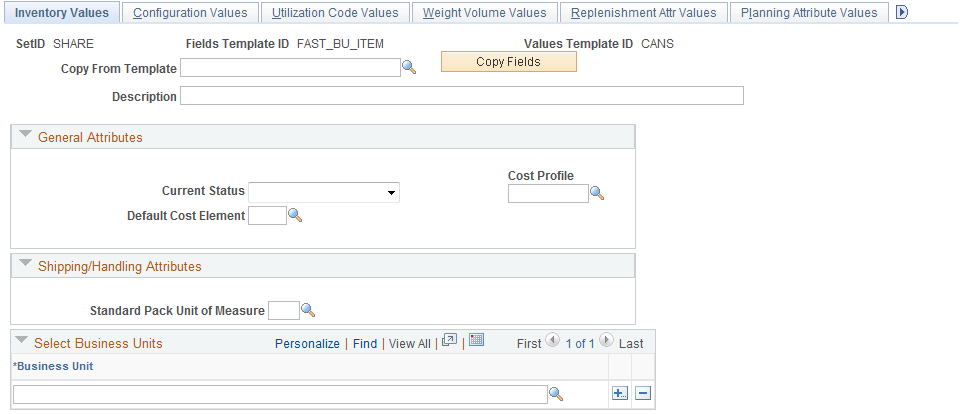
Enter default values for the fields selected on the Business Unit Item field group.
The Business Unit Item template group contains attributes needed to define an item within a PeopleSoft Inventory business unit. The business unit item group includes attributes for basic item business unit setup, cost elements, configuration data, item dimensions, utilization codes, and planning attributes.
For more information about the fields within the header of this component, see the "Common Elements Used in the Value Groups Components" section of this topic.
See Common Elements Used in the Value Groups Components.
For more information about the fields available within this template group, see the "Creating Item Templates for Field Groups" section of this topic.
See Creating Item Templates for Field Groups.
Field or Control |
Description |
|---|---|
Cost Profile |
Enter only one cost profile. This value is used when adding the item. If different values are needed for different cost books, then the changes should be made on the Define Business Unit Item - General: Costing page. |
Business Unit |
Enter one or more PeopleSoft Inventory business units that the item should be added to when using this values template. At lease one business unit is required. |
Use the Zone Assignment Values page (BU_ITM_ZONE_TML4) to enter default values for the fields selected on the Picking Zone Fields page and the Putaway Zone Fields page.
Navigation:
This example illustrates the fields and controls on the The Zone Assignment Values page within the Inventory Management Value Group. You can find definitions for the fields and controls later on this page.
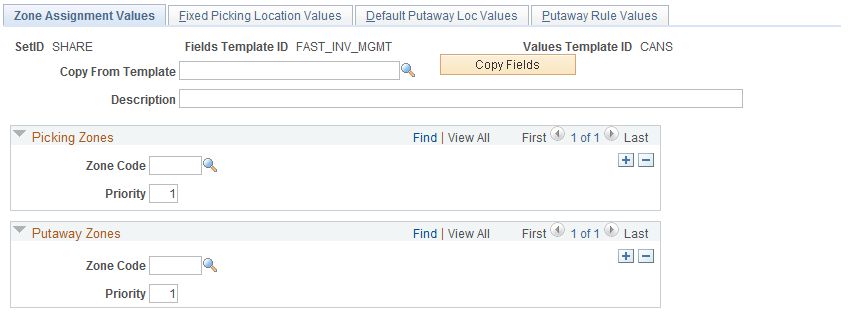
Enter default values for the fields selected on the Inventory Management field group.
The Inventory Management template group contains attributes needed to run the day-to-day management of an inventory location, such as a warehouse. These attributes are defined at the PeopleSoft Inventory business unit and include picking zones, putaway zones, fixed picking locations, default putaway locations, and putaway rules.
For more information about the fields within the header of this component, see the "Common Elements Used in the Value Groups Components" section of this topic.
See Common Elements Used in the Value Groups Components.
For more information about the fields available within this template group, see the "Creating Item Templates for Field Groups" section of this topic.
Use the Fulfillment Attribute Values page (SETUP_ITM_TML4) to enter default values for the fields selected on the Fulfillment Attribute Fields page.
Navigation:
This example illustrates the fields and controls on the The Fulfillment Attribute Values page within the Inventory Fulfillment Value Group. You can find definitions for the fields and controls later on this page.
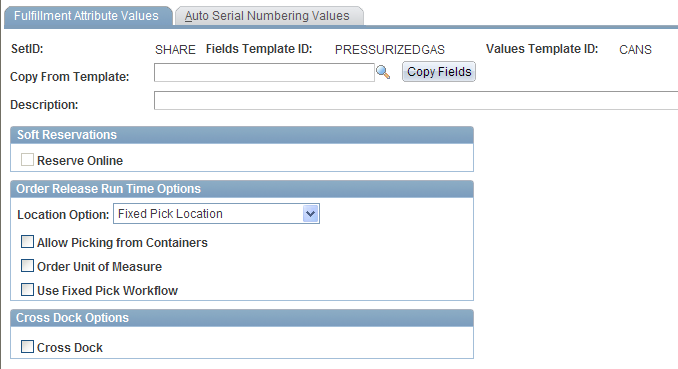
Enter default values for the fields selected on the Inventory Fulfillment field group.
The Inventory Fulfillment template group contains attributes needed to complete order fulfillment within a PeopleSoft Inventory business unit. These attributes include fulfillment setup fields and automatic serial numbering setup.
For more information about the fields within the header of this component, see the "Common Elements Used in the Value Groups Components" section of this topic.
See Common Elements Used in the Value Groups Components.
For more information about the fields available within this template group, see the "Creating Item Templates for Field Groups" section of this topic.