Running the Centralized Interunit and Intraunit Processor
Use the System Transaction component (IU_SYS_TRAN), System Transaction Map component (IU_TRAN_MAP), and Transaction Code component (IU_TRAN_CD) to view pages.
|
Page Name |
Definition Name |
Usage |
|---|---|---|
|
IU_SYS_TRAN |
Do not make changes to this page. Any change you make to this page is a customization of the system. Access to this page is for information only or in the rare event that you intend to implement a customization to your system. System Transactions are predefined and delivered with the system for transactions that can generate inter and intraunit entries |
|
|
IU_SYS_TRAN2 |
Do not make changes to this page. Any change you make to this page is a customization of the system. Access to this page is for information only or in the rare event that you intend to implement a customization to your system. |
In conjunction with centralized setup, PeopleSoft also provides centralized processing for inter and intraunit transactions. The centralized processor's primary function is the creation of due to and due from balancing entries for transactions that are not yet balanced from either or both an interunit and intraunit perspective.
Typically, a process in an individual PeopleSoft product generates an initial set of accounting entries that are functionally complete, but not yet balanced by business unit or any other balancing ChartField (this includes all system-generated entries as well as those created by the ChartField Offset Inheritance process). You can also create cross entity online journal entries directly in General ledger.
Running of the Centralized Inter/IntraUnit Process (IU_PROCESSOR) varies from product to product. For example, in General Ledger the inter and intraunit processor is called as a part of the Journal Edit (GL_ JEDIT) process, but in Payables, voucher post (AP_PSTVCHR) and payment post (AP_PSTPYMENT) call the central processor to create inter and intraunit balancing accounting entries.
The central processor evaluates the entries by reading directly from product— specific tables defined by the System Transaction and its interface definition. Additional information, such as the Transaction Code and Anchor ChartField values, are passed to the central processor by these product specific tables.
The central processor determines which ChartFields are to be balanced, whether the transaction is in balance, and if it is not balanced, generates any necessary due to and due from balancing lines. The processor writes balancing lines directly to the accounting entry table for the product or to an interface table as specified by the product interface definition. For feeder applications, the balanced accounting lines are passed back to the application for later journal generation and edit before finally being posted to the General Ledger.
Refer to the documentation on individual products for application specific information about running the centralized inter and intraunit processor.
Each PeopleSoft application delivers System Transactions for major types of activities that can be expected to generate inter and intraunit entries. The variety of System Transactions that are provided enables you to segregate your inter and intraunit payable and receivable accounts by type of transaction, for example AP (accounts payable) Voucher, AP (accounts payable) Payment, GL (general ledger) Journal and Expense Sheet.
System Transactions provide information to your system that is necessary to support the interface between various application processes and the common PeopleSoft Centralized Inter/Intra Unit Processor.
Note: System Transactions are delivered and are not to be changed. Any changes to the delivered System Transactions are customizations. You need not access or make changes to the System Transaction pages. They are to be used as delivered. The following is provided for information only or for the use of your MIS personnel or consultants in the event that you intend to implement a customization.
Use the System Transaction Page 1 page (IU_SYS_TRAN) for customizing interunit and intraunit transactions. Do not make changes to this page unless you are customizing this process.
Any change you make to this page is a customization of the system. Access to this page is for information only or in the rare event that you intend to implement a customization to your system. System Transactions are predefined and delivered with the system for transactions that can generate inter and intraunit entries
Navigation:
This example illustrates the fields and controls on the System Transaction Page 1. You can find definitions for the fields and controls later on this page.
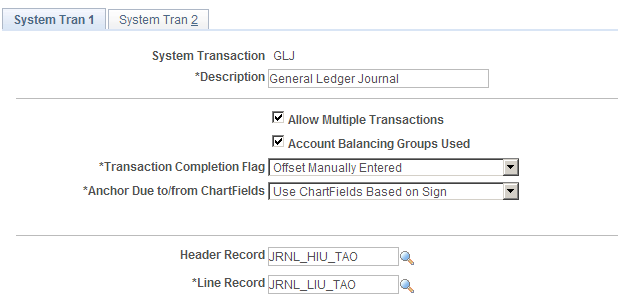
Note: Do not make changes to any of the system transactions pages unless you intend to implement a customization.
Field or Control |
Description |
|---|---|
Allow Multiple Transactions |
As delivered, this check box is selected for and is applicable only to General Ledger. It enables you to define additional Transaction Codes and associate or map them to the delivered System Transaction for the General Ledger product. |
Account Balancing Groups Used |
As delivered, this check box is selected for and is applicable only to General Ledger. It indicates to the processor that the accounting entries on the input record could include accounts with attributes other than the default values. |
Transaction Completion Flag |
This option determines how the processor calculates the base currency amounts on the interunit balancing entries for the anchor business unit when the corresponding nonanchor business unit has a different base currency. If the option is set to Offset Manually Entered, then the processor calculates the base currency amount by converting the foreign currency amount using the exchange rate retrieved from the market rates table. If the option is set to Offset System Generated, the processor assumes that the original entries were functionally balanced. It then calculates the base currency amount for the balancing entries for the anchor unit using an allocation of the total base currency amounts on all of the original entries for the anchor unit. |
Anchor Due To/Due From ChartFields |
There are three possible values:
|
Header Record and Line Record |
The names are for prompting only. The actual record and line names are passed to the inter and intraunit processor at run time. |
Use the System Transaction Page 2 page (IU_SYS_TRAN2) to make customizations to interunit and intraunit transaction processing. Do not make changes to this page.
Any change you make to this page is a customization of the system. Access to this page is for information only or in the rare event that you intend to implement a customization to your system.
Navigation:
This example illustrates the fields and controls on the System Transaction Page 2 (1 of 4). You can find definitions for the fields and controls later on this page.
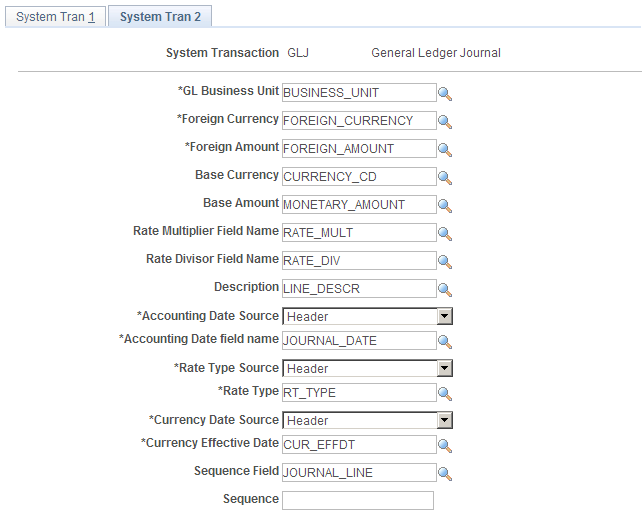
Field or Control |
Description |
|---|---|
Sequence Field |
Name of the field on the line record that must be incremented for the new balancing entries created by the processor, if applicable. |
Sequence |
Leave this field blank if the Sequence Field is blank, or if you want the processor to continue numbering based on the last sequence number used on the original input entries for each document group. Specify a value if you want the inter and intraunit balancing entries to always begin sequencing with a fixed value. Sequence numbers assigned by the processor are typically consecutive. However, for multibook ledger group lines, it is normal to have gaps in the sequence numbers. |
This example illustrates the fields and controls on the System Transaction Page 2 (2 of 4). You can find definitions for the fields and controls later on this page.
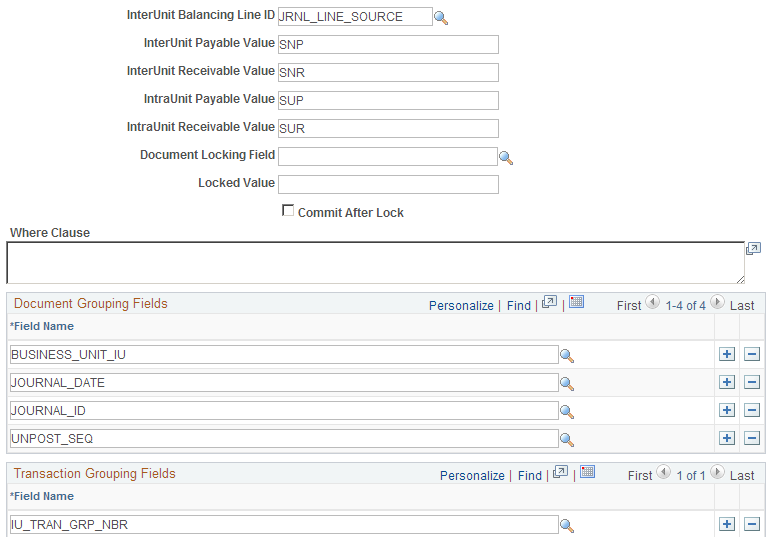
Field or Control |
Description |
|---|---|
InterUnit Balancing Line ID |
The name of the field on the line record that identifies the type of entry, if applicable. |
InterUnit Payable Value |
The value to be populated in the InterUnit Balancing Line ID field for the intraunit (or InterEntity and IntraEntity) payable balancing entries generated by the processor. |
InterUnit Receivable Value |
The value to be populated in the InterUnit Balancing Line ID field for the intraunit (or InterEntity and IntraEntity) Receivable balancing entries generated by the processor. |
IntraUnit Payable Value |
The value to be populated in the InterUnit Balancing Line ID field for the intraunit payable balancing entries generated by the processor. |
IntraUnit Receivable Value |
The value to be populated in the InterUnit Balancing Line ID field for the intraunit (or InterEntity and IntraEntity) receivable balancing entries generated by the processor. |
Document Locking Field |
Name of the field that is used to logically lock the transaction while it is being processed. |
Commit After Lock |
Selected to commit the data after updating the Documenting Locking Field. |
Where Clause |
Static part of the selection criteria. The Where Clause can refer to fields on both the line record and the optional header record. All references to fields from the line record use the record alias LN_A and all fields from the header record use the record alias HDR. |
Document Grouping Fields |
The list of fields that together define a unique document, such as a general ledger Journal or an accounts payable voucher. If the optional Header Record is used, then the Document Grouping Fields must come from the Header Record. Otherwise, the fields come from the Line Record. |
Transaction Grouping Fields |
List of fields that identify unique transaction groups within a document. Transaction grouping fields are optional unless you want to use a transaction level status. You do not repeat the Document Grouping fields in this section. |
This example illustrates the fields and controls on the System Transaction Page 2 (3 of 4). You can find definitions for the fields and controls later on this page.
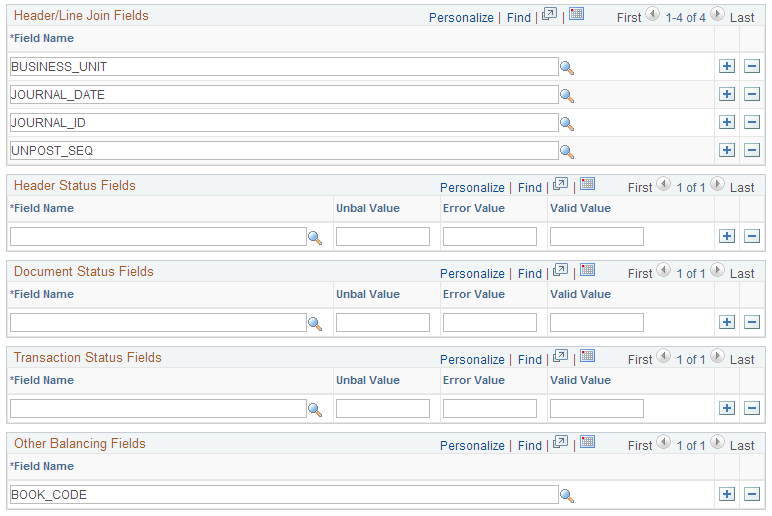
Field or Control |
Description |
|---|---|
Header/Line Join Fields |
If the System Transaction utilizes the optional header record, list the fields that are used to link the header record with its corresponding line record. |
Header Status Fields |
The field or fields on the header record that carry a status value for the document. You can specify different status values for Valid, Error (for example, setup related errors) or Unbalanced (non-setup related out of balance errors). The Valid value is optional, and the processor performs more efficiently if this value is set in the calling application. |
Document Status Fields |
The field or fields on the line record that carry a status value for the document. You can specify different status values for Valid, Error (for example, setup related errors) or Unbalanced (non-setup related out of balance errors). All of the accounting entry lines for the document, both the original entries and any balancing entries generated by the processor, are updated with the same status value. The Valid value is optional, and the processor performs more efficiently if this value is set in the calling application. |
Transaction Status Fields |
The field or fields on the line record that carry a status value for the transaction group within a document. You can specify different status values for Valid, Error (such as setup related errors) or Unbalanced (non-setup related out of balance errors). All of the accounting entry lines for the transaction group, both the original entries and any balancing entries generated by the processor, is updated with the same status value. The Valid value is optional, and the processor performs more efficiently if this value is set in the calling application. |
Other Balancing Fields |
Additional balancing fields can be specified; however the processor performs more efficiently if these values are set in the calling application. |
This example illustrates the fields and controls on the System Transaction Page 2 (4 of 4). You can find definitions for the fields and controls later on this page.
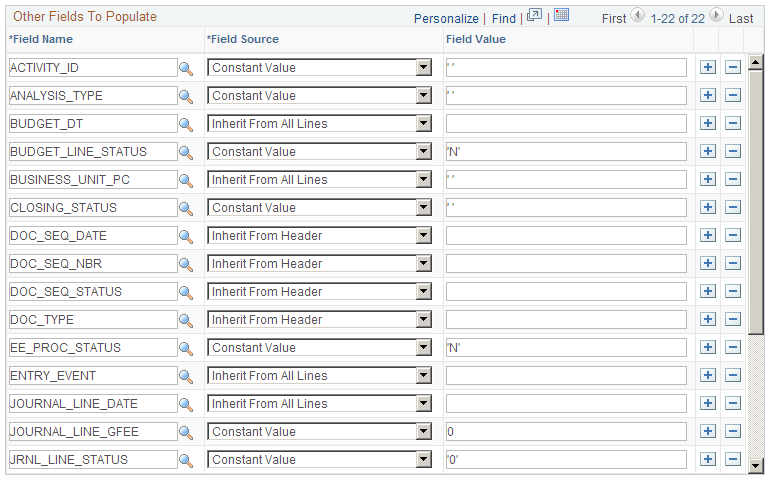
Field or Control |
Description |
|---|---|
Other Fields to Populate |
List other fields on the line record that are not defined elsewhere on this page, and specify how they are to be formatted on the new inter and intraunit balancing entries created by the processor. |
Field Name |
The name of the field to be populated. Fields that are not be listed here include any field that is specified elsewhere on the System Transaction, including:
|
Note: Currency Effective Date can be specified in the Other Fields to Populate definition as long as it is not the same field as the Accounting Date.
Field or Control |
Description |
|---|---|
Field Source |
Specify how the field is to be populated. Valid values include:
|
Field Value |
When the Field Source is Constant Value, specify the value to be populated in the Field. |
The following section describes the sample parameters that you may select before running the process.
Technical Requirements for calling the Centralized Inter and Intra Unit processor
If you are implementing a customization in which you want to utilize the Centralized Inter/IntraUnit Processor, consider the following requirements.
Calling the Centralized Interunit Processor
The Centralized Inter/IntraUnit processor (IU_PROCESSOR) is an application engine program. In most cases it is called from within another application engine program, such as AP Voucher Post or GL Journal Edit. In some cases it is called directly from PeopleCode using the CallAppEngine built-in function.
When calling the processor, you must first populate the fields on the state record (IU_PROCESS_AET), as described in the following section. If you are calling the processor from another application engine program you must specify the Inter/IntraUnit Processor State Record in the list of state records for your program.
The inter and intraunit processor uses a temporary table (IU_TRAN_TAO) for some of its internal processing. If you call the processor from another application engine program you specify this record in the list of temporary tables for the calling application engine program. In this way, the dedicated instance is allocated at the beginning of the process. Please refer to the PeopleTools Application Engine documentation for additional information about allocating temporary tables.
When control is passed back to your application from the processor, check the value in the processor status field (IU_STATUS) on the state record to determine if the processor encountered any errors during processing.
The InterUnit Processor State Record (IU_PROCESS_AET)
The Inter/IntraUnit Processor State record is used to pass parameters between the calling program and the inter and intraunit processor. In Contains the Following Fields, list in the order that they appear on the record.
Process Instance (PROCESS_INSTANCE)
Process Instance is required on every application engine state record. This field is populated automatically by PeopleSoft tools.
Business Unit (BUSINESS_UNIT)
Insert a general ledger business unit value in this field if you want the inter and intraunit processor to generate balancing entries for just one business unit.
Header (Input) Record (HEADER_RECORD)
The Header Record is used to send related data for unprocessed accounting entries to the inter and intraunit processor for balancing. It may be a SQL Table, SQL View, or a Temporary Table.
Header Update Record (UPDATE_HEADER_REC)
The Header Update Record is used to update the Header Status fields. It may be a SQL Table or a Temporary Table, and in most cases is the same as the Header (Input) Record, unless the Header (Input) Record is a SQL View.
Line (Input) Record (LINE_RECORD)
The Line Record is used to send unprocessed accounting entries to the inter and intraunit processor for balancing. It may be a SQL Table, SQL View, or Temporary Table. It must contain the following fields:
GL (general ledger) Business Unit.
Foreign Currency.
Foreign Amount.
Accounting Date (may be on line or optional header).
Rate Type (may be on line or optional header).
Currency Effective Date (may be on line or optional header; may be the same as the accounting date).
ChartFields (those on standard subrecord, plus DeptID and Project ID).
Ledger Group (LEDGER_GROUP).
Ledger (LEDGER).
IU Anchor Flag (IU_ANCHOR_FLG).
IU System Transaction (IU_SYS_TRAN_CD).
IU Transaction Code (IU_TRAN_CD).
Note: Where a field name is not specified, any field name may be used because it is defined on the system transaction definition.
Line Update Record (UPDATE_LINE_REC)
The Line Update Record is used to update the Document and Transaction Status fields on the original accounting entries. It may be a SQL Table or a Temporary Table, and in most cases is the same as the Line (Input) Record, unless the Line (Input) Record is a SQL View.
Line Insert Record (INSERT_LINE_REC)
The Line Insert Record is the record to which the processor inserts the inter and intraunit balancing entries that it creates. It may be a SQL Table or a Temporary Table, and in most cases is the same as either the Line (Input) Record or the Line Update Record.
You may wish to use a different Line Insert Record if it is necessary for the calling application to perform additional manipulation of the inter and intraunit balancing entries prior to inserting them in the accounting entry table. For example, if the calling application has non-standard rules regarding sequence numbering, it might be better to perform this function after the processor creates the balancing entries, rather than having the processor assign sequence number.
Line Work Record (LINE_WRK_REC)
The Line Work Record is used internally within the Inter/IntraUnit Processor. It may be a SQL Table or a Temporary Table. It should contain all of the same fields as the Line Record, plus the following additional fields (if they are not already on the Line Record):
Process Instance (PROCESS_INSTANCE).
InterUnit Line Type (IU_LINE_TYPE).
If the Account Balance Group option on the System Transaction is selected, then the work record must also contain the Account Balance Group (ACT_BAL_GRP) field.
Note: If there are fields on the Line Insert Record that should always be populated with the PeopleTools default value (the default specified on the record definition, or blank for character fields and zero for numeric fields), then these fields do not have to be included on the Line Work Record. If you do choose to leave the fields off the Line Work Record, then you should not specify them in the Other Fields to Populate section of the System Transaction definition.
Line Work Record #2 (LINE_WRK2_REC)
The Line Work Record #2 is used internally within the Inte/IntraUnit Processor. It may be a SQL Table or a Temporary Table. It should contain all of the same fields as the Line Work Record, plus the following additional fields (if they are not already on the Line Record):
Maximum Sequence Number (MAX_SEQ_NBR)
Error Message Set and Number (MESSAGE_SET_NBR and MESSAGE_NBR)
If the Status returned by the processor is Complete with Errors (IU_STATUS = 1), these fields contain the message set and message number for the appropriate error message.
Inter/IntraUnit Processor Status (IU_STATUS)
The IU Processor Status has the following valid values:
0 - Complete without errors.
1 - Complete with errors.
2 - Incomplete.
It is best practice to set the Status equal to 2 - Incomplete when you populate the state record prior to calling the Inter/IntraUnit Processor. When the processor returns control to the calling program, the status is set to either 0 - Complete without Errors or 1 - Complete with Errors.
Dynamic Where Clause, part 1 (SQL_STMT_254)
The Dynamic Where Clause is used to specify selection criteria that changes each time the processor is called. Selection criteria that is constant or static is typically defined on the System Transaction definition, but can also be included here if desired.
The where clause can refer to fields on both the line record and the optional header record. All references to fields from the line record use the record alias LN_A and all fields from the header record use the record alias HDR.
If the where clause exceeds 254 characters, you can use the field IU_WHERE_SQL below instead of or in addition to this field.
System Transaction Code (IU_SYS_TRAN_CD)
If all of the transactions on your Line (Input) Record are for the same InterUnit System Transaction Code, or if you want to process entries for a System Transaction only, then you specify the System Transaction Code in this field in the state record. This makes the processor run more efficiently.
If your Line (Input) Record contains transactions for more than one System Transaction and you want to process them with one call to the processor, you can leave this field blank.
Dynamic Where Clause, part 2 (IU_WHERE_SQL)
Continuation of the Dynamic Where Clause, as described above. If your where clause exceeds 254 characters, you can use this long character field instead of or in addition to the SQL_STMT_254 field described above.
Specifying Anchor Values for the Inter/IntraUnit Processor
The Inter/IntraUnit Processor looks for the accounting entry line whose InterUnit Anchor (IU_ANCHOR_FLG) is set equal to Y to determine the anchor business unit and anchor values for other balancing ChartFields for each transaction group (or document group if transaction group by fields are not used).
It is important that each transaction group (or document group if transaction group-by fields are not used) has one and only one accounting entry identified as the anchor entry per ledger.
The line marked as the anchor line (IU_ANCHOR_FLG = Y) affects how the due to and due from lines are formatted. For example, assume that you call the interunit and intraunit processor to process the following lines:
|
BUSINESS_UNIT |
AMOUNT |
IU_ANCHOR_FLG |
AFFILIATE |
|---|---|---|---|
|
US001 |
−100 |
Y |
|
|
US002 |
60 |
N |
|
|
US003 |
40 |
N |
|
Based on the processing of the preceding information, the processor creates the following lines:
|
BUSINESS_UNIT |
AMOUNT |
IU_ANCHOR_FLG |
AFFILIATE |
|---|---|---|---|
|
US002 |
−60 |
N |
US001 |
|
US001 |
60 |
N |
US002 |
|
US003 |
−40 |
N |
US001 |
|
US001 |
40 |
N |
US003 |
However, if you change the original assumption so that the second line and not the first line has the value Y and is the anchor, the due to and from lines created by the processor then appear as follows:
|
BUSINESS_UNIT |
AMOUNT |
IU_ANCHOR_FLG |
AFFILIATE |
|---|---|---|---|
|
US001 |
100 |
N |
US002 |
|
US002 |
−100 |
N |
US001 |
|
US003 |
−40 |
N |
US002 |
|
US002 |
40 |
N |
US003 |
The following example illustrates how the IU_ANCHOR_FLG determines the transaction (foreign) currency and amount of the due to and from lines for a cross currency transaction. The processor rule is that the due to and from lines have the transaction currency and amount of the non-anchor line. For example, assume the processor is run for the following transaction lines:
|
BUSINESS_UNIT |
FOREIGN_AMOUNT |
BASE_AMOUNT |
IU_ANCHOR_FLG |
AFFILIATE |
|---|---|---|---|---|
|
US001 |
−100 USD |
−100 USD |
Y |
|
|
US002 |
150 CAD |
100 USD |
N |
|
The following lines are generated by the processor given the previous assumptions:
|
BUSINESS_UNIT |
FOREIGN_AMOUNT |
BASE_AMOUNT |
IU_ANCHOR_FLG |
AFFILIATE |
|---|---|---|---|---|
|
US002 |
−150 CAD |
−100 |
N |
US001 |
|
US001 |
150 CAD |
100 USD |
N |
US002 |
MultiBook entries and the Inter/IntraUnit Processor
If the calling application supports PeopleSoft MultiBook processing, then the application typically generate accounting entries for both the primary and secondary ledgers prior to calling the processor. In this case, one entry for the primary ledger and all of its corresponding secondary ledger entries are all flagged as anchor entries for each transaction group (or document group if transaction group-by fields are not used).
The following is an example from General Ledger of the type of parameters provided at run-time when calling the Central Inter/IntraUnit Processor:
Field or Control |
Description |
|---|---|
JRNL_HEADER |
Header record name |
JRNL_HEADER |
Header Update record name |
JRNL_LN joined with JRNL_HEADER |
Line record name |
JRNL_LN |
Line Update record name |
JRNL_LN or JRNL_LN_TMP |
Line Insert record name Uses JRNL_LN_TMP if additional manipulation is needed. For example, re-assigning Journal Line numbers before inserting to JRNL_LN. |
Additional WHERE clause for the journals. |
Dynamic selection criteria |
Process Business Unit |
Process one business unit at a time |
The JRNL_IU_ANCHOR table with the following fields maintains inter and intraunit anchor values:
Field or Control |
Description |
|---|---|
BUSINESS_UNIT, JOURNAL_ID, JOURNAL_DATE, and UNPOST_SEQ |
These fields provide the keys that link multiple journals together. Journals within the unique set of keys provide by these fields are pulled together into the Journal Entry page. |
IU_TRAN_GRP_NBR |
The key that links unique inter and intraunit transaction groups under the set of interunit journals. |
BUSINESS_UNIT_IU |
The key Anchor business unit. |
Configurable ChartFields |
Excludes ACCOUNT, ALTACCT, CURRENCY_CD, STATISTICS_CODE, for example. |
The table is also used to identify inter and intraunit journals because non-interunit journals have no entries in this table.
The following fields in the JRNL_HEADER table support calling of the interunit processor:
Field or Control |
Description |
|---|---|
IU_SYS_TRAN_CD |
InterUnit System Transaction Code, for example GLJ. |
IU_TRAN_CD |
InterUnit Transaction Code, for example JOURNAL and EXPALLOC. |
The following fields on the JRNL_LN table must be populated properly before calling the Iinter and intraunit processor:
Field or Control |
Description |
|---|---|
IU_ANCHOR_FLG |
Indicates which journal line contains the Anchor Business Unit value or anchor ChartField value. |
IU_TRAN_GRP_NBR |
Groups a set of journal lines as a set of intraunit transactions. |