Specifying System Security Options
Use the Security Options component (SECURITY_OPTIONS) to specify system security options.
|
Page Name |
Definition Name |
Usage |
|---|---|---|
|
SECURITY_OPTIONS |
Select the type of security that you plan to implement—by user or permission list—and the key fields to secure. Unlike most of the pages used to set up the system, this page is not keyed by SetID or business unit. |
|
|
RUN_FIN9001 |
Run the process to apply your options. No parameters are required. |
Use the Security Options page (SECURITY_OPTIONS) to select the type of security that you plan to implement—by user or permission list—and the key fields to secure.
Unlike most of the pages used to set up the system, this page is not keyed by SetID or business unit.
Navigation:
This example illustrates the fields and controls on the Security Options page. You can find definitions for the fields and controls later on this page.
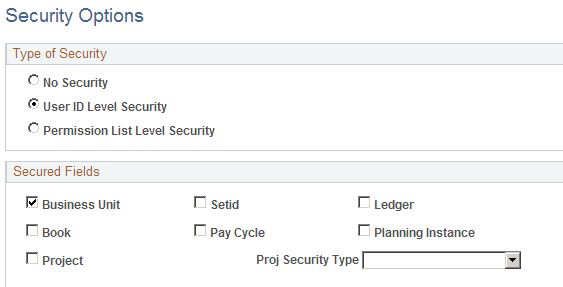
Type of Security
Field or Control |
Description |
|---|---|
No Security |
Select to disable PeopleSoft application security. All users authorized to access a page can select any SetID, business unit, or ledger. |
User ID Level Security |
Select to enable security by user ID. Users are limited to accessing application pages or prompt values associated with the SetIDs, business units, projects, and ledgers specified by their user IDs. |
Permission List Level Security |
Select to enable security by permission list. Users are limited to key fields specified by the primary permission list to which you assign their user IDs. This means that all users assigned to a particular permission list have the same level of security. |
Note: The selection must be either user ID or permission list and the selection is across all products.
Secured Fields
Field or Control |
Description |
|---|---|
Business Unit |
Select to implement security on the Business Unit field. This is the primary key for all transaction data. |
Setid |
Select to implement security on the Setid field. This is the primary key for all accounting structure and rules tables. |
Ledger |
Select to implement security on the Ledger field. This is the key for all ledger balances. |
Book |
Select to implement security on the Book field. This code is specific to a business unit. This field refers to Book as used in Asset Management. |
Pay Cycle |
Select to implement security on the Pay Cycle field. Pay cycles can be daily, weekly, monthly, or at other intervals. |
Planning Instance |
Select to implement security on the Planning Instance field. |
Project |
Select to implement security on the Project field. This is the primary key for all PeopleSoft Projects Costing data. |
Proj Security Type Project Security Type |
Determines how a project will be selected when defining security for a user and permission list. Select Use list to select from a list of projects. Select Use tree to select from a tree detailing projects. |
Use the Apply Security page (RUN_FIN9001) to run the process to apply your options.
No parameters are required.
Navigation:
Important! Before Applying security, you must setup the security that pertains to your setting above, which are defined by the selected check boxes. If you selected UserID Level Security, you must define that security on one or more of these pages: Unit by User ID, TableSet by User ID, Ledger by User ID, Book by User ID, and Pay Cycle by User ID. If you selected Permission List Level Security, you must define that security on one or more of these pages: Unit by Permission List, TableSet by Permission List, Ledger by Permission List, and Book by Permission List.
Access to these pages can be acquired by selecting Setup Financials/Supply Chain, Security.
Specify the default language of your database and run the process. This changes all the key field prompt tables to your specified security views.
See the product documentation for:PeopleTools: Security Administration and PeopleTools: PeopleCode Language Reference.