Using Entry Events with Commitment Control Budgets
This topic lists prerequisites and discusses how to:
Set up and process Commitment Control budget journals with entry events.
Set up automatic generation of parent budgets, adjustments, and transfers that involve entry events.
Set up and close Commitment Control budgets with entry events.
Before you can use entry events with Commitment Control budgets, you must set up Commitment Control.
Note: The entry event feature is not supported by funding source functionality.
See Setting Commitment Control OptionsSetting Commitment Control Installation Options
You can enter entry event codes in budget journals to create entry event transactions. Although the PeopleSoft system comes with a predefined BUDG entry event process and its associated steps, you may need to modify the existing steps depending on your budget ledger and budget ledger group names. The BUDG process comes with the following steps:
|
Process |
Steps |
|---|---|
|
BUDG |
|
The predefined process has two fields for each entry event step. The ledger and ledger group names for the entry event budget journals should appear as the field values for each of these steps. Consequently, you may need to modify the predefined field values for the step and replace them with the organization's budget ledger and ledger group name values. The predefined field names are:
ASSOCIATED_LEDGER
ASSOCIATED_LED_GRP
For example, to create an entry event transaction for a budget journal with the ledger group CC_ORG and the ledger CC_ORG_BUD, you would access the Entry Event Process definition page (Set Up Financials/Supply Chain, Common Definitions, Entry Event, Process, Entry Event Process Definition) for the predefined entry event process BUDG and the entry event step ORG, and you would:
Scroll to the Field Name and Field Value group box.
Enter the field value CC_ORG_BUD next to the field name ASSOCIATED_LEDGER.
Enter the field value CC_ORG next to the field name ASSOCIATED_LED_GRP.
Important! Do not change the field names.
Create a new entry event code (such as BUDG 1), or select the predefined entry event code BUDGPOST for the SetID FEDRL.
Access the Entry Event Code Definition page (Set Up Financials/Supply Chain, Common Definitions, Entry Event, Code Definition, Entry Event Code Definition).
If you are modifying the predefined entry event code BUDGPOST, change the offset accounts to the organization's accounts.
If you are creating a new entry event code, add the following information and enter the appropriate accounts for the organization:
Field or Control |
Description |
|---|---|
Entry Event Process |
BUDG |
Effective Date |
01/01/1900 |
Status |
A |
Entry Event Step |
ORG |
Account |
NA |
Source Record Jrnl Template |
NA |
Journal Template |
EE_BUDGET |
Offset Accounts |
User-defined |
Note: You must add steps for each type of budget used by the organization. These steps are predefined for the BUDG process.
Entry event is supported by the automatic generation of parent budgets from originating child budget journals, adjustment journals, and transfer journals.
The use of entry events and automatic generation of parent budgets is discussed in the commitment control topic dealing with the posting of budget journals.
See Generate Parent Budgets, Budget Adjustments, and Budget Transfers Automatically.
When you close Commitment Control budgets, the budget closing process creates budget journals that are posted to the budget ledger. Typically you either choose to close out the remaining balance of the budget for the period or roll forward the remaining balance into the next fiscal year and period. In both situations the budget closing process creates budget journals. If you enabled entry event in the Installation Options, you have the option of selecting an entry event code when you close the budgets. The budget journals are created in adjustment periods and the Entry Event processor also creates the closing entries in the budget journal adjustment periods. When you run journal generator for these accounting entries, it retains the adjustment periods so that they are posted in the specified ledger with budget journal adjustment period dates.
This topic discusses how to:
Set up entry events for Commitment Control budget close.
Process entry events in Commitment Control budget close.
Setting Up Entry Events for Commitment Control Budget Close
To set up entry events for Commitment Control budget close:
Set up the entry event process BUDG with two entry event steps based on the entry event source transactions:
GL_BUD_CLS for step CORG
GL_BUDROLL for step RORG
Associate the appropriate ledger group and ledger.
Create an entry event code such as CLOSEYEAR for the process BUDG and add these steps:
CORG
RORG
Add the accounts to which you want to post the budget close accounting entries for each entry event step.
Note: Refer to the sample Entry Event Process Definition pages (Set Up Financials/Supply Chain, Common Definitions, Entry Event, Process, Entry Event Process Definition)
This example illustrates the fields and controls on the Entry Event Process Definition page - budget close step. You can find definitions for the fields and controls later on this page.
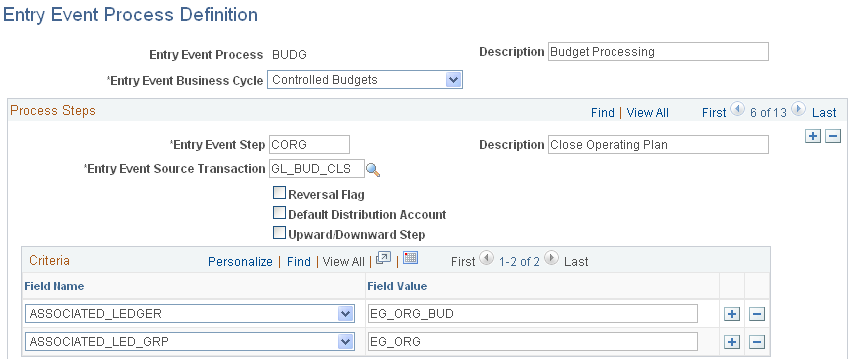
This example illustrates the fields and controls on the Entry Event Process Definition page - roll forward step. You can find definitions for the fields and controls later on this page.
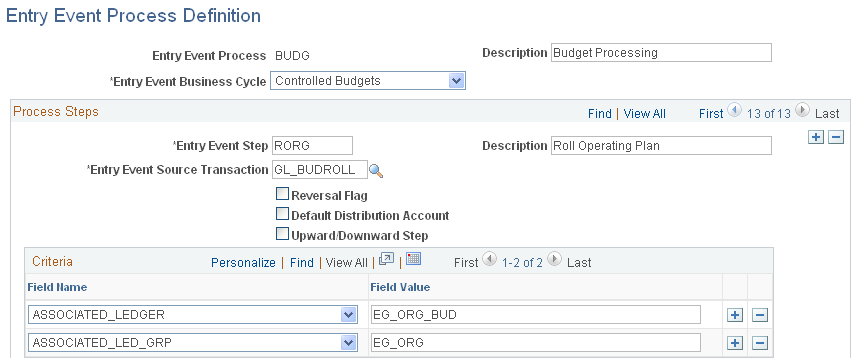
Processing Entry Events in Commitment Control Budget Close
Example:
Budget for FY 2011: 1000.00 USD.
Expended: 400.00 USD.
Remainder: 600.00 USD.
Entry Event Code: CLOSEYEAR.
Entry Event Step: CORG and account 4610 (DR) and 4510 (CR).
Entry Event Step: RORG for account 4510 (DR) and 4610 (CR).
Based on this example, after you run the Commitment Control Budget Close process, select the Entry Event Processor to generate these accounting lines with which Journal Generator creates journals that are posted to the ledger and ledger group specified on the Entry Event Process Definition page.
|
Account |
Fiscal Year |
Accounting Period |
Amount |
|---|---|---|---|
|
4610 |
2011 |
998 |
600.00 USD |
|
4510 |
2011 |
998 |
<600.00> USD |
|
4510 |
2012 |
0 |
600.00 USD |
|
4610 |
2012 |
0 |
<600.00> USD |