Creating Group Single- and Multi Supplier Contracts, and Special Purpose Contracts
|
Page Name |
Definition Name |
Usage |
|---|---|---|
|
CNTRCT_HDR2 |
Group multiple contracts together and add related child contracts. The parent Group Single Supplier contract and all the related child contracts are for the same supplier |
|
|
CNTRCT_HDR2 |
Group multiple contracts together and add related child contracts. The system uses the supplier based on setup and all child contracts can have different suppliers. |
|
|
CNTRCT_HDR2 |
Associate a document to Service Level Agreements for a particular supplier, without procurement contract release capabilities |
|
|
CNTRCT_CHILD_ADD |
Add child contract to group multiple/single supplier contract. |
|
|
CNT_VIEW_DETAILS |
Displays child contract detail information. |
|
|
CNTRCT_GROUP_SEC |
View detailed information about the group contract related to the manufacturer contract. |
The Group Contract feature enables you to link multiple standard, manufacturer, or special purpose contracts to an overall parent or group contract for viewing and reporting purposes. Group contracts and Special Purpose contracts provide access to three types of procurement contracts:
Group Multi Supplier contracts: This structure provides the ability to view consolidated spend information across linked contracts. For Group Multi Supplier the child contracts can be for different suppliers.
Group Single Supplier contracts: This structure provides the ability to view consolidated spend information across linked contracts. For Group Single Supplier all child contracts must be for the same supplier as on the parent contract.
Special Purpose contracts: Provide the ability to associate a document to Service Level Agreements without any procurement contract release capabilities.
Like other procurement contracts, these three types work with supplier contract documents, agreements, and workflow notifications. The Process Option along with the Contract Style is used to distinguish the Group contracts and Special Purpose contracts from other types of procurement contracts. However unlike other standard procurement contracts these three are header only contracts that do not allow voucher or purchase order releases. In addition, some links are controlled by the contract style.
Note: Group contracts and Special Purpose contracts can be accessed through the fluid component as well as the existing classic Procurement Contract component.
For additional information, see:
Creating Procurement Contracts
Use the Group Single Supplier process option to group multiple contracts together. This structure allows you to add related child contracts so that you can view summary information across all contracts in the group. In this case, the parent Group Single Supplier contract and all the related child contracts are for the same supplier. This process option allows you to set agreements, notifications, and an authored document for the contract. However, you can not specify items, categories, or use the open item feature. Releases cannot occur directly against this contract
Navigation:
This example illustrates the fields and controls on the Contract Entry - Contract: Group Single Supplier page.
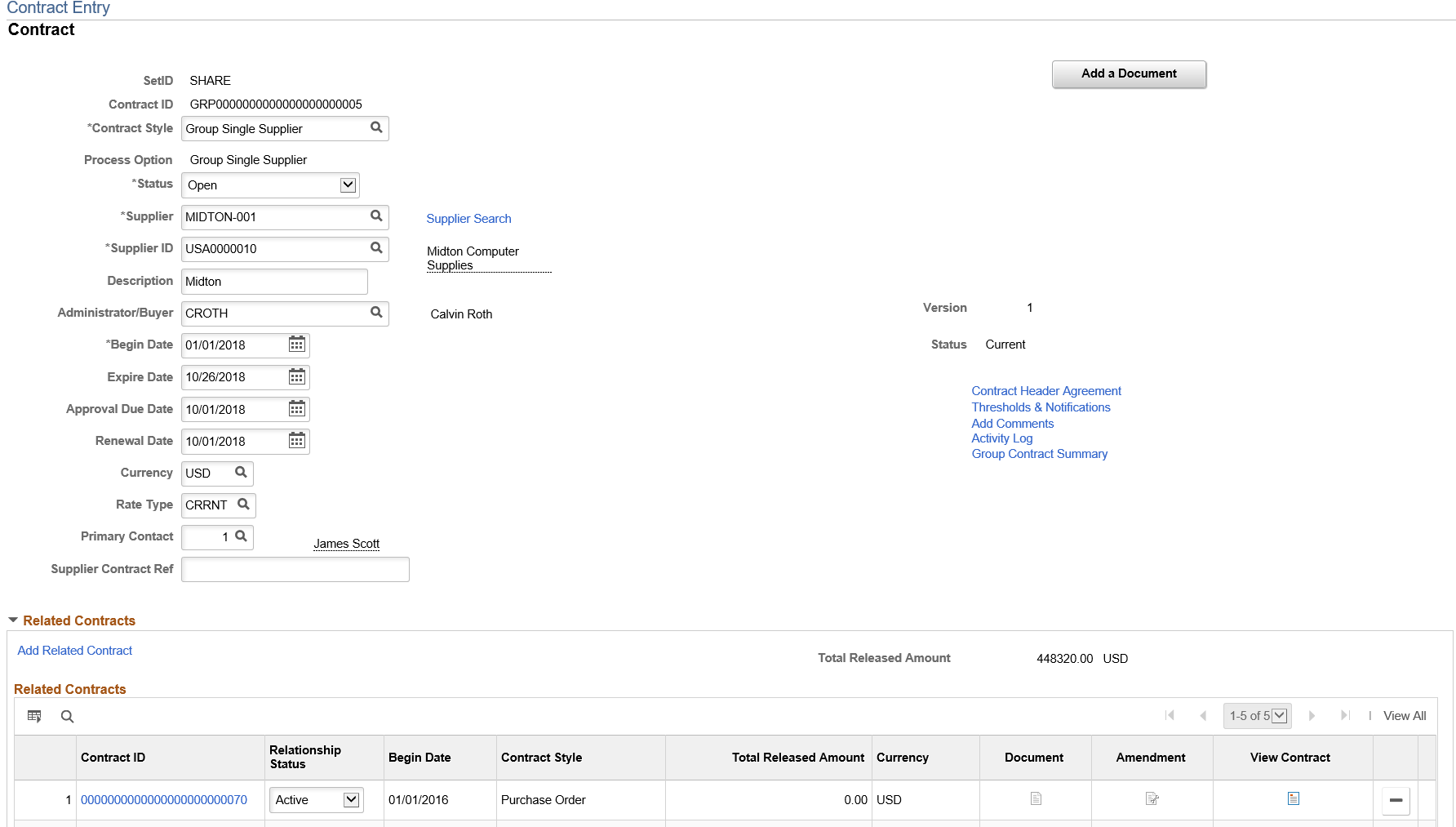
Most fields and links operate the same as a those documented for the Contract Entry - Contract Page, with the exception for the following:
Field or Control |
Description |
|---|---|
Group Contract Summary |
Click to access the Group Contract Summary pivot grid, where you can access group contract information in a chart mode. See Viewing the Group Contracts Pivot Grid. |
Add Related Contract |
Click to access the Relate Contract page where you can search for and select a related contracts. Note: Related Contracts are available for Group Multi Supplier and Group Single Supplier contracts. |
Total Released Amount |
Displays the released amount sum for all related contracts. |
Relationship Status |
Select the relationship between the Group Contract and child contract. Values are: Active or Inactive. |
Document |
Click to access an authored document for the contract ID, if it exists. |
Amendment |
Click to access an amended document for the contract ID, if it exists. |
View Contract |
Click to view detailed information for the contract ID. |
Note: Supplier is only displayed when the Process Option is Group Multi Supplier.
Use the Group Multi Supplier process option to group multiple contracts together. Similar to the Group Single Supplier process option you can add related child contracts to enable viewing summary information across all contracts in the group. Unlike the Group Single Supplier process option, the system defaults the supplier to the Default Reporting Supplier specified on the Contract and Vendor Rebate Controls Page so no supplier is specified when entering a Group Multi Supplier contract. In addition, all the related child contracts can exist for different suppliers. With this process option you can determine agreements, notifications, and a authored document for the contract but you cannot specify items, categories, or use the open item feature. Releases are not allowed against this contract.
Navigation:
This example illustrates the fields and controls on the Contract Entry - Contract: Group Multi Supplier Page.
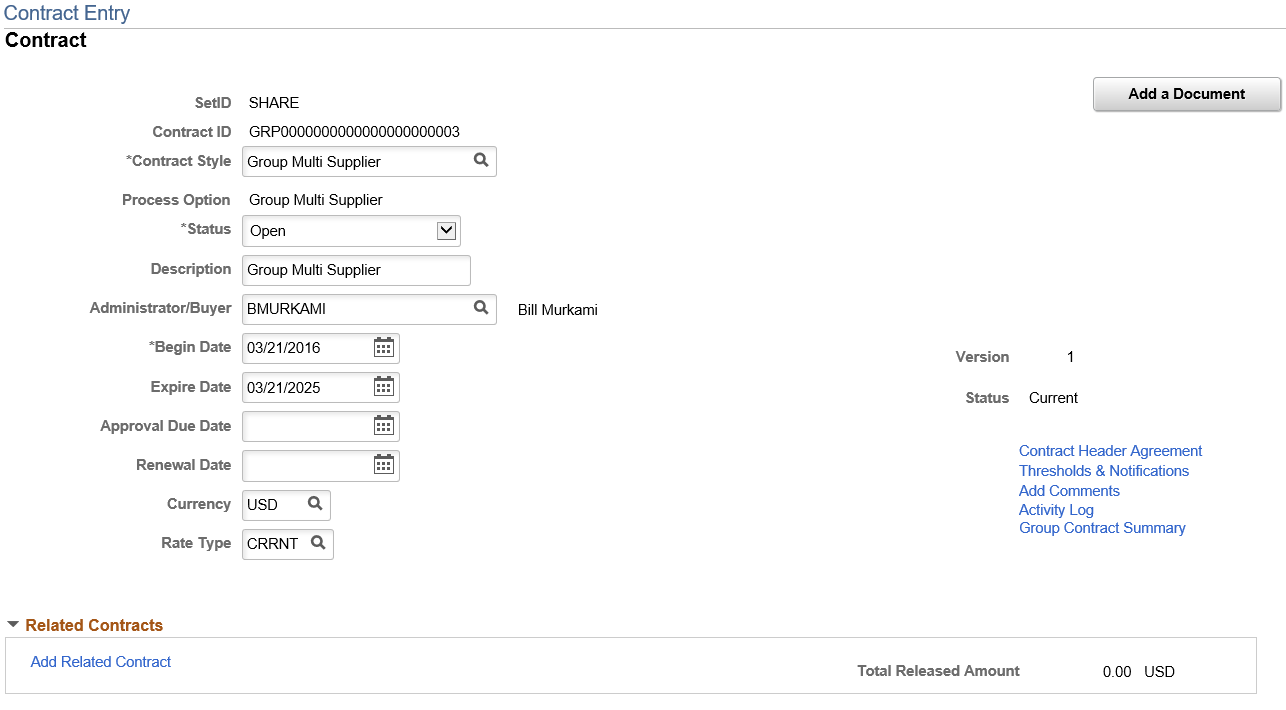
All fields and links operate the same as a those documented for the Contract Entry - Contract Page and the Contract Entry - Contract Page (Group Single Supplier)
Use the Special Purpose process option when you need to associate a document to Service Level Agreements for a particular supplier, without procurement contract release capabilities. Similar to Group Single and Group Multi Supplier contracts, these are header level contracts that do not support open item, line item, or category releases. Unlike the Group Single and Group Multi Supplier contracts you cannot link related procurement contracts, however you can specify which supplier locations are applicable.
Navigation:
This example illustrates the fields and controls on the Contract Entry - Contract Page: Special Purpose.
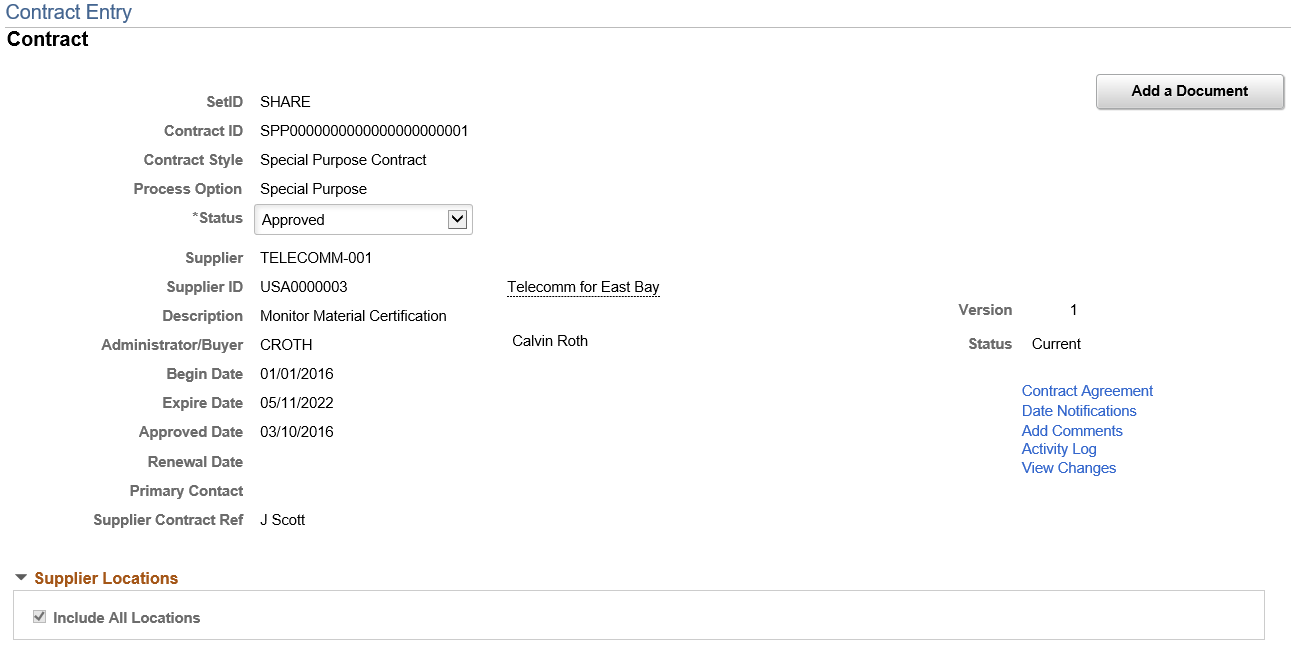
All fields and links operate the same as a those documented for the Contract Entry - Contract Page and the Contract Entry - Contract Page (Group Single Supplier) with the exception of the following:
Field or Control |
Description |
|---|---|
Include All Locations |
Select this check box, if you want this Special Purpose contract to apply to all supplier locations for this supplier. This will also apply to supplier locations that may be added at a future date. Uncheck this box, to select the applicable supplier locations. When you deselect this check box, the Supplier Locations grid appears showing all supplier locations for the supplier. The Include button can be used to specify which locations apply to this contract. At least one location must be selected when Include All Locations is unchecked. Note: If you deselect this check box, and a location is added later to the supplier, and you want that new location to be used with this contract, you will need to return to the Supplier Location page to include it. |
Include Flag |
Indicates whether or not the Supplier Location is valid for the contract. |
Use the Relate Contract page to add related or child contracts to the Group contract. This page only appears for Group Multi and Group Single Supplier contracts. It is used to identify the child, or related contracts for these Group contract types.
Navigation:
Click the Add Related Contract link on the Contract Entry page.
This example illustrates the fields and controls on the Relate Contract page.
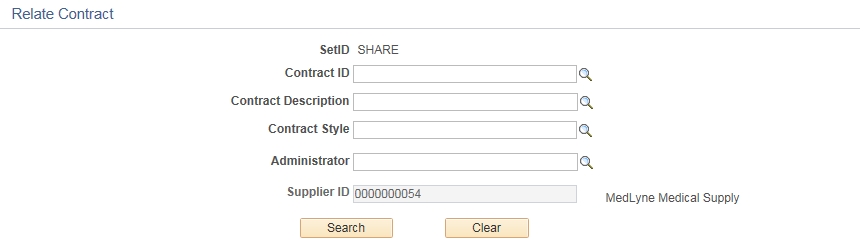
Contracts that are eligible for selection include those that meet the search criteria that are currently effective, not already related, and not Group contracts. In case of Group Single Supplier contracts the supplier value is displayed and cannot be modified because with that format, all contracts must be for the same supplier.
The search result displays contracts already associated to other Group contracts only if Allow Link to Multiple Groups is selected on the Contract Set Controls options. After adding a child contract the main page displays that contract in the Related Contracts grid.
This example illustrates the fields and controls on the Relate Contract Search result page. You can find definitions for the fields and controls later on this page.
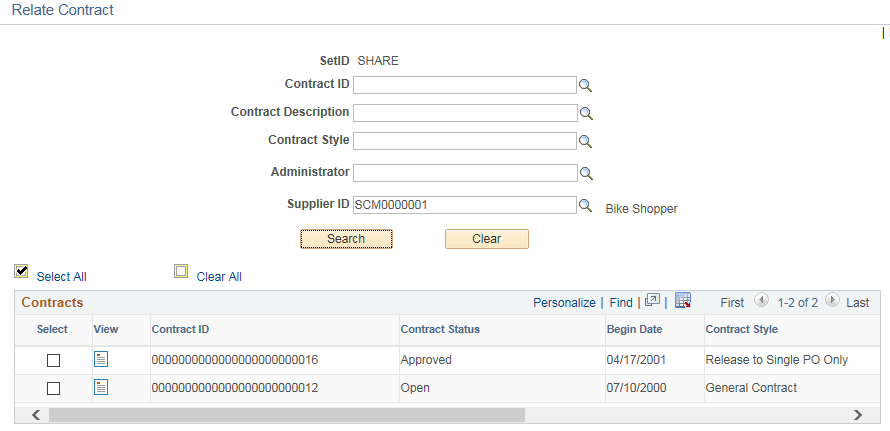
Field or Control |
Description |
|---|---|
Contract ID |
Select a contract ID if you know which contract you wish to add. |
Contract Description |
Enter the contract description. |
Contract Style |
Select a contract style to narrow down the contract results with the same contract style. |
Administrator |
Select a contract administrator to narrow down the results to those contracts with the same administrator. |
Supplier ID |
Select a supplier ID to narrow down the results to contracts for this supplier. Note: When working on a Group Single Supplier contract, this field is grayed out. |
|
Click to display the contract information. The information displayed is similar to that of the view icon on the Related Contracts grid on the primary page. |
You can select one or many Contracts you want to add and click OK to add the relationship and return to the Contract Entry Page.
Use the View Contract page where you can view detailed information about the contract
Navigation:
Click the View contract icon on the Relate Contract page.
This example illustrates the fields and controls on the View Contract page.
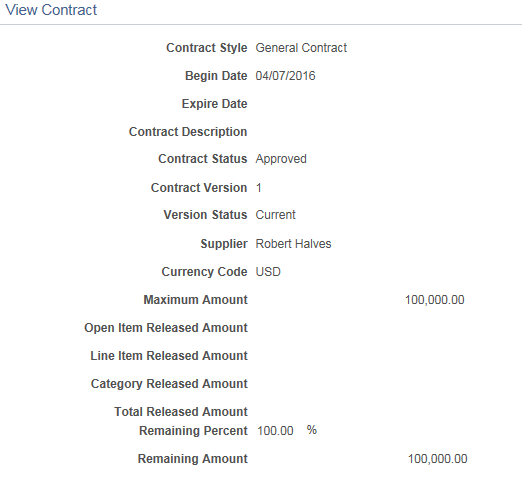
For information about the Fluid Group Contracts and Special Purpose Contracts SeeUsing the Fluid Group and Special Purpose Contracts
Use the Group Contracts page (CNTRCT_GROUP_SEC) to view detailed information about the group contract related to the manufacturer contract.
Navigation:
Click the Group Contracts link on the Contract Entry - Contract page.
This example illustrates the fields and controls on the Group Contracts page.
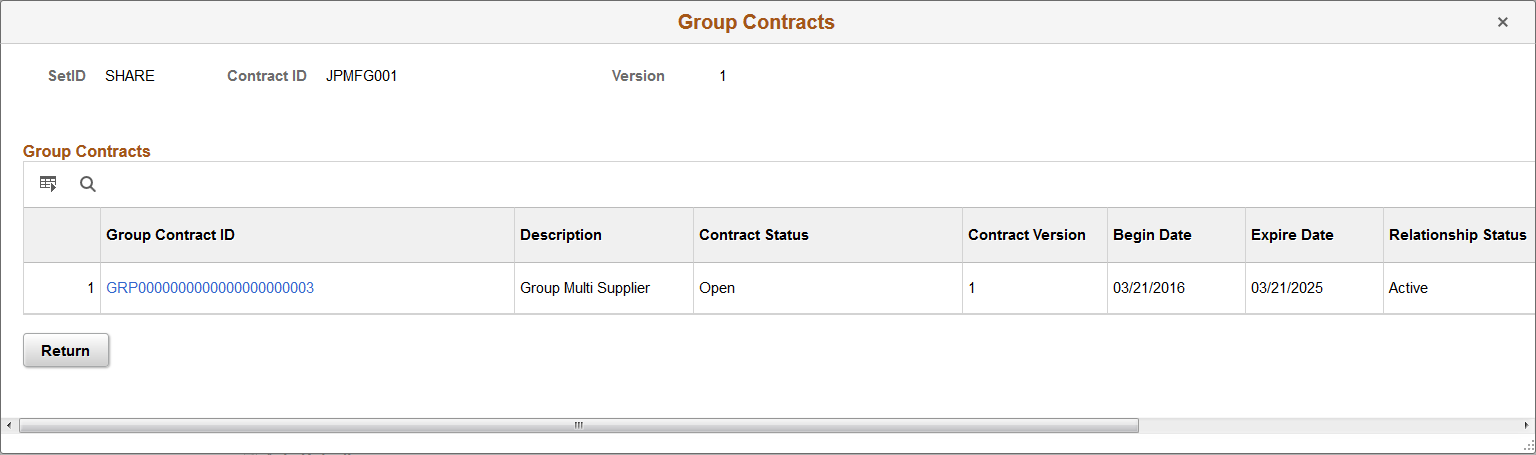
Review detailed information about the group contract, such as contract style (group multi supplier, group single supplier, or special purpose) and contract status. Click the Group Contract ID link to view the parent contract linked to the manufacturer contract.
 (View
icon)
(View
icon)