Managing Obsolete Supplier Change Requests
This topic discusses about reviewing and managing obsolete supplier change requests.
|
Page Name |
Definition Name |
Usage |
|---|---|---|
|
Manage Obsolete Requests Page |
SUP_OB_MNG_OBSOLET |
Review supplier change requests and withdraw the requests that are no longer required. |
|
Manage Obsolete Requests- Review Page |
SCR_REV_SEC |
Review change request details. For more information about the Review page, see Manage Obsolete Requests – Review Page. |
|
Manage Obsolete Requests- Email Notification page |
SUP_OB_MOSCREM_SEC |
Send notification to a requester about the withdrawal of a request. For more information about the Email Notification page, see Email Notification Page. |
Use the Manage Obsolete Requests page (SUP_OB_MNG_OBSOLET) to review Supplier Change requests and withdraw the requests that are no longer required.
Navigation
This example illustrates the fields and controls on the Manage Obsolete Requests page. You can find definitions for the fields and controls later on this page.
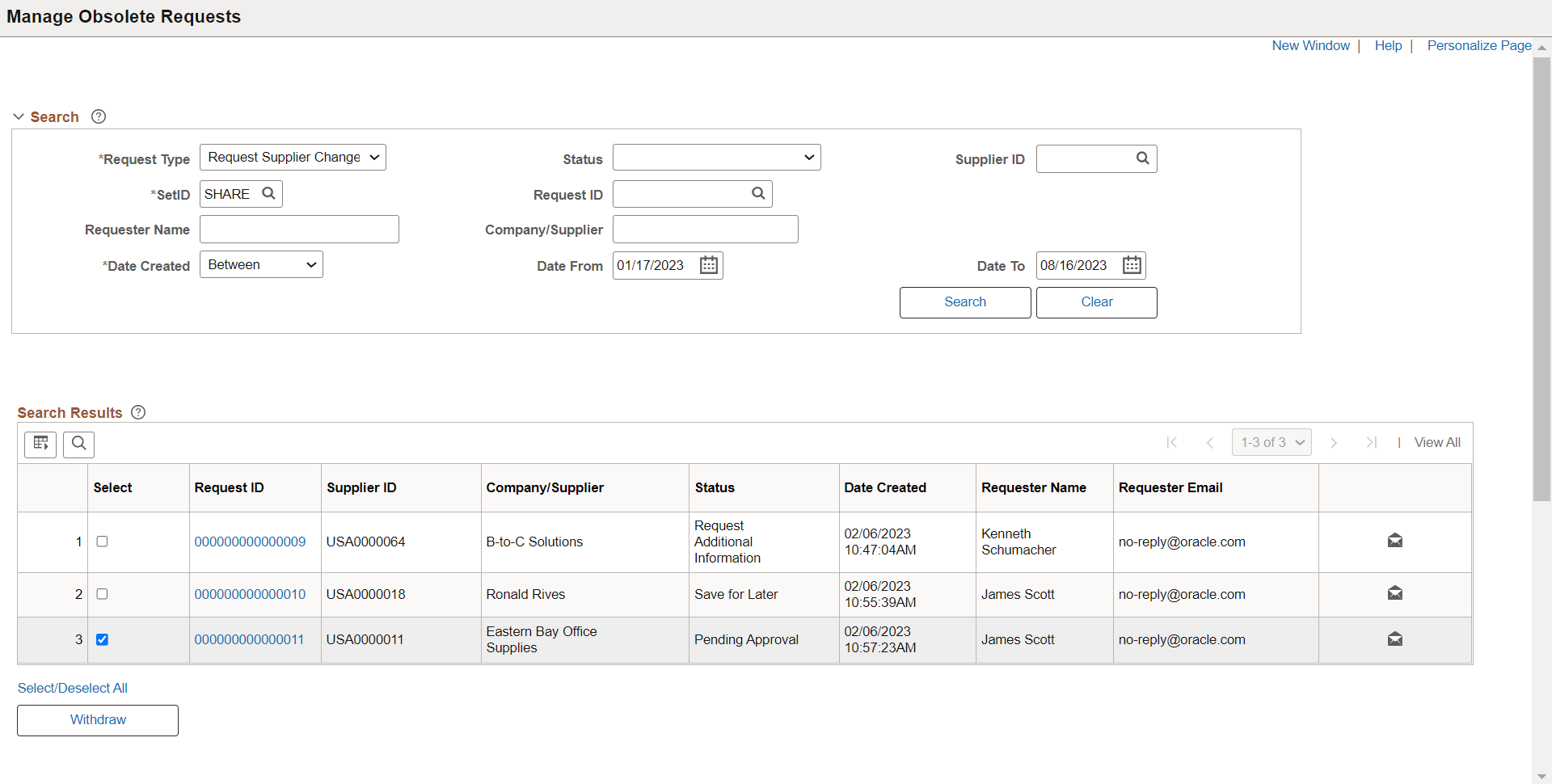
|
Field or Control |
Description |
|---|---|
|
Status |
Displays when the selected request type is Request Supplier Change. The available options are: Database Updated, Integrity Error, Pending Approval, Pending Editor Review, Rejected, Request Additional Information, Request Editor More Info, Save for Later, and Update Error. |
|
Supplier ID |
Displays when the selected request type is Request Supplier Change. |
For more information about the Manage Obsolete Requests page, see Manage Obsolete Requests Page.