Understanding the Transaction Wheel
Transaction Wheel is part of the Supplier 360 View. It is one of the metrics defined for the supplier.
This example illustrates the fields and controls on the Transaction Wheel page.
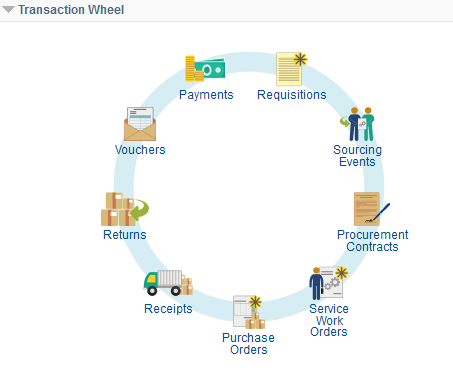
In the Transaction Wheel the user can access up to nine transactions associated to a particular supplier. These include Payments, Vouchers, Returns, Receipts, Purchase Orders, Service Work Orders, Procurement Contracts, Sourcing Events, and Requisitions. The number of transactions available depends on the products installed by the customer. You can click any icon to access the respective transaction page. All transaction pages open in separate new windows.
Access to the transaction pages depends on the user role. If a user is not authorized to access certain components then a message denying him the access will appear when he clicks that particular icon in the transaction wheel.