Using Operation Metrics in Payables
PeopleSoft Payables enables its users with a method to evaluate and manage operational efficiency within the Payables product. Using these indicators, you can determine the productivity of the Payables operations as a whole as well as individual performance.
Use the My Preferences page (APOP_OPRDEF_FL) to set up the preferences that determine the content displayed on the tiles and their pivot grid pages.
Navigation:
Click the My Preferences option from the Actions List menu.
This example illustrates the fields and controls on the My Preferences page.
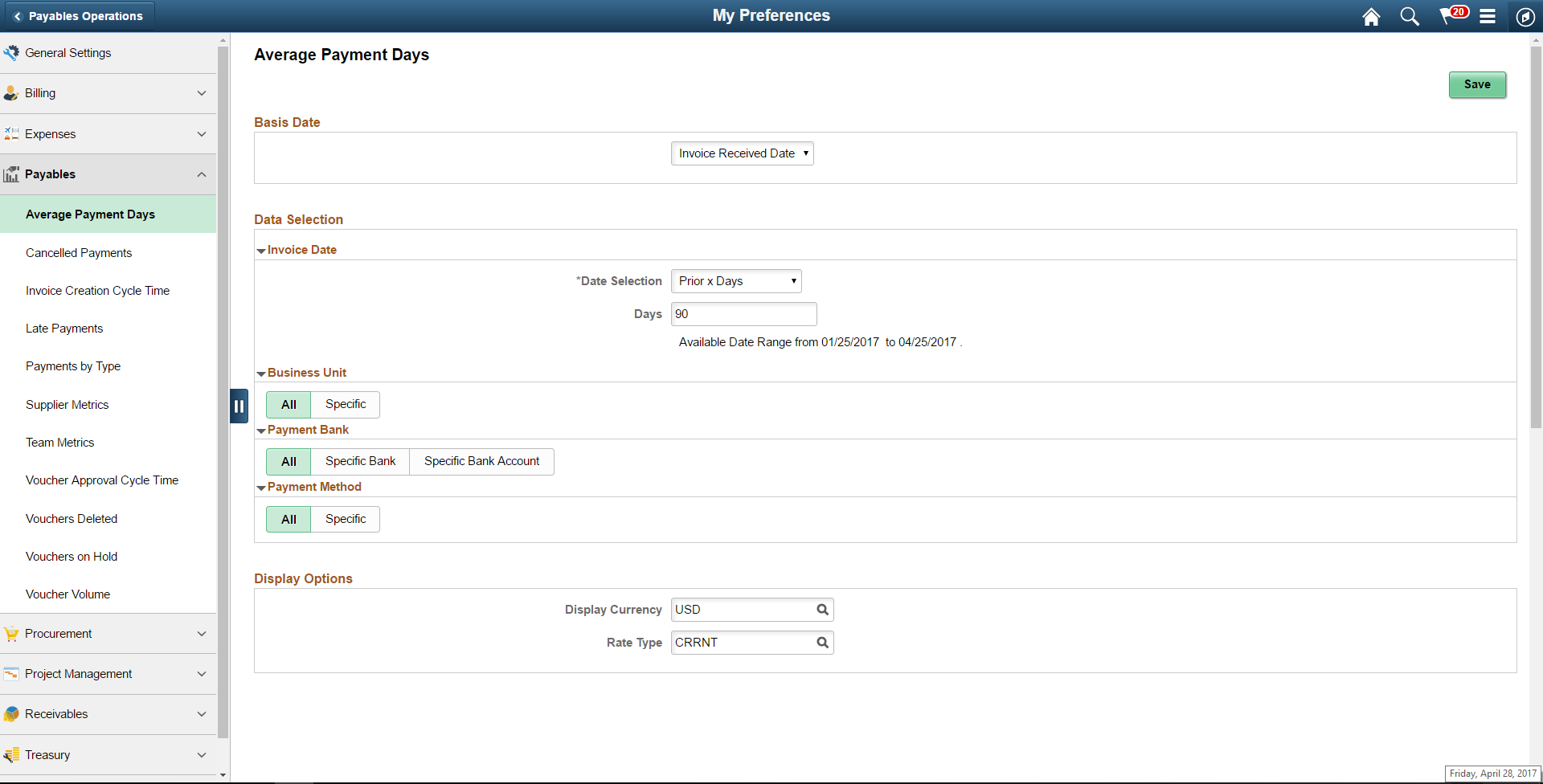
You can use the Data Selection and Display Options sections to select and organize facets to be available on each the pivot grid pages.
PeopleSoft Accounts Payable delivers the following tiles to analyze the operational efficiency using metrics:
Invoice Creation Time
Voucher Approval Time
Average Payment Days
Team Metrics
Voucher Volume
Payments by Type
Late Payments
Cancelled Payments
Voucher on Hold
Vouchers Deleted
Supplier Metrics
Note: These tiles are available in Small Form factor (SFF) and Large Form factor (LFF). Tiles on the LFF display more information as compared to SFF tiles.
Invoice Creation Time
Use the Invoice Creation Time tile to view the average time require for a voucher to be created, along with total amount for the number of voucher approved. It also displays the As of Date and the approval date.
Navigation:
This tile is available on the Payables Operation Homepage.
Select the Invoice Creation Time tile to view the pivot grid.
This example illustrates the fields and controls on the Invoice Creation Cycle Time Pivot Grid page.
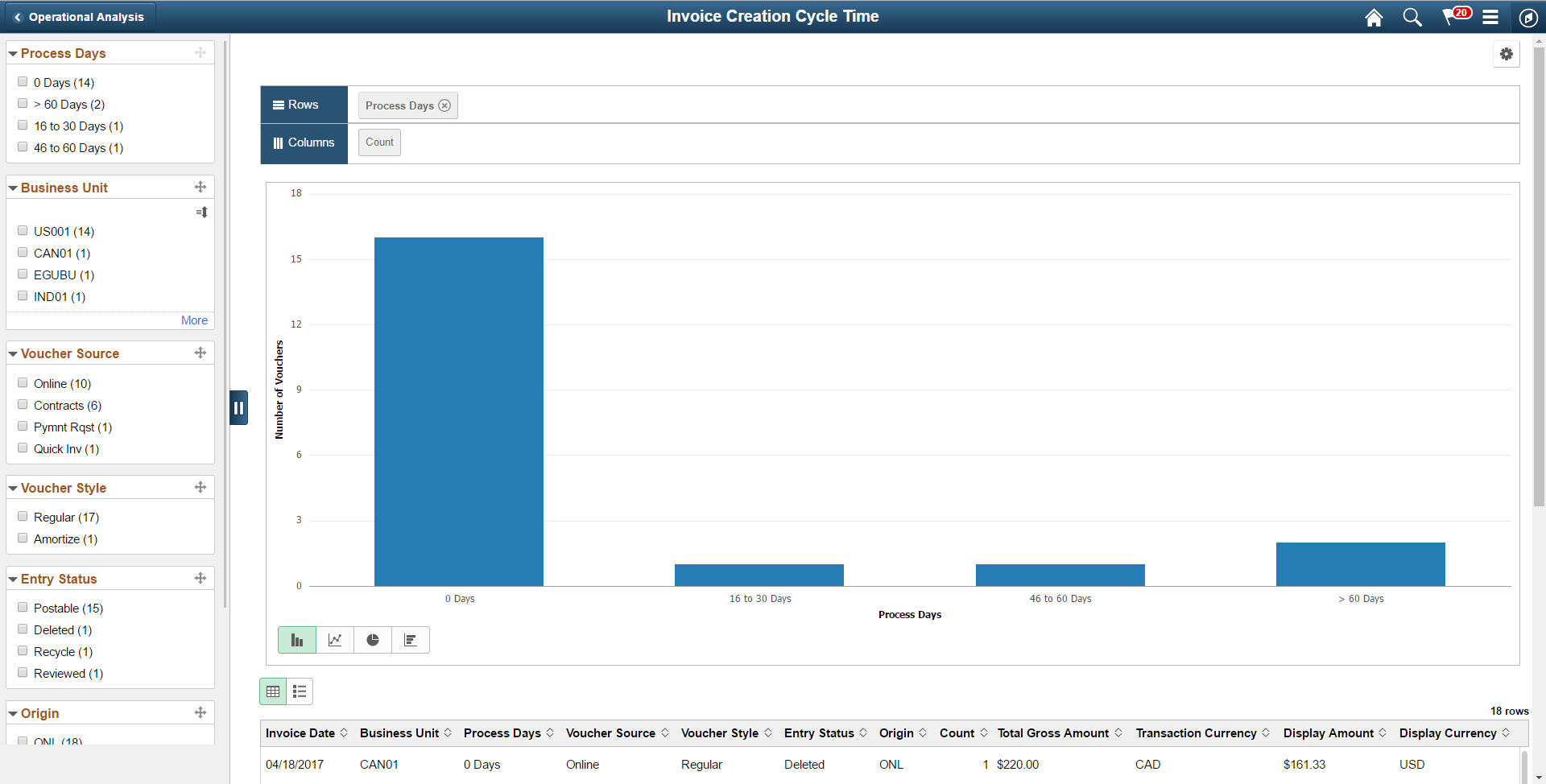
Pivot Grid Facets
Use the facets on the left panel to analyze pivot data. Drag and drop facets into the rows on the right panel and the page refreshes to display the grid data, which you can view as a Bar Chart, Line Chart, Pie Chart, or Horizontal Bar Chart. Select facets to filter data displayed in the pivot grid:
Process Days.
Business Unit
Voucher Source
Voucher Style Entry Status
Origin
Process Days.
Business Unit
Voucher Source
Voucher Style Entry Status
You can choose to view the results as a grid or a list.
See the product documentation for PeopleTools: Pivot Grid
Voucher Approval Time
Use the Voucher Approval Time tile to view the average time required for the voucher to be approved, calculated using the Voucher Submission Approval date and the actual date of approval.
Navigation:
This tile is available on the Payables Operation Homepage.
The tile displays the average number of days taken by the voucher approval cycle, along with total amount for the number of voucher approved. It also displays the As of Date and the approval date.
Voucher Approval Cycle Time Pivot Grid
Select the Voucher Approval Time tile to view the pivot grid.
Pivot Grid Facets
Select facets to filter data displayed in the pivot grid:
Business Unit.
Process Days.
Voucher Source
Voucher Style Entry Status
Origin
Transaction Currency
You can drag and drop each of these facets on the pivot grid rows to analyze pivot data against the number of vouchers displayed on the column.
Pivot Grid Rows
Add, delete, or move facets on to the pivot grid rows as desired.
Average Payment Days
Use the Average Payment Days tile to view the average days required for making payments, based on the voucher entry date and the first payment date. It also displays the amount for all the vouchers.
Navigation:
This tile is available on the Payables Operation Homepage.
This example illustrates the fields on the Average Payment Days tile.
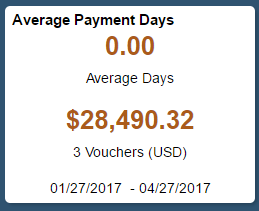
For vouchers with multiple pay schedules, the average is determined by the date on which the first payment was made.
Average Payment Days Pivot Grid
Select the Average Payment Days tile to view the pivot grid.
Pivot Grid Facets
Select facets to filter data displayed in the pivot grid:
Process Days.
Business Unit
Bank
Account
Payment Method
Transaction Currency
Team Metrics
Use the Team Metrics tile to view the number of vouchers entered or approved for a date range, by user.
Navigation:
This tile is available on the Payables Operation Homepage.
This example illustrates the fields on the Team Metrics tile.
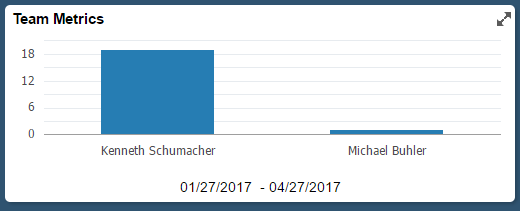
Team Metrics Pivot Grid
Select the Team Metrics tile to view the pivot grid.
Pivot Grid Facets
Select facets to filter data displayed in the pivot grid:
Payables User
Period
Business Unit
Voucher Source
Voucher Style
Entry Status
Voucher Volume
Use the Voucher Volume tile to view the number of vouchers entered for a date range. It also displays the total amount value for the volume of vouchers.
Navigation:
This tile is available on the Payables Operation Homepage.
This example illustrates the fields on the Voucher Volume tile.

Voucher Volume Pivot Grid
Select the Voucher Volume tile to view the pivot grid.
Pivot Grid Facets
Select facets to filter data displayed in the pivot grid:
Period
Business Unit
Voucher Source
Voucher Style
Entry Status
Origin
Payments by Type
Use the Payments by Type tile to view the types of payments made for a period of time, along with the total amount.
Navigation:
This tile is available on the Payables Operation Homepage.
This example illustrates the fields on the Payments by Type tile.

Payments by Type Pivot Grid
Select the Payments by Type tile to view the pivot grid.
Pivot Grid Facets
Select facets to filter data displayed in the pivot grid:
Payment Method
Period
Bank
Account
Payment Currency
Late Payments
Use the Late Payments tile to view the number of payments that have passed the due date. The tile also displays the total amount due.
Navigation:
This tile is available on the Payables Operation Homepage.
This example illustrates the fields on the Late Payments tile.

Late Payments Pivot Grid
Select the Late Payments tile to view the pivot grid.
Pivot Grid Facets
Select facets to filter data displayed in the pivot grid:
Process Days
Business Unit
Bank
Account
Payment Method
Transaction Currency
Cancelled Payments
Use the Cancelled Payments tile to view the number of cancelled payments.
Navigation:
This tile is available on the Payables Operation Homepage.
This example illustrates the fields on the Cancelled Payments tile.

Cancelled Payments Pivot Grid
Select the Cancelled Payments tile to view the pivot grid.
Pivot Grid Facets
Select facets to filter data displayed in the pivot grid:
Period
Bank
Account
Payment Method
Payment Currency
Voucher on Hold
Use the Voucher on Hold tile to view the number of vouchers that are on hold. The tile also displays the total amount calculated for the vouchers on hold.
Navigation:
This tile is available on the Payables Operation Homepage.
This example illustrates the fields on the Voucher on Hold tile.

Voucher on Hold Pivot Grid
Select the Voucher on Hold tile to view the pivot grid.
Pivot Grid Facets
Select facets to filter data displayed in the pivot grid:
Business Unit
Voucher Source
Voucher Style
Post Status
Hold Reason
Entry Status
Origin
Transaction Currency
Vouchers Deleted
Use the Vouchers Deleted tile to view the number of vouchers deleted over a period, along with the total amount calculated from those vouchers.
Navigation:
This tile is available on the Payables Operation Homepage.
This example illustrates the fields on the Vouchers Deleted tile.
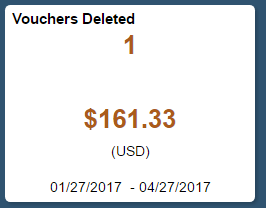
Vouchers Deleted Pivot Grid
Select the Vouchers Deleted tile to view the pivot grid.
Pivot Grid Facets
Select facets to filter data displayed in the pivot grid:
Period
Business Unit
Deleted by User
Voucher Source
Voucher Style
Origin
Transaction Currency
Supplier Metrics
Use the Supplier Metrics tile to view the status details of a selected supplier.
Navigation:
This tile is available on the Payables Operation Homepage.
This example illustrates the fields on the Supplier Metrics tile.
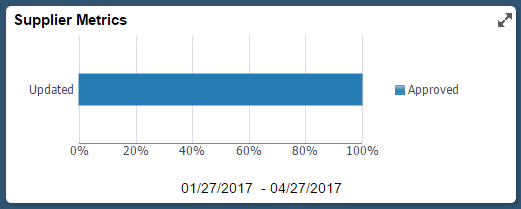
Supplier Metrics Pivot Grid
Select the Supplier Metrics tile to view the pivot grid.
Pivot Grid Facets
Select facets to filter data displayed in the pivot grid:
Status
Action
SetID
Classification