Example: Processing the Advanced Shipping Notice EIP
This sections discusses processing the Advanced Shipping Notice EIP.
|
Page Name |
Definition Name |
Usage |
|---|---|---|
|
IN_RUN_PUB_MSG |
Initiate the outbound message publish process for outbound SCM messages that use the batch publish design pattern. |
|
|
Advanced Shipping Notices Selection Criteria Page |
IN_RUN_SHPNTC_ASN |
Launch the Advanced Shipping Notices outbound transaction for sales orders that have been depleted. |
Use the Publish Outbound Message page (IN_RUN_PUB_MSG) to initiate the outbound message publish process for outbound SCM messages that use the batch publish design pattern.
Navigation:
This example illustrates the fields and controls on the Publish Outbound Message page. You can find definitions for the fields and controls later on this page.
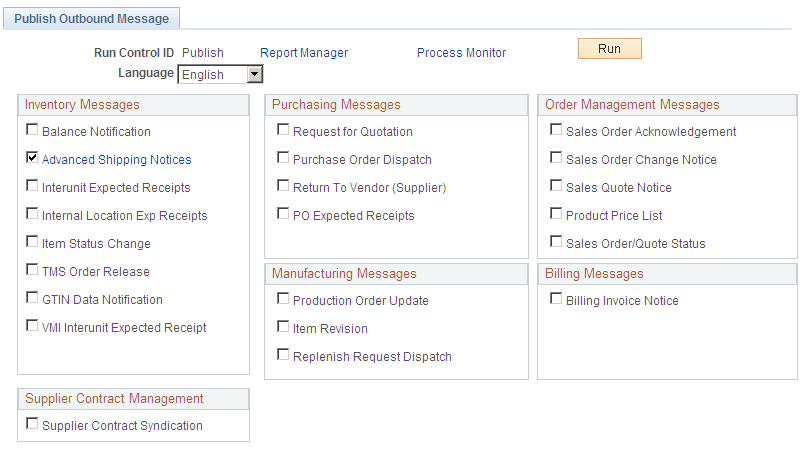
Click the Advanced Shipping Notices check box, and click the Advanced Shipping Notices link to access the Advanced Shipping Notices Selection Criteria page.
This example illustrates the fields and controls on the Advanced Shipping Notices Selection Criteria page. You can find definitions for the fields and controls later on this page.
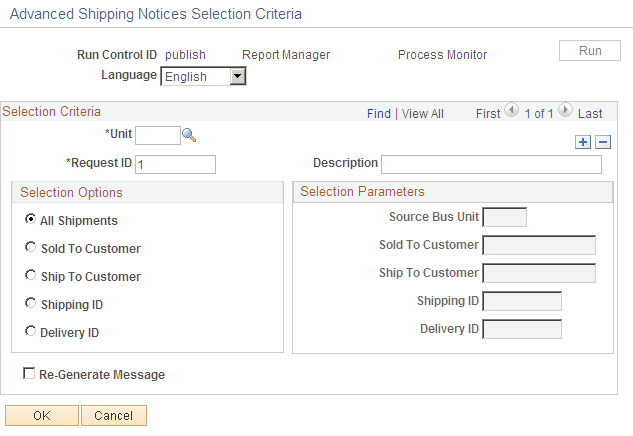
Field or Control |
Description |
|---|---|
All Shipments |
Select to generate this transaction for all sales order shipments that have been through the Depletion process (INPDDEPL), but have not previously generated an ASN. |
Sold To Customer |
Select to generate this transaction for a sales order with a specific sold to customer. |
Ship To Customer |
Select to generate this transaction for a sales order with a specific ship to customer. |
Specific Shipping ID |
Select to generate this transaction for sales orders with a specific shipping ID. |
Source Bus Unit |
Select a valid source business unit. A source business unit is the PeopleSoft Order Management business unit that created the sales order. This field is required if you elect in the Selection Options group box to generate this transaction for a specific sold to or ship to customer. This field is not available for entry if you elect in the Selection Options group box to generate this transaction for all shipments, or for a specific shipping ID. |
Sold To Customer |
Select a valid sold to customer. This field is only available for entry and is required if you elect in the Selection Options group box to generate this transaction for a specific sold to customer. |
Ship To Customer |
Select a valid ship to customer. This field is only available for entry and is required if you elect in the Selection Options group box to generate this transaction for a specific ship to customer. |
Shipping ID |
Select a valid shipping ID. This field is only available for entry and is required if you elect in the Selection Options group box to generate this transaction for a specific shipping ID. |
Re-Generate Message |
Select this option to regenerate a message for data that have already been sent out. |
Note: When you navigate to the process monitor and wait till the process completes successfully, you can click the Details link and then the View Log/Trace link. This shows the output file as a link. The system generates the flat file to reflect the ASN information for the corresponding shipping ID.
PeopleSoft Inventory creates a single occurrence of an ASN transaction for each combination of business unit, source business unit, sold to customer, ship to customer, shipping ID, carrier ID, and ship via. The transaction also lists the ASN creation date and time, the source business unit's address, the vehicle ID, the quantity ordered, the shipping weight, and, if defined, the shipping container ID and container type.
PeopleSoft sends the generated transaction to the ship to customer, the sold to customer, or both.