Setting Up BackBone InterlinX
This section provides an overview and discusses BackBone InterlinX Framework.
|
Page Name |
Definition Name |
Usage |
|---|---|---|
|
SAC_BBIX_TARGETSET |
Set up target sets, a logical grouping of target databases for data to be synchronized with the Backbone InterlinX framework. You can enter a list of target databases or Integration Broker Nodes for data to be "pushed" to or "pulled" from in order to define your target sets. |
|
|
SAC_BBIX_DEFN |
Set up integrations, a record or group of records that you wish to synchronize with other PeopleSoft databases within the BackBone InterlinX Framework. You can select the data options for integrating with your target databases. |
|
|
BBIX User Exit Processing Page |
SAC_BBIX_USER_EXIT |
Set up additional processing to be done before and/or after data is synchronized using the BackBone InterlinX Framework. |
BackBone InterlinX provide a metadata-driven, generic framework for data synchronization of tables between PeopleSoft databases. This framework enables PeopleSoft data synchronization through a single, metadata-driven EIP, thereby leaving standard EIPs to do their intended purpose of providing integration "services".
The design concepts behind the BackBone InterlinX Framework provide:
A single, generic, metadata-driven EIP for selecting and/or synchronizing data between PeopleSoft databases of varied releases.
A private EIP that does not expose any additional unnecessary EIP contracts to the outside world.
An internal EIP that is not intended for external use and not posted to the ISR for external-use or support.
The ability to synchronize record level data independent of application business logic.
The ability to leverage XSL transformations for data model changes between releases.
BackBone InterlinX provides a simple, metadata-driven, Integration Broker-based solution for data synchronization. In addition, BackBone InterlinX provides data query ("Data Pull") capabilities using XML that are not offered with ETL tools.
The following objects must be activated and configured correctly within the PeopleSoft Integration Broker for the BackBone InterlinX Framework to work:
Service operation SAC_BBIX_MESSAGE.
Message SAC_BBIX_MESSAGE.
Queue SAC_BBIX.
Service operation routings.
Service operation handler INBOUND_SAC_BBIX
Use the Define Target Set page (SAC_BBIX_TARGETSET) to set up target sets, a logical grouping of target databases for data to be synchronized with the Backbone InterlinX framework.
You can enter a list of target databases or Integration Broker Nodes for data to be "pushed" to or "pulled" from in order to define your target sets.
Navigation:
Field or Control |
Description |
|---|---|
Target Set |
Enter an identifier for your target set. |
Node Name |
Enter a PeopleSoft Integration Broker Node with which to synchronize data. Note: Add additional rows for each Node that you wish to integrate with for this target set ID. |
PeopleTools: Integration Broker
Use the Integration Definition page (SAC_BBIX_DEFN) to set up integrations, a record or group of records that you wish to synchronize with other PeopleSoft databases within the BackBone InterlinX Framework.
You can select the data options for integrating with your target databases.
Navigation:
This example illustrates the fields and controls on the Integration Definition. You can find definitions for the fields and controls later on this page.
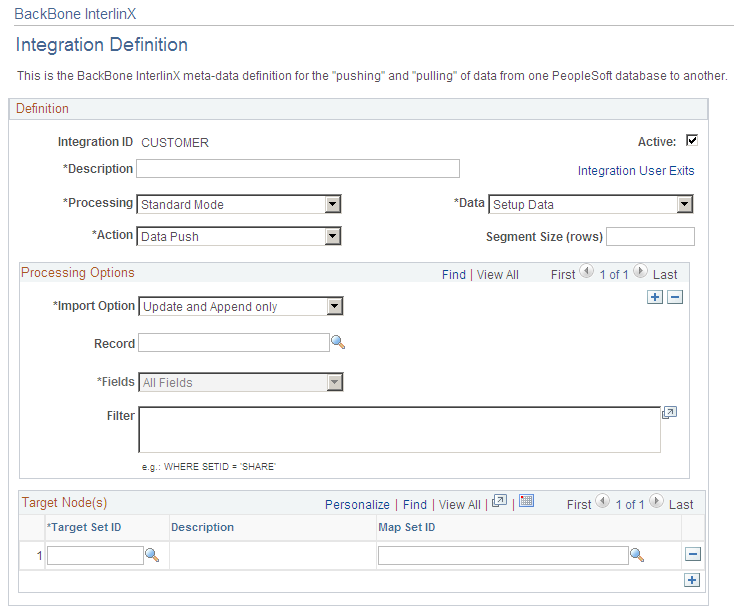
Field or Control |
Description |
|---|---|
Integration ID |
Enter an ID for your integration. |
Active |
Click to indicate that the integration is active. If cleared, the integration is inactive. Inactive integrations will not publish data. |
Processing |
Determines how the integration will be processed. Options include: Standard Mode: Select to enables theProcessing Options group box so that you can execute the integration either from the BBIX Run Control Component or directly from PeopleCode. PeopleCode Only Mode: Select to disables the Processing Options group box so that you can only execute the integration using PeopleCode. |
Data |
Determines the type of data that the integration will synchronize. Options include: Setup Data: Data is synchronized and committed record by record Transaction Data: Data is synchronized and committed based on a parent-child transaction model. When this option is selected, the first record in the Processing Options group box is used as the parent record, and all additional records are used as child records. The system synchronizes data one parent row and all of the corresponding children rows at a time. Each parent row and the children rows is considered a logical transaction. This option is only available with the processing option of Standard Mode. |
Action |
Select to determine whether data is sent to or retrieved from the target sets. Options include: Data Push – Data is sent to the defined target set(s). Data Pull – Data is retrieved from the defined target set(s). This option is only available with the processing option of Standard Mode. |
Processing Options
Field or Control |
Description |
|---|---|
Import Option |
Select to determine whether date is deleted from tables before synchronization occurs. Options include: Update and Append Only: Data is not deleted from the source or target database(s). The data sent is updated if the record already exists or added if the record does not exist in the target for a "Data Push" or in the source for a "Data Pull". Delete All Record Data: The system deletes date from the source or target database. ALL of the data in the table is deleted in the target for a "Data Push" or in the source for a "Data Pull" before the new data is inserted. Delete Records using Filter: Data is deleted from the source or target database(s) based on the record "filter" that is defined. The data that matches the "filter" condition in the table is deleted in the target for a "Data Push" or in the source for a "Data Pull" before the new data is inserted. This option is only available with the processing option of Standard Mode and Setup Data. |
Record |
Select a table to synchronize. Note: For transaction data, the key values on the parent record must exist in all child records. This option is only available with the processing option of Standard Mode. |
Fields |
Select to determine whether to synchronize all fields on the record or a list of fields. Options include: All Fields: All fields on the record are synchronized. List of Fields: Enables a subset of the fields on the record to be synchronized. When selected, you can create rows and search for each field on the selected record. However, the key fields for a record are always synchronized. Note: If fields are sent in a "Data Push" that do not exist in the target database(s), then these extra fields are ignored. However, if specific fields are selected within a "Data Pull" that do not exist in the target database(s), then data will not be synchronized. |
Filter |
Create a filter or WHERE clause to subset the data to be synchronized. If not entered, then the entire record is used. This field is not required. |
Target Nodes
Field or Control |
Description |
|---|---|
Target SetID |
Determines the Target Set with which to synchronize the integration. If you don't select at least one Target Set, then the integration will be sent based on the Integration Broker service operation defined for the SAC_BBIX_MESSAGE message. |
Map SetID |
Enter the map SetID for which you want to map the integration. |