Understanding the Transportation Management System Integration with PeopleSoft Inventory
A TMS is used to optimize the grouping of orders into shipments for distribution out of a warehouse. Order information is sent to the TMS and load optimization is performed on the orders to be shipped. The TMS determines the load ID for each of the demand lines. The demand lines are returned to the PeopleSoft fulfillment tables with a load ID.
To support implementations in which a third-party system is used to allow shippers and carriers to maximize space utilization of existing loads, and thereby minimizing shipping costs, PeopleSoft provides two EIPs. These EIPs consist of:
TMS Order Release—an asynchronous outbound service operation within PeopleSoft Integration Broker that releases orders to a TMS.
TMS Load Notification—a synchronous service operation (TMS_LOAD_NOTIFICATION_REQ) and an asynchronous inbound service operation (TMS_LOAD_NOTIFICATION) that can load TMS notifications in PeopleSoft Inventory.
This diagram shows the process flow of the integration between PeopleSoft Inventory's demand fulfillment cycle and a third-party TMS system:
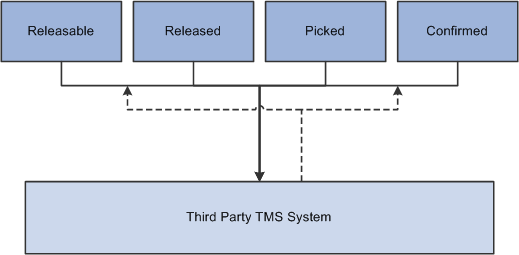
Shipment Definition
As it relates to PeopleSoft Inventory and TMS, a shipment is a unit of work that can be thought of as the product to be delivered to a customer, at a specific location, on a specific date, by a specific method of delivery. At most, it is represented by an order in the PeopleSoft system.
Within the order, many factors would determine whether the order is comprised of more than one shipment. For example, the difference in primary fields such as: multiple delivery locations and schedule dates, or specifying different carriers for different demand lines are values that would cause the order to be treated as multiple shipments.
For purposes of load creation in the TMS, outbound information must be organized into logical shipments. A shipment is the distinct combination of these fields:
BUSINESS_UNIT
DEMAND_SOURCE
SOURCE_BUS_UNIT
ORDER_NO
SHIP_TO_CUST_ID
ADDRESS SEQ NUM
LOCATION
COUNTRY
POSTAL
STATE
COUNTY
CITY
HOUSE_TYPE
NUM1
NUM2
ADDRESS1
ADDRESS2
ADDRESS3
ADDRESS4
ADDR_FIELD1
ADDR_FIELD2
ADDR_FIELD3
SHIP_CUST_NAME1
SHIP_CUST_NAME2
SCHED_DATE / TIME
SHIP_EARLY_DATE / TIME
SHIP_LATE_DATE / TIME
SCHED_ARRV_DTTM
LOAD_ID
CARRIER_ID
SHIP_TYPE_ID
FREIGHT TERMS
Synchronize Customer and Location Information
In addition to sending order release information to the TMS, you can synchronize customer and location information by using the PeopleSoft Order Management Customer EIPs (service operations starting with CUSTOMER) and the PeopleSoft Inventory Location EIPs (service operations starting with LOCATION).