Using the Account Analysis Manager
This topic discusses using the Account Analysis Manager. You can examine your fee activity on an ad hoc basis for particular fee structures, for historical or current information.
|
Page Name |
Definition Name |
Usage |
|---|---|---|
|
FA_STMT_INQ_PNL |
Review fee activity on an ad hoc basis and perform other bank fee and account analysis tasks from a central location. |
Use the Account Analysis Manager page (FA_STMT_INQ_PNL) to review fee activity on an ad hoc basis and perform other bank fee and account analysis tasks from a central location.
Navigation:
This example illustrates the fields and controls on the Account Analysis Manager page. You can find definitions for the fields and controls later on this page.
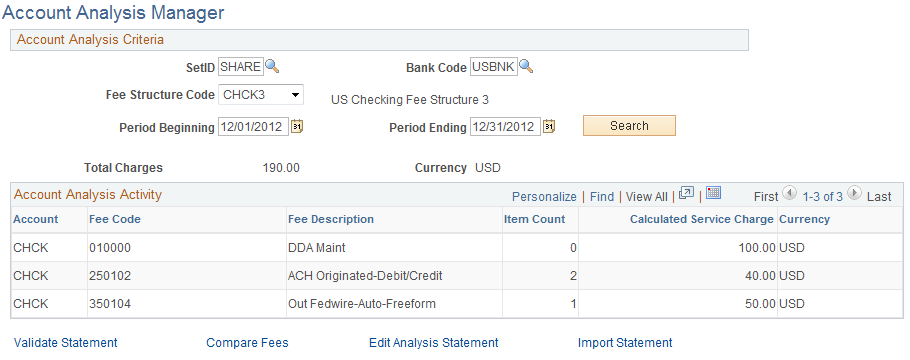
Your search results appear in the Account Analysis Activity grid.
Field or Control |
Description |
|---|---|
Validate Statement |
Click to access the Account Analysis Validation page and validate account analysis. |
Compare Fees |
Click to access the Fee Structure page and compare two to five fee structures. |
Edit Analysis Statement |
Click to access the Enter Fee Statements page and modify a specific account analysis statement. |
Load Analysis Statement |
Click to access the Import Bank Statement page and request electronic transmission of bank statement information. |