Using the Asset Maintenance History Inquiry
This section discusses how to review asset maintenance history.
|
Page Name |
Definition Name |
Usage |
|---|---|---|
|
Asset Search Page |
WM_CINQ_ASSET |
Search for assets associated with work orders. |
|
WM_CINQ_ASSET_R1 |
Review the maintenance history of assets associated with work orders. |
Use the Asset Maintenance History - Summary page (WM_CINQ_ASSET_R1) to review the maintenance history of assets associated with work orders.
Navigation:
This example illustrates the fields and controls on the Asset Maintenance History - Summary page. You can find definitions for the fields and controls later on this page.
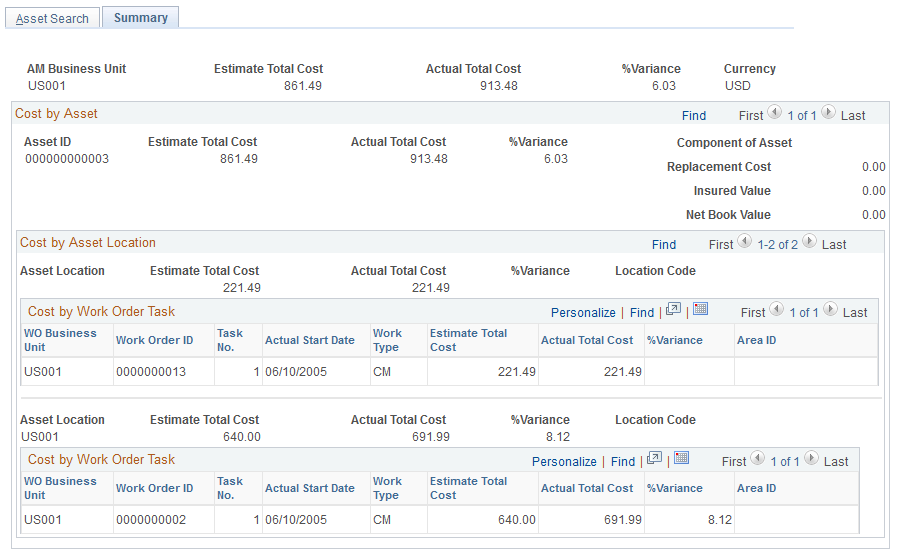
Asset Search
Use the Asset Search page to search for a single asset using the Asset Search link or a group of assets based on the search criteria that you enter on this page.
Summary
The summary page displays the data associated with your search criteria. Whether you search for a single asset or a group of assets, the system displays a list consisting of a summary of the estimated total cost of repairs and maintenance associated with a work order ID and the total actual cost of maintenance and repairs associated with the asset. You can also view the replacement cost, insured value, and the net book value of that asset.
You can manually add maintenance entries in PeopleSoft Asset Management. The manual entries are not related to PeopleSoft Maintenance Management because a work order is not created for this maintenance. The overall cost includes all costs associated for both the entries that Maintenance manually entered in PeopleSoft Asset Management, and any work orders created for the asset in PeopleSoft Maintenance Management.