Assigning Approval Processes for Sourcing Events
To assign an approval process by business unit, use the Assign Approval by Business Unit (AUC_WF_BU_ASSIGN) component. If approval is not required for any business unit, approval is effectively turned off for events and all events will be set to the Posted status automatically. To define workflow pricing rules, use the Dynamic Pricing Workflow Rules (AUC_WF_RULE) component.
This topic discusses how to assign approval processes for Sourcing Events.
|
Page Name |
Definition Name |
Usage |
|---|---|---|
|
AUC_WF_BU_ASSIGN |
Assign approval by business units. |
Use the Assign Approval by Business Unit page (AUC_WF_BU_ASSIGN) to assign approval by business units.
Navigation:
This example illustrates the fields and controls on the Assign Approval by Business Unit page. You can find definitions for the fields and controls later on this page.
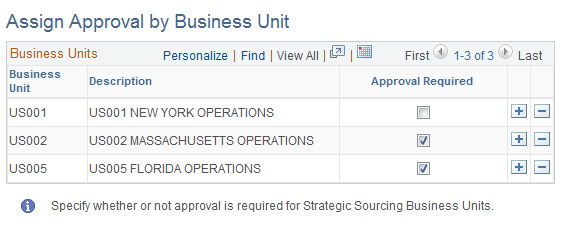
Field or Control |
Description |
|---|---|
Business Unit and Description |
Displays the name and description of the business unit. |
Approval Required |
Select the check box to indicate if approvals are required for a specific business unit. If approval is required for an event business unit, the approval workflow engine will run the event through the defined approval process (Event Approval) when the event creator clicks the Post button on the Event Summary page No process or manual intervention is required. Sourcing plans do not use the business unit assignment functionality. Sourcing plans automatically run the Plan Approval process when the plan is posted. |