Viewing Attachments and Files for an Event
You can view and retrieve all documents for an event for the buyer.
|
Page Name |
Definition Name |
Usage |
|---|---|---|
|
AUC_EVENT_DOCS_SEC |
Displays all attachments and documents related to an event. |
Use the Event Files page (AUC_EVENT_DOCS_SEC) to displays all attachments and documents related to an event.
Navigation:
Click the View All Attachments for Event link on the Event Summary page.
This example illustrates the fields and controls on the Event Files page. You can find definitions for the fields and controls later on this page.
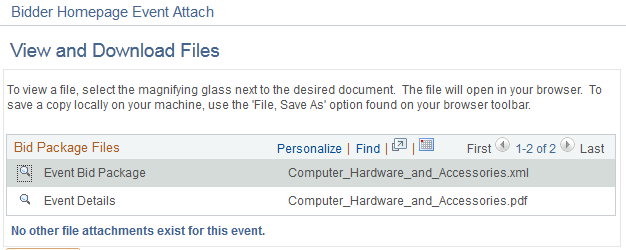
To view a file, click the View icon next to the desired document. The file will open in your browser. To download a copy, use the 'File, Save As' option found on your browser toolbar.