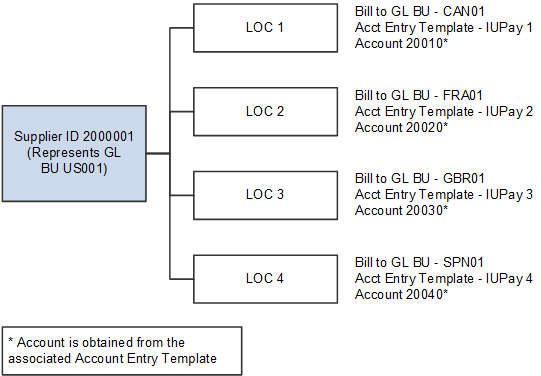Creating Vouchers for InterUnit Transactions
The final step in the InterUnit billing process is to run the Generate AP Vouchers (generate accounts payable voucher) process (BIGNAP01) to initiate the creation of vouchers for InterUnit transactions that require accounts payable vouchers. You must have PeopleSoft Payables installed to take advantage of this functionality. The Generate AP Vouchers process can automatically create voucher entries in the PeopleSoft Payables interface staging tables, which eliminates the need for duplicate data entry and provides greater control by ensuring that the offsetting entry is created at the same time as the InterUnit invoice.
The actual vouchers, however, are generated within PeopleSoft payables by the Payables Voucher Build process, which loads and edits the voucher information that is sent to it from PeopleSoft Billing.
To set up the system to create voucher entries in PeopleSoft Payables:
Set up accounting entry templates with InterUnit payables ChartFields (typically, these are different from PeopleSoft Payables ChartFields for non-InterUnit transactions) on the Accounting Entry Template page.
Ensure that supplier IDs are set up to represent the bill-from General Ledger business units engaging in InterUnit transactions.
If they are not, set up these supplier IDs.
Associate the accounting entry templates that you just created to supplier locations.
Each supplier location should represent a pairing relationship between the bill-from and bill-to General Ledger business units that are involved in an InterUnit transaction.
Navigate to the Supplier Information - Location page to associate an accounting entry template to a supplier location.
Click the Procurement Options link on the Supplier Information - Location page to access a page where you can specify the accounting template that contains the ChartField values of the InterUnit payables account.
Navigate to the General Ledger Definition - InterUnit and IntraUnit page.
Ensure that you select a payables business unit that has the same general ledger business unit as the bill-to general ledger business unit.
Ensure that you select a supplier ID.
You should have previously set up suppliers to represent the bill-from General Ledger business unit engaging in InterUnit billing transactions on the InterUnit Control Definition: InterUnit Controls page.
Ensure that you select the supplier location code that has an associated accounting entry template that has InterUnit payables ChartFields.
This enables the InterUnit voucher to be posted to an InterUnit payables account, as opposed to a regular payables account that is designed at the business unit level. The payables posting process looks here first to obtain the payables ChartFields.
Run the Generate AP Vouchers process by using the Generate AP Vouchers page.
The Generate AP Vouchers process takes information from the PeopleSoft Billing tables and populates the PeopleSoft Payables Master Staging tables. You can run this process independent of the Load GL process. However, you must run the Pre-Process & Finalization process (BIIVC000) before running the Generate AP Vouchers process. You need not run the Pre-load process before running this process.
Set up a unique PeopleSoft Payables origin ID on the Billing Definition - Business Unit 2 page to help identify vouchers needing manual intervention.
If you use a third-party tax provider in PeopleSoft Billing, no tax codes are available to pass to PeopleSoft Payables. You need voucher entry intervention to enter the tax information.
Note: If you do not have PeopleSoft Payables installed, you cannot take advantage of vouchering functionality, and the Generate AP Voucher option (on the System Transaction Map - Transaction Options page) will not be available. If you do not select the Generate AP Voucher option, you must provide payables distribution information for the InterUnit pair. This enables the Load GL Interface process to generate accounting entries for the InterUnit payables and expense entries. Configure the system to extract data from the PeopleSoft Billing tables to create vouchers.
Associating Accounting Entry Templates to Supplier Locations
The following chart provides an illustration of the concept of associating different accounting entry template with a different supplier location that enables the posting process to gather the appropriate InterUnit payables account using the supplier location that is stored with a voucher because PeopleSoft Payables accounts can vary depending on the bill-from and bill-to general ledger business unit relationships.