Generating Electronic Invoice Files
|
Page Name |
Definition Name |
Usage |
|---|---|---|
|
Create Electronic Invoice File Navigation: Billing, Generate Invoices, Utilities, Electronic Invoice, Create Electronic Invoice File. |
RUN_BI_EIVC |
Generates the electronic invoice files. Note: The Create Electronic Invoice File page generates electronic invoice file formats for Spain, France, Netherlands, Standard form UBL 2.0 and UBL 2.1, and Australia XML Message 3.1. The generated electronic invoice files are saved in the folder specified in the Output Destination field. In case of any error in creating the invoice files, the BI_EIVC process will create a log file with error details and save it in the output destination folder. Note: Application Engine process BI_EIVC is run to create electronic invoice files. |
|
Recreate Electronic Invoice File Navigation: Billing, Generate Invoices, Utilities, Electronic Invoice, Recreate Electronic Invoice File. |
RUN_BI_EIVC |
Recreates invoices for electronic invoices already generated. |
|
Electronic Invoice Status Management |
BI_EIVC_STSCHG |
Manage electronic invoice status. |
|
Italian Receivables Electronic Invoices Generation |
BI_EI_RUNCTL_PG |
Generates the electronic invoice files for Italian private sector entities. Note: Application Engine process BI_ITL_EINV is run to create electronic invoice files. |
|
E-Invoice Status Update |
BI_IN_STATUS_PG |
Manage and update electronic invoice status for Italian private sector entities. |
Use the Electronic Invoice Status Management Page (BI_EIVC_STSCHG) to manage electronic invoice status.
Navigation:
Field or Control |
Description |
|---|---|
Electronic Invoice Status |
The available options are the following:
|
Use the E-Invoice Status Update Page (BI_IN_STATUS_PG) to manage and update electronic invoice status for Italian private sector entities.
Navigation:
This example illustrates the fields and controls on the E-Invoice Status Update page. You can find definitions for the fields and controls later on this page.
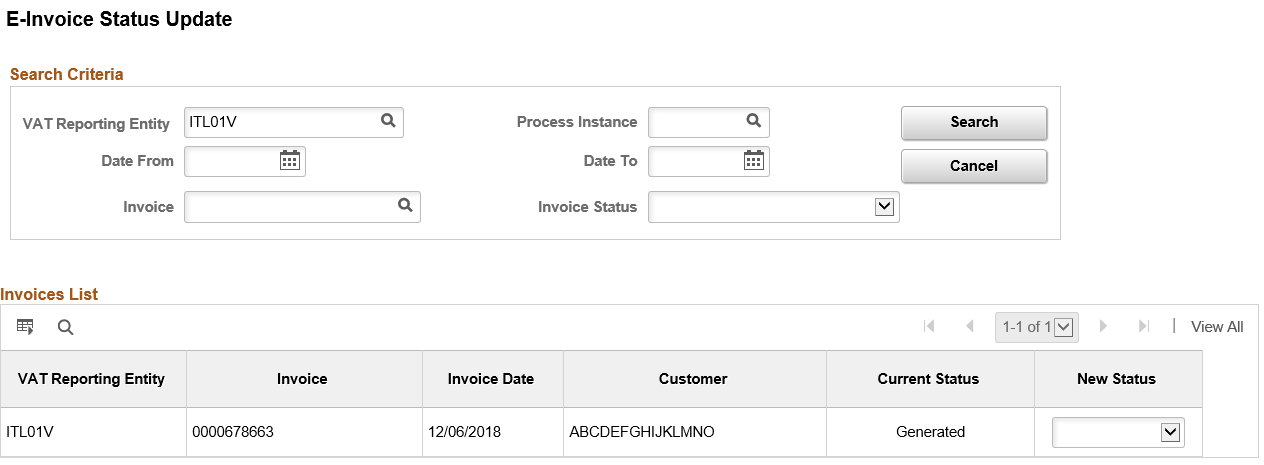
Field or Control |
Description |
|---|---|
New Status |
The available options are the following:
Only the following options allow the user to regenerate the invoice: Rejected, Refused, Undeliverable and Deadline Passed. |