Inquiring About Bill History
After you adjust a bill, you can use the bill and line adjustment inquiry pages to track the changes. You can specify any invoice and see the history of adjustments that were made to that bill.
Use the Adjustment Line History page (BI_ADJ_LHIST) to review details, including all adjustments, for each bill line.
Navigation:
This example illustrates the fields and controls on the Adjustment Line History page. You can find definitions for the fields and controls later on this page.
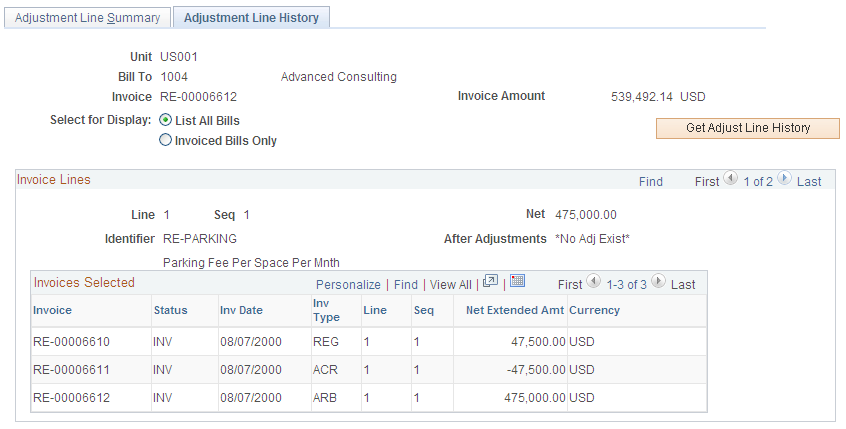
Field or Control |
Description |
|---|---|
Original, Prior, Next, and Latest |
Displays the original, prior, next, and latest invoices that were issued. For example, the invoice in the example is RE-00006612. The original invoice was RE-00006610; RE-00006611 is a credit of the original invoice; and, RE-00006612 is a rebilling of the original invoice. There is no next invoice because RE-00006612 is the latest in the sequence of invoices. |
Get Adjust Line History (get adjustment line history) |
Click after selecting All Bills or Invoiced Bills Only. If you switch from one option to the other, you must click Get Adjust Line History after each change to refresh the query results. |
All bills that appear in the lower section of the page are related through a history of adjustments to the particular bill that is displayed.
Field or Control |
Description |
|---|---|
Inv Type (invoice type) |
This field is system-controlled. The system assigns the invoice type when it creates a bill. These values are part of a translate table: REG: Regular bill entered online bill entry or imported through the Billing Interface. RAD: Regular bill with adjustments. The system creates this type of bill when you add bill line adjustments to a regular bill that already exists. ADJ: Adjustment-only bill. The system creates this type of bill when you create a new bill with adjustment lines only. ACR: Credit bill. The system creates this type of bill when you do a full credit adjustment for a bill. ARB: Rebilling bill. The system creates this type of bill when you do a full rebilling. |
Invoice Amount |
Displays the pretax amount if the bill has not been invoiced. |