Modifying Billing Interface Transaction Data
This topic discusses how to access Billing Interface components and how to modify billing interface transaction data.
|
Page Name |
Definition Name |
Usage |
|---|---|---|
|
INTFC_BI |
Correct errors from the Billing Interface process. |
|
|
INTFC_BI2 |
INTFC_BI2 |
Display data for interface transactions in the INTFC_BI2 table. |
|
INTFC_TAX |
INTFC_TAX |
Display data for interface transactions in the INTFC_TAX table. |
|
INTFC_BI_NOTE |
INTFC_BI_NOTE |
Display data for interface transactions in the INTFC_BI_NOTE table. |
|
INTFC_BI_HDR |
INTFC_BI_HDR |
Display data for interface transactions in the INTFC_BI_HDR table. |
|
INTFC_BI_EXSD |
INTFC_BI_EXSD |
Display data for interface transactions in the INTFC_BI_EXSD table. |
|
INTFC_BI_AEDS |
INTFC_BI_AEDS |
Display data for interface transactions in the INTFC_BI_AEDS table. |
|
BI_MC_INTFC_ERR |
Update interface errors for multiple billing lines. |
|
|
BI_MD_INTFC_ERR |
Delete the entire interface ID for bills. |
To access a Billing Interface component, select possible search parameters:
Field or Control |
Description |
|---|---|
Primary Search Criteria |
Interface ID. Interface Line Number. Transaction Type. Transaction Type Sequence. |
Alternate Search Criteria |
Error Status. Business Unit. Bill To Customer ID. Bill Type. Bill Source. |
You can search by any combination of this information. If you do not enter search parameters, the system displays every rejected line from that process instance.
When the search is complete, the page displays the following information:
Field or Control |
Description |
|---|---|
Interface ID |
A unique number for each batch of bill lines assigned by the process that populates the staging area. |
Interface Line Number |
A unique identifier that you use when you provide multiple charge lines. |
Transaction Type |
Indicates the type of information that the bill contains. Values are:
|
Transaction Type Sequence |
A unique identifier that you use when you provide multiple accounting entries, notes or comments, or discounts or surcharges for a specific charge line. |
Mass correction is not possible for all the interface errors. Some errors need to be corrected using the single line correction or by making a change to the source.
This table lists the interface errors that can be corrected using the Mass Update.
|
Error Code |
Error Status |
|---|---|
|
0015 |
Invalid Entry Event |
|
0040 |
Invalid Business Unit |
|
0050 |
Invalid Bill Type |
|
0060 |
Invalid Customer |
|
0070 |
Invalid Bill to Address |
|
0080 |
Invalid Bill to Contact |
|
0090 |
Invalid Bill Source |
|
0100 |
Invalid Bill Cycle |
|
0101 |
Invalid Billing Specialist |
|
0102 |
Invalid Billing Authority |
|
0103 |
Invalid Billing Inquiry Phone |
|
0110 |
Invalid Payment Terms |
|
0115 |
Invalid Payment Method |
|
0125 |
Invalid Ship From Country |
|
0126 |
Invalid Ship To Country |
|
0127 |
Invalid VAT Tax Code |
|
0128 |
Invalid VAT Applicability |
|
0129 |
Invalid VAT Transaction Type |
|
0130 |
Invalid Unit of Measure |
|
0140 |
Invalid Order Accept Location |
|
0150 |
Invalid Order Origin Location |
|
0160 |
Invalid Ship From Location |
|
0200 |
Invalid Standard Note Code |
|
0233 |
Missing or Invalid Billing Currency |
|
0234 |
Invalid Currency Rate Type |
|
0235 |
Missing Rate Mult/Rate Div |
|
0411 |
Missing Bill By Fields |
|
0901 |
AcceptGiro must use (P) format |
Use the Correct Interface Errors page (INTFC_BI) to correct errors from the Billing Interface process.
Navigation:
Field or Control |
Description |
|---|---|
|
Click the Delete button to delete the record and all of the associated records in the interface extension tables. |
LoadStatus |
Represents the transaction load status, the ERR status (if applicable), and the error status description. If the interface has not processed the data or the data is not in error, the system does not populate error status or error status descriptions. |
Invoice number |
If the system has not successfully processed the interface activity, then the invoice number and sequence number are not populated. |
Note: You can correct information in any of the six interface tables. For example, if the error message reads "Invalid Customer," review the appropriate Billing Interface page and enter a valid customer ID in the Customer field.
Use the Mass Update Interface Errors page (BI_MC_INTFC_ERR) to update interface errors for multiple billing lines.
The default view is an error summary page with all errors statuses across all interface IDs. You can change the filter criteria based on your requirements.
Navigation:
This example illustrates the fields and controls on the Mass Update Interface Errors page. You can find definitions for the fields and controls later on this page.
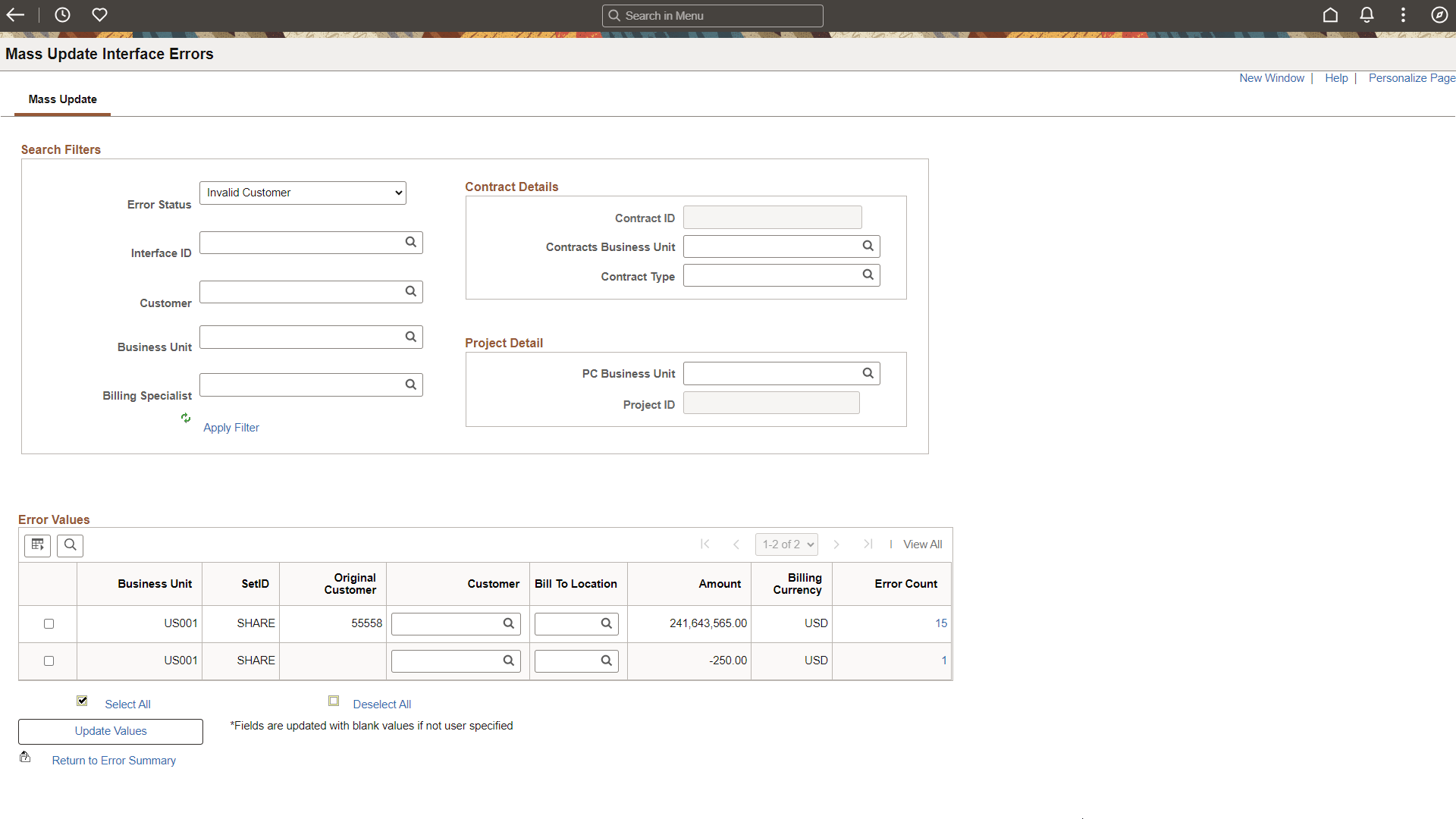
Search Filters Section
|
Field or Control |
Description |
|---|---|
|
Error Status |
Select an error status found in the interface table. |
|
Interface ID |
Select an ID to search for errors by Interface ID. |
|
Business Unit |
Select a business unit to search for errors by BU. |
|
Customer |
Select a customer to search for errors by customer. The search is across all Set IDs and business units. |
|
Billing Specialist |
Select a billing specialist. You need to specify the business unit to search the errors by billing specialist. |
|
Contract Details |
User can search by Contract ID within a Contract BU or by Contract Type. The search can be performed only if Contracts is installed. |
|
Project Detail |
User can search by Project within a PC Business Unit. The search can be performed only if Projects is installed. |
Error Values Section
Use the Error Values grid to update the values. Click the Error Count link on the Mass Update page to view the Error Values grid.
|
Field or Control |
Description |
|---|---|
|
Update Values |
Click the Update Values button to update the Billing lines by entering the correct value. |
Use the Delete Pending Transactions page (BI_MD_INTFC_ERR) for deleting the entire interface ID for bills.
The Interface IDs are displayed on the Delete Pending Transactions page provided:
The interface lines have a system source as either BBI or blank. The interface IDs with lines having an internal interface source (Contracts, Inventory, Projects, Order Management, Asset Management) as the system source are not displayed.
None of the interface lines have a load status of ERR, UPD or DON. Interface IDs with pending or unprocessed lines are displayed.
Navigation:
This example illustrates the fields and controls on the Delete Pending Transactions page.

Interfaces with multiple currencies appear as a single line.
