Updating Multiple Billing Lines Within an Invoice
Use the Invoice Maintenance page to select the invoice you need to update.
Navigation:
This example illustrates the fields and controls on the Invoice Maintenance – Bill Line Search. You can find definitions for the fields and controls later on this page.
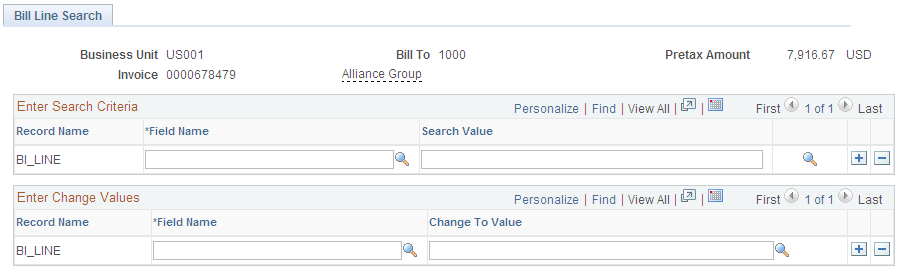
Field or Control |
Description |
|---|---|
Business Unit |
Displays the business unit. |
Enter Search Criteria |
The Field Name will be selected from a list of valid fields that can used in the search. |
Enter Change Values |
The only valid Field Name values are RESOURCE_TYPE, RESOURCE_CATEGORY, and RESOURCE_SUB_CAT fields. |
Enter valid field names and click the Search button to view the Results page.
This example illustrates the fields and controls on the Results page.
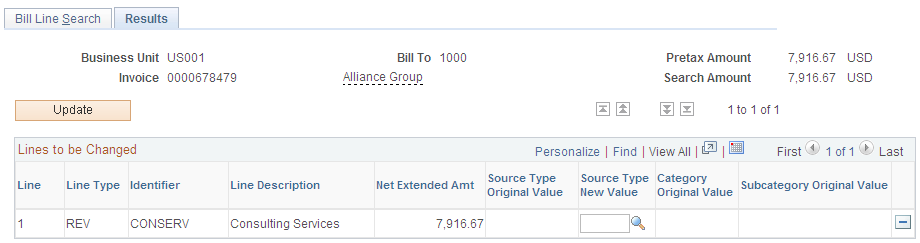
An update confirmation message is displayed when you click the Update button.
This example illustrates the fields and controls on the Update Confirmation message.
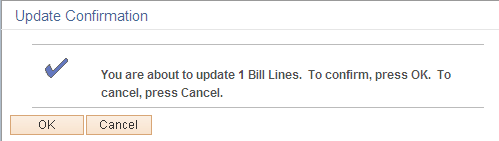
The Bill lines can be updated for a specific invoice and not for multiple invoices. Invoice Maintenance will allow changes to fields RESOURCE_TYPE, RESOURCE_CATEGORY and RESOURCE_SUB_CAT only for rebills and regular bills to meet the error correction requirement. Changes are not allowed to these fields for credit lines and net line adjustments associated with an original bill.