Setting Up the PeopleSoft Internal Freight Calculator
Deliveries are used to pass data to the internal freight calculator and calculate the freight charges. With internal freight, freight is calculated only at the delivery level. The field values within the delivery ID determine how freight charges are calculated. The delivery field values that are captured and used to determine a delivery are defined in the delivery key configuration setup for the Inventory business unit. A few required key values exist, such as inventory business unit and scheduled ship date. Other values can be configured for each business unit. In PeopleSoft Order Management and Inventory, deliveries can be automatically created by the system.
Understanding Freight Charges Documentation
The documentation for freight setup has been divided into three parts:
Basic Setup: This section discusses the freight setup steps that are needed for all freight configurations. This section must be complete before the setup steps for the internal freight calculator.
External Third-Party Setup: This section discusses the additional setup steps needed to integrate PeopleSoft with a third-party freight provider. Basic setup is also required.
Internal Freight Calculator Setup: This section discusses the additional setup steps to use the PeopleSoft internal freight calculator. Basic setup is also required. The following section discusses these setup steps.
Setup Steps for the PeopleSoft Internal Freight Calculator
This section discusses the setup steps needed to use the PeopleSoft internal freight calculator to add freight charges on your sales orders. In addition to the setup discussed in this section, you must complete the basic setup steps for freight charges located in the Setting Up Delivery Management and Freight Calculations topic of this documentation.
The following diagram displays the setup steps for the PeopleSoft internal freight calculator.
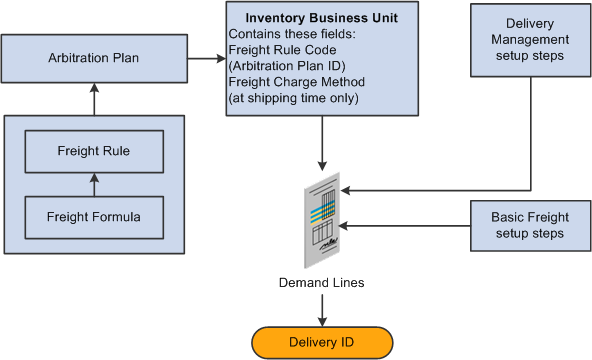
Setup steps include:
Field or Control |
Description |
|---|---|
Delivery Management Setup Steps |
Delivery management is required for both internal and external freight calculations. See Setting Up Delivery Management or instructions and setup steps. Complete the setup for the delivery management feature before using the freight charges feature. |
Basic Freight Setup Steps |
To enable the PeopleSoft internal freight calculations, you must also complete the setup of the basic information for freight charges. |
Freight Rule Code |
Identifies the arbitration plan ID for calculating freight. This field determines how the system applies freight rules and freight formulas when calculating freight charges internally. This field is on the Inventory Definition - Business Unit Options: Shipping Options page and applies only to sales orders. |
Freight Rule/Freight Formulas |
Freight rules and freight formulas define the freight charges that can be applied to a delivery ID. A freight charge can be a flat amount or a percentage of value of the delivery. Defining freight charge as a percent of the delivery value is available only for internal freight calculation in order entry. |
Arbitration Plan |
Use the arbitration plan for freight and transportation to define which freight rule is selected and applied to the delivery ID. If more than one freight rule matches the delivery values, the first rule, prioritized based on the arbitration plan, is applied to the delivery. |
|
Page Name |
Definition Name |
Usage |
|---|---|---|
|
Inventory Definition - Business Unit Options: Shipping Options Page |
BUS_UNIT_INV2 |
Enter the freight arbitration plan and the freight charge method to be used for this inventory business unit for calculating PeopleSoft internal freight charges. |
|
Order Groups Page |
ORD_GROUP |
(optional) Define the freight charge method for the order group level. |
|
General Information - Sold To Options Page |
CUST_SOLDTO_OPT |
Define the freight charge method for the customer. |
|
Buying Agreements - Header Terms Page |
SCON_HDR_TRMS |
(optional) Define the Freight Charge Method field for a buying agreement. |
|
Arbitration Plan Page |
TRFT_RULE_CD |
Establish arbitration plans for freight charges. The freight arbitration plan determines the sequence in which the system searches for and applies freight charges to a delivery. The arbitration plan is entered into the Freight Arbitration Plan field on the Inventory Definition - Business Unit Options: Shipping Options page and is used for internal freight calculations for sales orders. |
|
Freight Formulas Page |
TRFT_FRT_BREAK |
Using the freight charge method, enter the freight charges to be applied to a delivery. Freight formulas are defined within a freight rule. Freight rules are applied to a sales order delivery based on the arbitration plan and the freight charge method used. |