Reviewing Payment Errors in Fluid eBill Payment
This topic discusses reviewing errors in Fluid eBill Payment after submitting a payment.
|
Page Name |
Definition Name |
Usage |
|---|---|---|
|
Payment Errors Page |
EB_PAYERROR_SCF |
Review errors generated by the third-party processor after submitting a payment. |
Use the Payment Errors page (EB_PAYERROR_SCF) to review errors generated by the third-party processor after submitting a payment.
Navigation:
Click the Payment Errors link in the Actions List menu on the Fluid eBill Payment banner.
This example illustrates the fields and controls on the Payment Errors page (LFF). You can find definitions for the fields and controls later on this page.
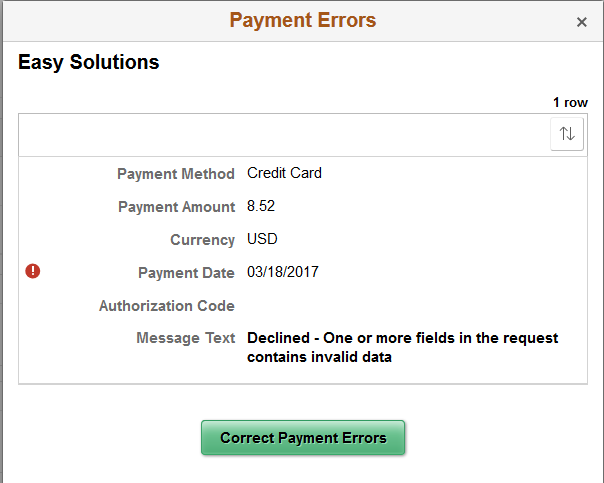
Field or Control |
Description |
|---|---|
|
Indicates a payment in error status. |
Message Text |
Displays a statement generated by the third-party payment processor regarding the error that occurred. |
Correct Payment Errors |
Click this button to add the invoice with the error to the Payment Cart, replacing existing invoices in the cart. You can then resubmit the payment to resolve the issue. For a persistent issue, contact the biller. See Using the Message Center. Note: Error messages on the Payment Errors page are cleared when invoices are resubmitted. |
