Defining ECO Approval Types
ECO approval types enable you to define a sequence of ECO activities that are defined with the ECO Activity Codes page. You can then associate this sequence of activities with an ECO to denote the appropriate ECO phases, or milestones through which the ECO must be promoted prior to final ECO approval. In addition, ECO approval types enable ECO workflow approval processing when you specify Business Process Name and Approval Rule Set.
This topic discusses how to define ECO approval types.
|
Page Name |
Definition Name |
Usage |
|---|---|---|
|
EG_WF_RTG_TYPE |
Define a sequence of ECO activities that are defined with the ECO Activity Codes page. |
Use the ECO Approval Types page (EG_WF_RTG_TYPE) to define a sequence of ECO activities that are defined with the ECO Activity Codes page.
Navigation:
This example illustrates the fields and controls on the ECO Approval Types page. You can find definitions for the fields and controls later on this page.
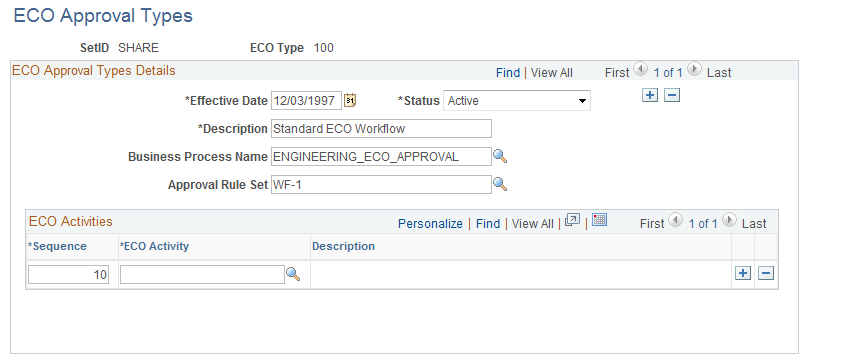
To use workflow approval processing for ECOs associated with this ECO approval type, you need to specify an ECO type business process name and Approval Rule Set.
By later associating an ECO type with an ECO, you can both track the sequential list of activities through which the ECO must be promoted (order of promotion) and set an ECO's current activity. When an ECO approval type is defined containing ECO activities, all activities must be promoted prior to final ECO approval.
Field or Control |
Description |
|---|---|
Approval Rule Set |
Defines the sequence of users to include for the ECO workflow. The sequence of users is established and visible on the ECO once the ECO is submitted for workflow. |
Sequence and ECO Activity |
Optionally select the sequence of ECO activities that make up the ECO type. ECO activities enable you to define user-defined statuses through which the ECO will progress, in addition to the standard ECO statuses of Pending, Approved, and Released. For example, you can have one ECO routing for an item configuration change and another sequence for the change process needed to modify production documents. You can enter an unlimited number of ECO activities. |
Note: The presence of ECO activities has no bearing on workflow approval routes, and can be used with or without workflow.
Using workflow with ECO approval types is independent of the number of ECO activities through which the ECO must be promoted. For example, you can define an ECO type associated to an approval rule set that requires several user approvals but has only a single activity to be promoted.
See also the product documentation for PeopleTools: Workflow Technology.