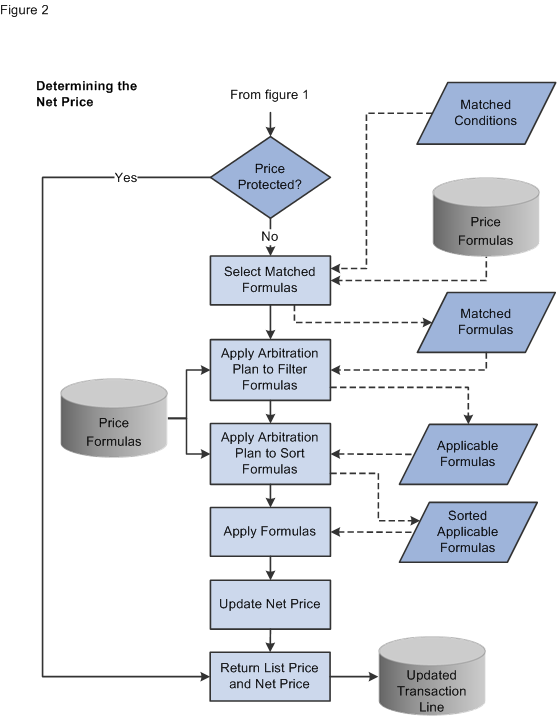Price Determination
During order entry, when the customer service representative (CSR) creates or modifies a sales order, quote, or contract (when using PeopleSoft Contracts), Enterprise Pricer is called.
First, Enterprise Pricer uses this process to determine the list price for the transaction line:
Find all price rule conditions that match the transaction line.
Check whether the transaction line is list price protected.
For example, in a given sales order, if the order line product price is derived from a price list and the List Price Protected is set to Yes, then the apply price rules and arbitration plan steps are skipped and the system assigns the list price to the transaction line.
Note: If the transaction line is price protected, the system will not calculate a new price for the line.
If the transaction line is not price protected, find a price list for the product on the transaction line.
If the transaction line matches the price list business object or the condition of the price rule that is linked to the price list, the price list is considered for the transaction line.
The best (lowest) price for price lists associated with price list fields is selected if Consider All Prices is defined for the application.
The base product price is selected for the list price if the system finds no price defined for the product in the price lists. The system first searches for the base product price by IBU in the transaction (sales order) currency. If none is found, the system searches for the product price by IBU in the base Order Management business unit currency. The base product price is always the default.
Note: The arbitration plan is not used to select or sort price lists.
Second, Enterprise Pricer determines the net price for the transaction line:
Check to see whether the transaction line is price protected.
If Price Protected is set to Yes, then price formulas (adjustments) are not applied to the transaction line. The net price determination step is skipped, and the system sets the list price and the net price to the same value on the transaction line.
If Price Protected is set to No, then retrieve the price rule conditions that match the transaction line attributes and match their associated price formulas from the price rules.
Apply the arbitration plan to filter the list of formulas to only those that apply to the transaction line.
The selected formulas are ones that either end in a decision node or end at the leaf level of the decision tree.
After the list of price formulas is narrowed to only the formulas that apply to the transaction line, sort the formulas according to the hierarchy outlined by the arbitration plan.
Note: For PeopleSoft Order Management transactions (sales orders, quotes and RMAs), when a buying agreement is in effect for the sold-to customer or pricing customer group, the system skips the list price determination process because the list price is established by the buying agreement. If adjustments to the buying agreement are allowed, Price Protected is set to No and Enterprise Pricer determines the net price with applicable adjustments using the appropriate arbitration plan. If adjustments to the buying agreement are not allowed, then Price Protected is set to Yes, and the list price and the net price returned to the transaction line are equal to the price specified on the buying agreement.
The Price and Availability component enables you to price a transaction without actually creating the sales order, quote or RMA. You can enter the same information as on the sales order, quote or RMA. You can select a base price from the PeopleSoft Inventory Business Unit base price or let the system automatically select a base (list) price from the price lists. The system then applies all price rule formula adjustments. As in sales order processing, Enterprise Pricer returns an audit list of the price rules and formulas that are applied at pricing time.
Batch pricing for the sales order or quote works the same way as the online pricing of the sales order or quote. Depending on how you set up online pricing installation options, pricing during order entry will occur in the background or when you save or click the price order button from the Order Entry page or the Shipment Schedules page.
Note: The entire sales order or quote, including previously entered lines, is priced every time a line or schedule is priced, including when applying new adjustments or removing prior adjustments unless they are price protected.
The following diagram provides an overview of the process of determining the list price and net price for each transaction line during the transaction process (1 of 2).
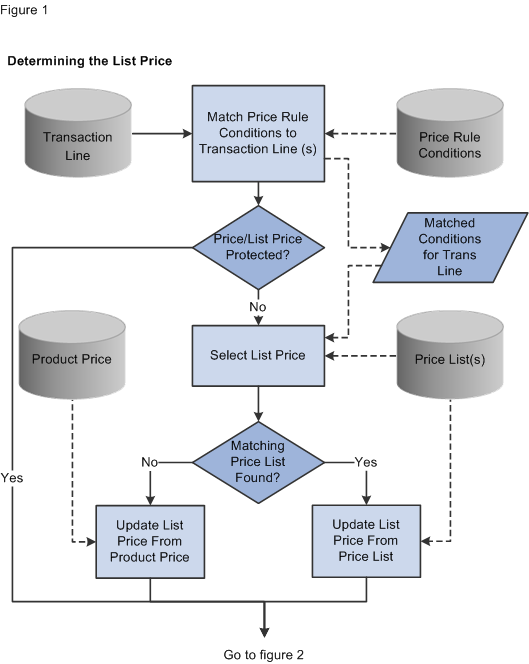
The following diagram provides an overview of the process of determining the list price and net price for each transaction line during the transaction process (2 of 2):