Setting Up and Sending POs to Suppliers by EDX
This section discusses how to:
Activate the purchase order dispatch service operation.
Define batch publish rules.
Specify source data for records.
Associate publish processes with rules.
Send PO service operations.
By using the EDX method, you can transmit dispatched POs to suppliers that are neither marketplace suppliers nor direct connect suppliers by converting POs into service operation messages and sending them to suppliers.
|
Page Name |
Definition Name |
Usage |
|---|---|---|
|
Batch Publish Rules |
EO_MSGPUBATCH |
Define batch publishing rules that determine how the dynamic dispatch transactions should be sent electronically. |
|
Record Mapping |
EO_MSGRECMAP |
Specify source data for records (such as POs) in messages. |
|
Batch Programs |
EO_MSGBATPGM |
Associate publish processes with rules. |
|
Add Nodes to Chunk Rule |
EO_ADNODECHUNK_PNL |
Map nodes to chunk rules. |
PeopleSoft delivers a purchase order dispatch service operation, which enables eProcurement to send POs to suppliers by EDX. The PURCHASE_ORDER_DISPATCH is an outbound asynchronous service operation.
PeopleSoft delivers the service operations in PeopleSoft Integration Broker with a default status of Inactive. You must activate each service operation before attempting to send or receive data from a third-party source or another PeopleSoft system, such as CRM.
To set up this service operation, use the information in this table and refer to the setup instruction inSetting Up Service Operations .
|
Service Operation |
Direction and Type |
Handlers |
Chunking Available? |
Integrates With |
|---|---|---|---|---|
|
PURCHASE_ORDER_DISPATCH |
Outbound Asynchronous |
ROUTERSENDHDLR |
Yes |
third-party system |
Use the Batch Publish Rules page (EO_MSGPUBATCH) to define batch publishing rules that determine how the dynamic dispatch transactions should be sent electronically.
Navigation:
This example illustrates the fields and controls on the Batch Publish Rules page.
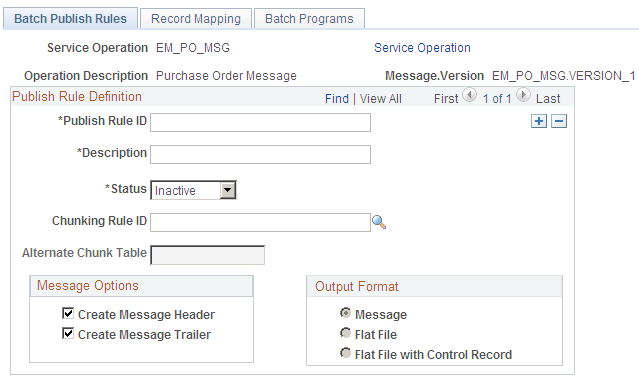
Use this page to associate a rule to a message and characterize the rule.
Batch publish rules describe jobs or processes that run independently from their initiating process. A batch process can also run at one or more predetermined times in the future from the initiating request. This is appropriate for publishing incremental changes to data in a batch environment or when processing large volumes.
Use the Record Mapping page (EO_MSGRECMAP) to specify source data for records (such as POs) in messages.
Navigation:
This example illustrates the fields and controls on the Record Mapping page.
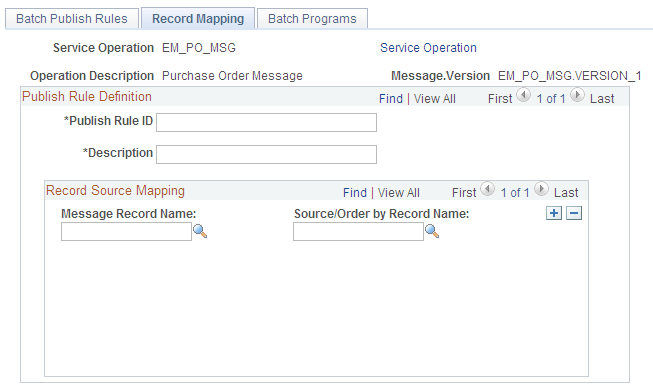
Use this page to map the Message Record Name to the Source/Order by Record Name.
Use the Batch Programs page (EO_MSGBATPGM) to associate publish processes with rules.
Navigation:
This example illustrates the fields and controls on the Batch Programs page.
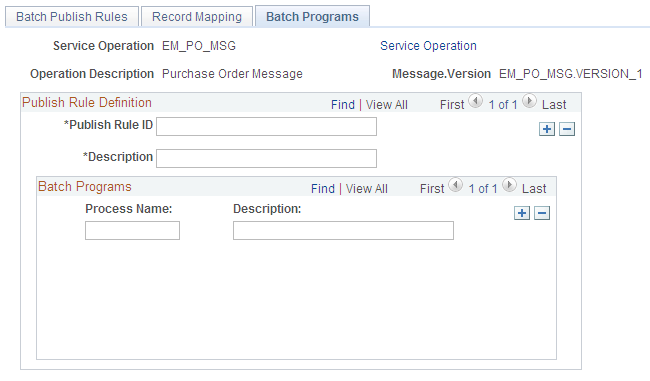
Use this page to assign an application program (PROCESS_NAME) to the publish rule.
To send purchase order service operations:
Dispatch POs.
Use the Online Dispatcher page or the Batch Dispatcher page to dispatch POs and load them into interface tables.
Convert POs into XML service operations.
Use the Publisher page to initiate the Publisher process. The Publisher process converts the POs in the interface tables into XML service operations and publishes those service operations to the suppliers.