Understanding Requisition Inquiry Skill
Requisition Inquiry Skill uses the Oracle Digital Assistant (ODA) platform for interacting with users to help them perform certain tasks.
The Requisition Inquiry Skill allows requesters to quickly search for their requisition items and view the status of items in the Request Lifespan. It also saves the time and effort searching for requisitions within the Manage Requisitions component each time to know the current status of the requisition and its corresponding details. Requesters can interact with the digital assistant using voice command or text message. Based on the digital assistant’s response, they can begin the interaction. For example, to know the status of a requisition item, a requester can enter the item ID or item description (complete or partial) and proceed the conversation based on the options displayed on the chat window.
The digital assistant can respond to questions about the requisition statuses, such as Open, Pending, Approved, Denied, PO(s) Created, PO Partially Created, PO(s) Dispatched, PO Partially Dispatched, and Received.
This example illustrates the fields and controls on the eProcurement page - Requester Bot tile.
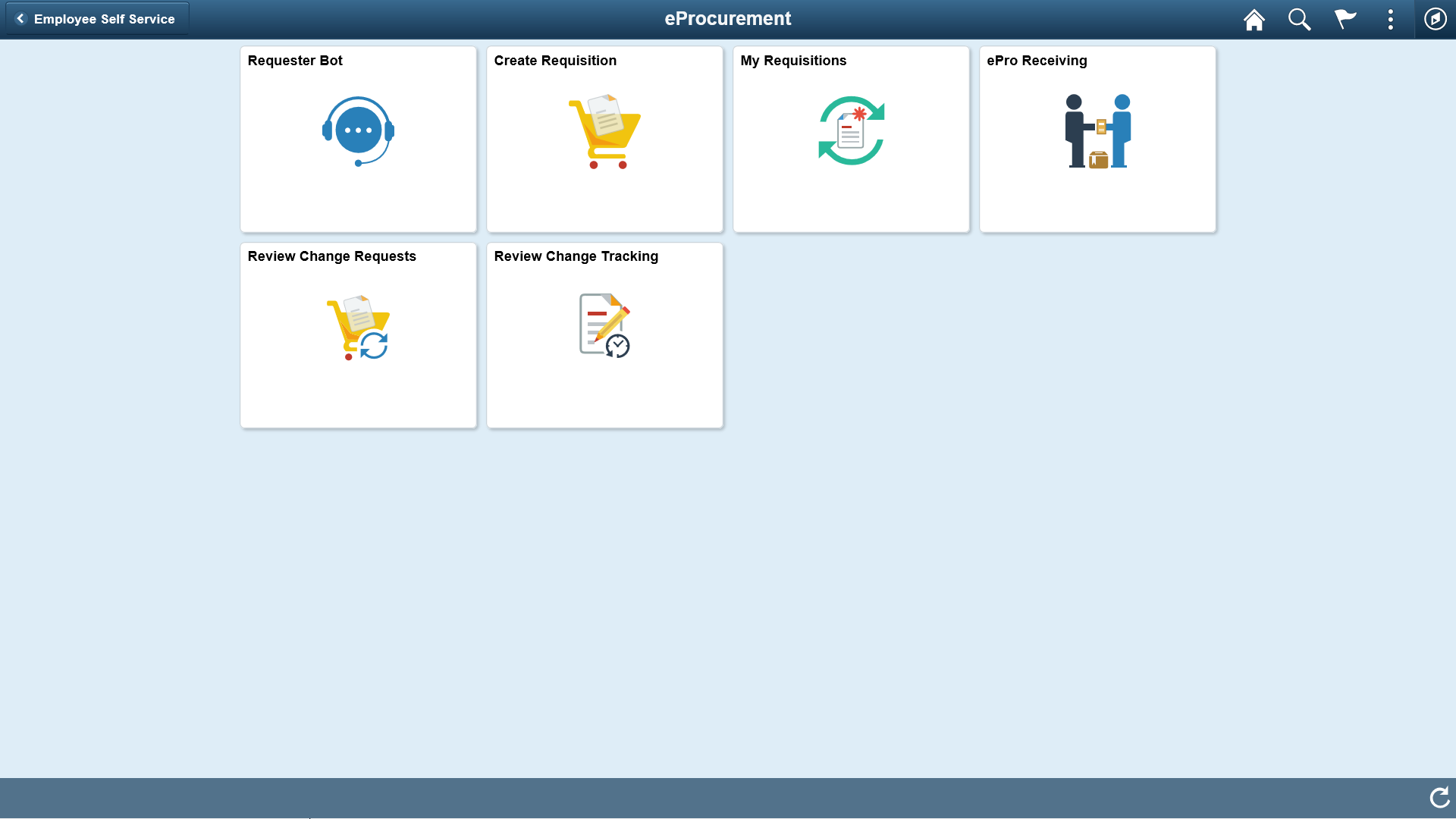
Selecting the Requester Bot tile on the eProcurement page launches the Requester Bot chat window. The requester can start the inquiry by entering a general greeting or a search text; no need to use explicit and codified instructions. The digital assistant proactively tells the requester how to proceed the conversation.
The digital assistant consists of the following Intents:
Greeting — Greeting Message
ExitGreeting — Exit
ItemDesc_Status — Match Item Description
ItemID_Status — Match Item ID
The digital assistant uses the following Services:
EPRO_GETREQ_FORITEM — To get the list of requisitions that match an item.
EPRO_GET_ITEM_DESC — To get the list of items from the requisitions that match an item description.
EPRO_REQ_ID_STATUS — To display additional requisition line information (depending on the line status) when the More Details link is selected.
For more information about ODA, see Oracle Digital Assistants and Skills.